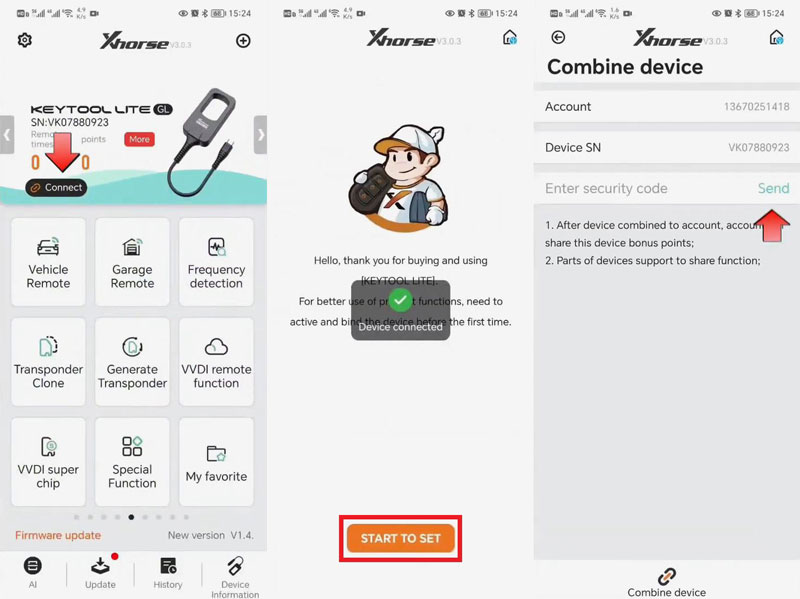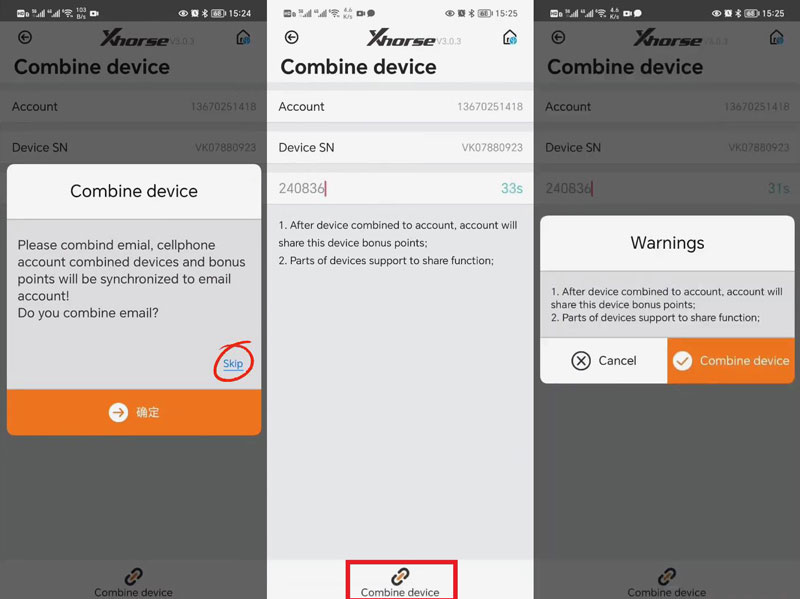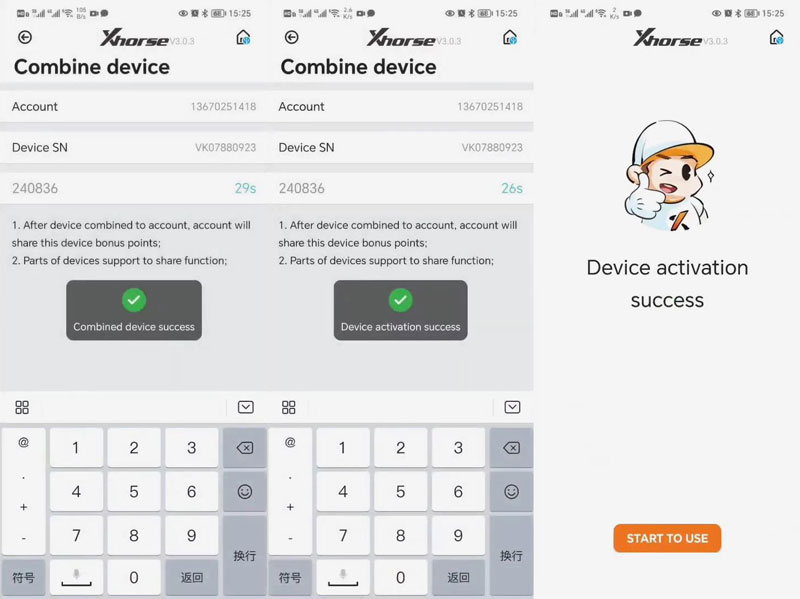Product Description
2024 Xhorse VVDI BEE key tool Lite is the lite version of vvdi mini key tool. It supports generating remote/transponder, test remote frequency, Transponder clone and identification and some special functions.
Xhorse VVDI Bee Key Tool Lite No Gift Remotes
Connect to Android phones
Generate remote
Generate transponder
Remote frequency
Transponder clone and identification
IC/ID Clone
Special functions
Ignition switch coil signal detection
Unlock Toyota smart key
8E remote upgrade and unlock
Honda cycle key renew
Set type of vvdi super chips
Xhorse vvdi key tool lite user manual.pdf
*ID48 96bit clone currently is not supported.
Support Xhorse XK wire remote, XN wireless remote, XE super remote and smart remote generation.
Generate Transponder
Support VVDI XT27 super remote generation
Frequency detection
Support common car key frequency detection
Contact Information:
If you have any questions, please do not hesitate to contact us.
Video
How to bind Xhorse Key Tool Lite to mobile APP
VIDEO
Tech Support
This is a guide on how to bind & activate VVDI BEE Key Tool Lite in Xhorse app. Make sure you've registered a Xhorse account before that.
Procedure
Connect VVDI BEE Key Tool Lite to smart phone.
Open Xhorse app: click "Connect".
It'll give a welcome page:
Hello, thank you for buying and using Key Tool Lite .
For better use of product functions, need to active and bind the device before the first time.
Start To Set >> Send
Please combine email, cellphone account combined device and bonus points will be synchronized to email account!
Click "Skip".
Enter the security code.
Click "Combine device".
Warnings
After device combined to account, account will share this device bonus points.
Part of devices support to share function.
Click "Combine device" again.
Combined device success.
Device activation success.
Now you can start to use Xhorse VVDI Key Tool Lite.
www.xhorsestore.co.uk