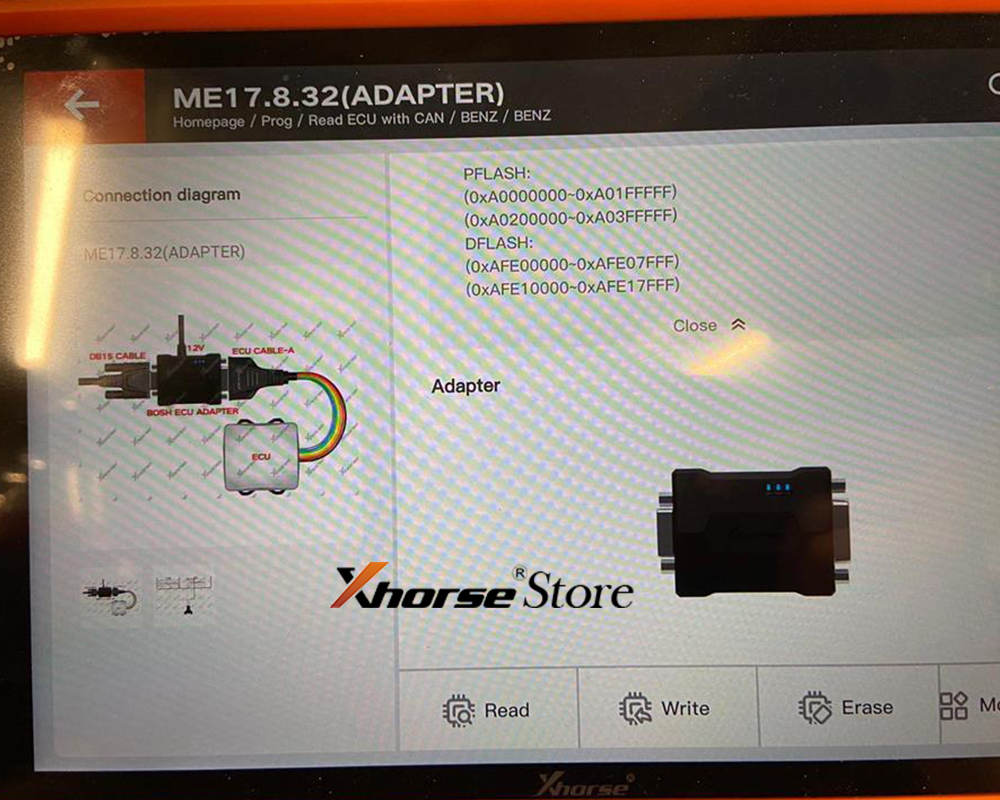




Today I want to show the case, Xhorse VVDI Prog with the BOSH adapter.
The adapter is quite expensive, many have questions about what it is for and why it’s so expensive. This adapter allows you to connect control modules on bench, Bosch ECU for various vehicles. That adapter is not just some kind of adapter, that is, the conclusions of the wires are a complex device. Each adapter has its own unique serial number, each adapter has its own firmware and there is a microprocessor inside, so it is quite expensive in the program.
Things are here and the tab for working with this adapter is here.
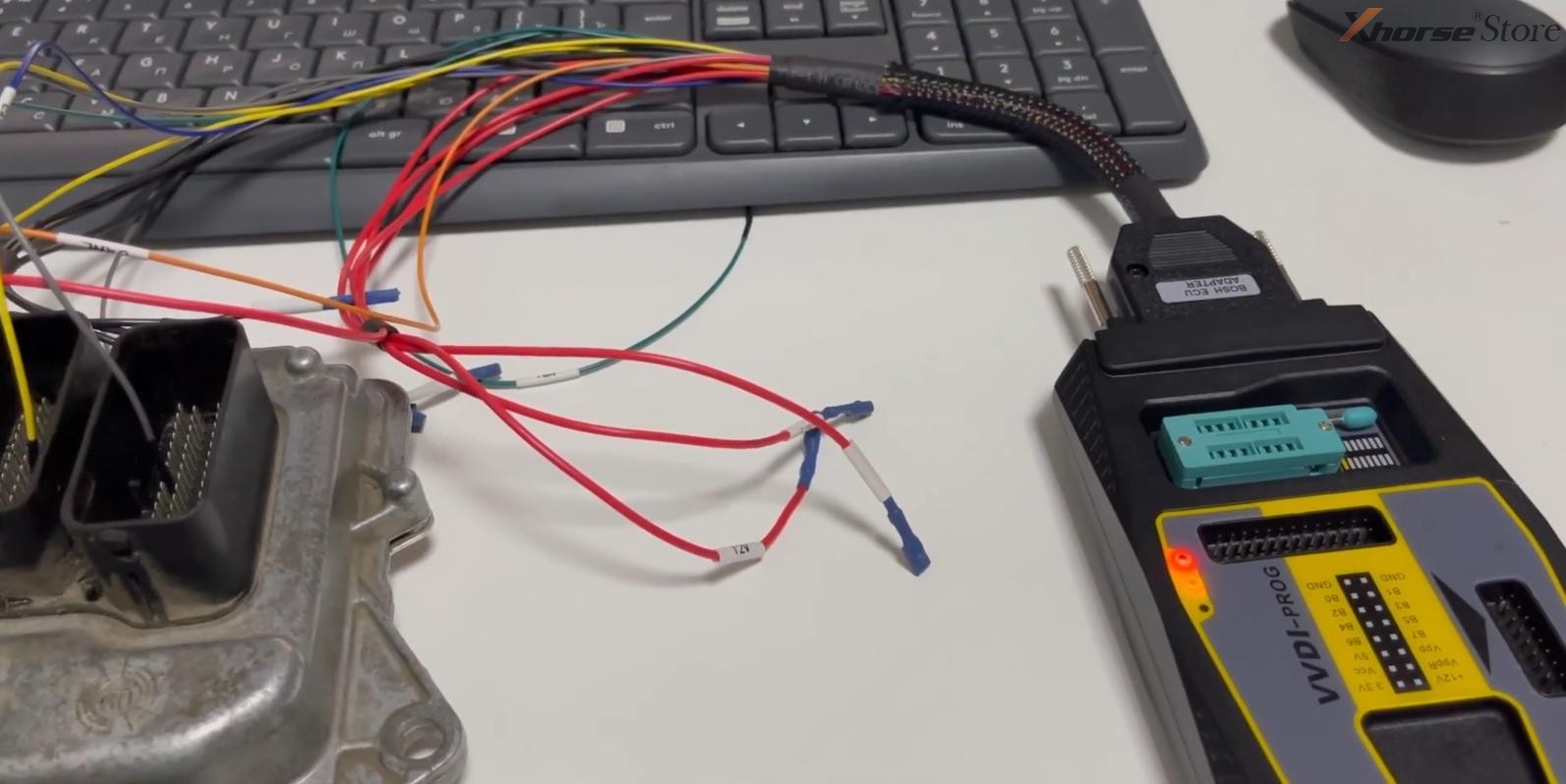
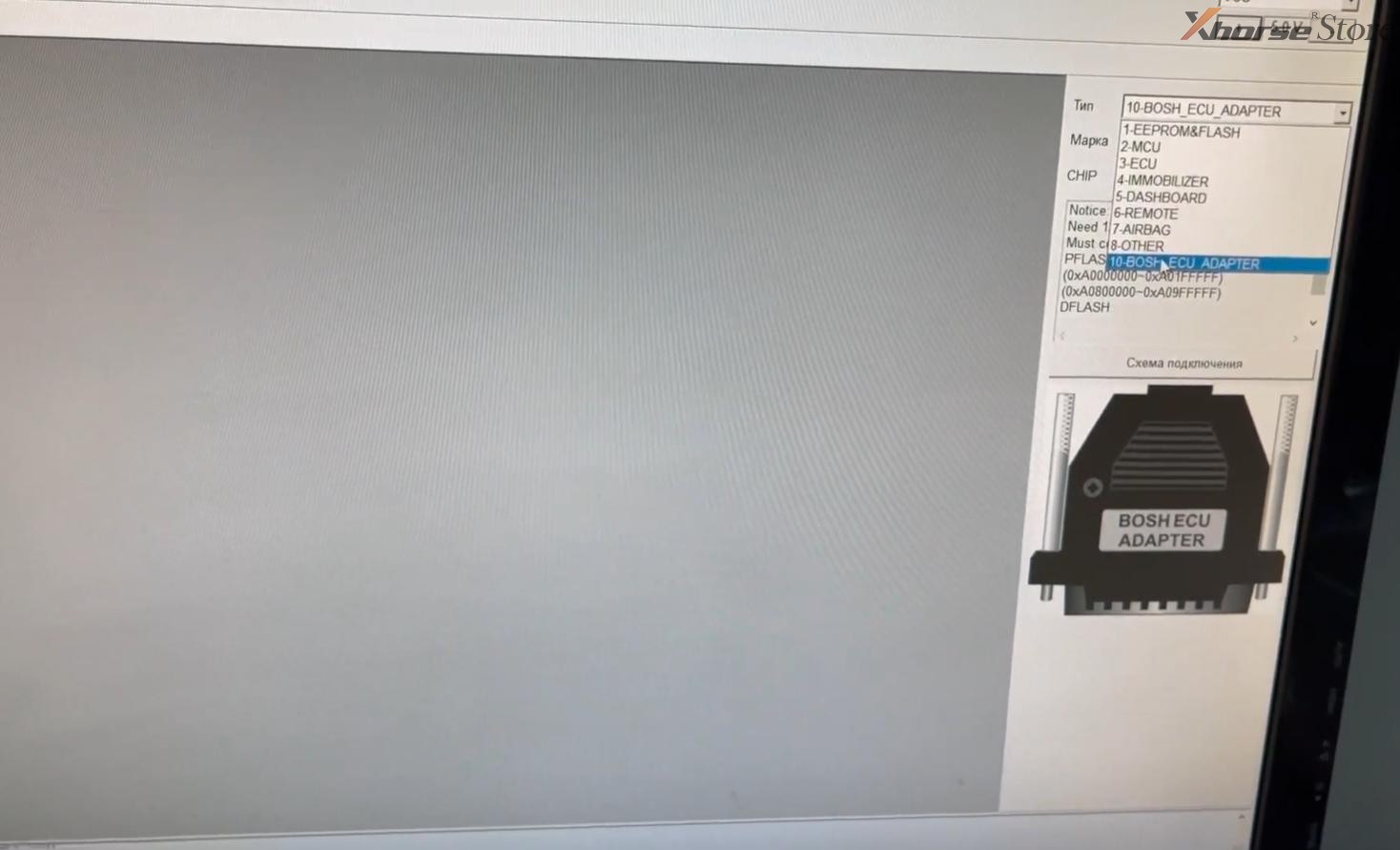
In a separate tenth paragraph is this adapter. The copyrighted car list is constantly expanding. I think that maybe some noticed that before the list was much smaller.
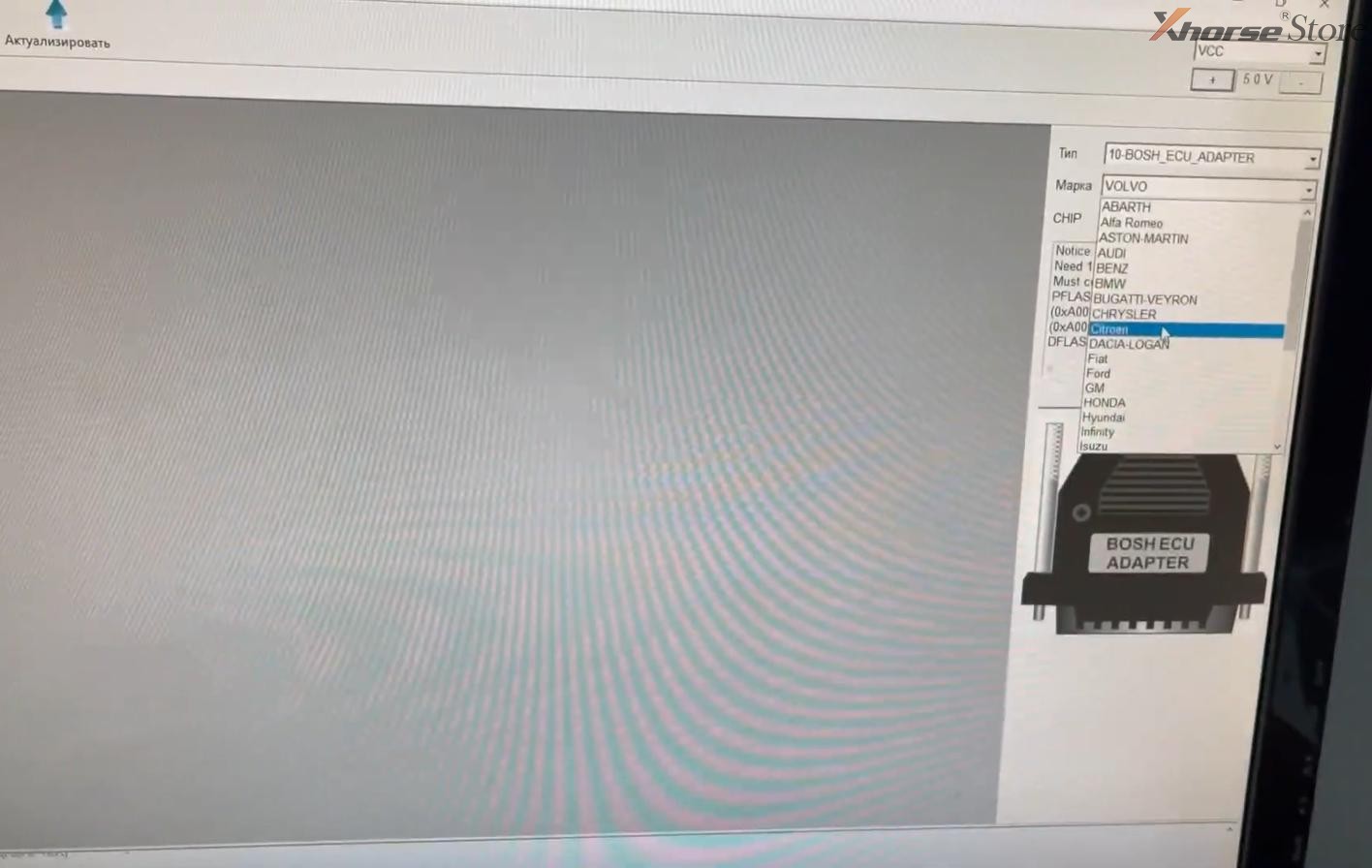
Now there are more and more different control units and today we will try on the BMW control module, N55. Accordingly, here we choose BMW, then select our control module, N55. Here it is a note that you need to connect a 12V power supply and you must have an internet connection.

We have it all, therefore we press “Read”. The program checked that there is a 12V power supply, and now the Xhorse BOSH ECU adapter is being checked. Here is the serial number, just the same as the one on the tab of this adapter, and firmware 0 0 3.
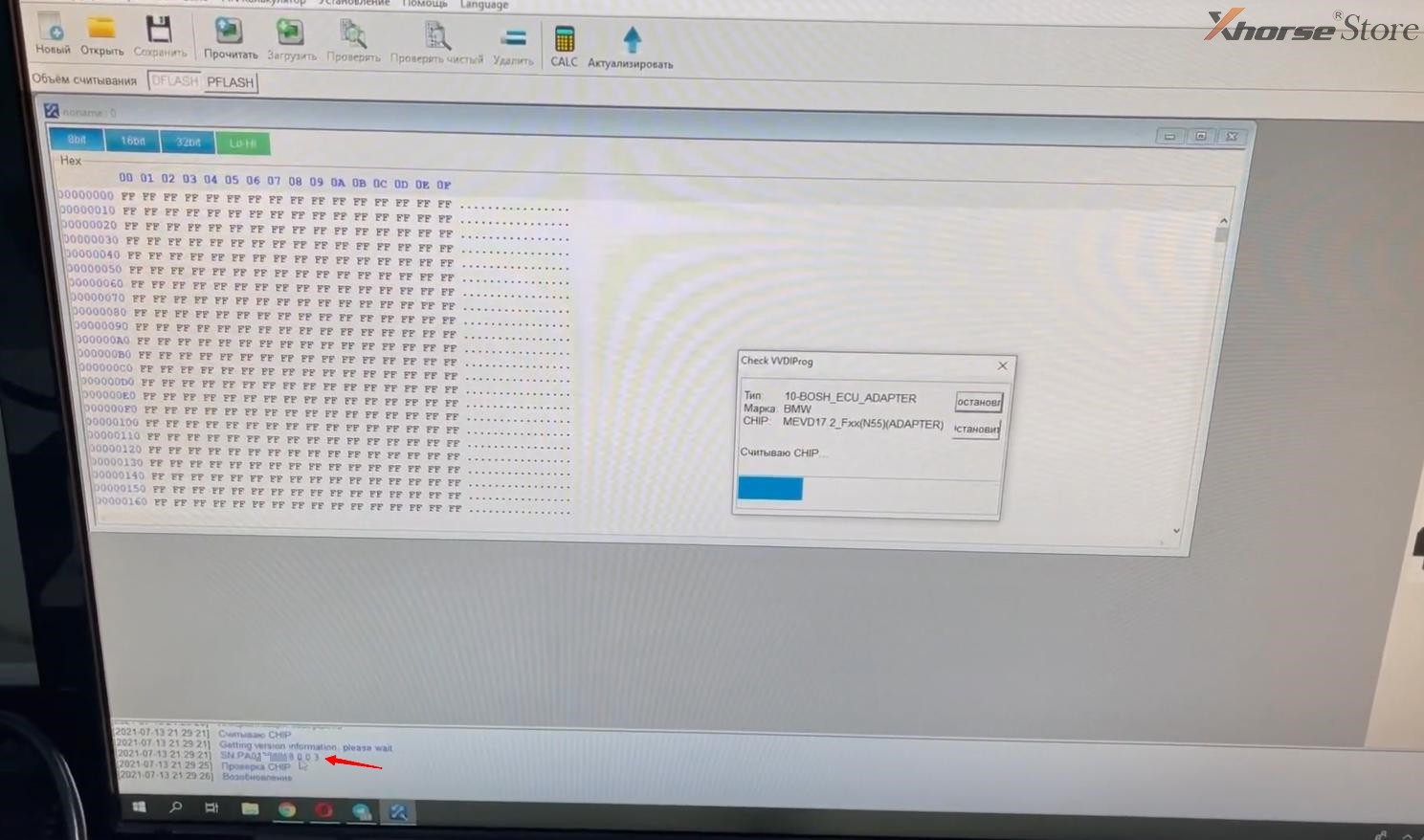
There are still connections with the control unit. I note that the retrieval is not required, that is, I connected everything according to the diagram. The diagram is on the right side of the program, so you don’t need to look for additionally.
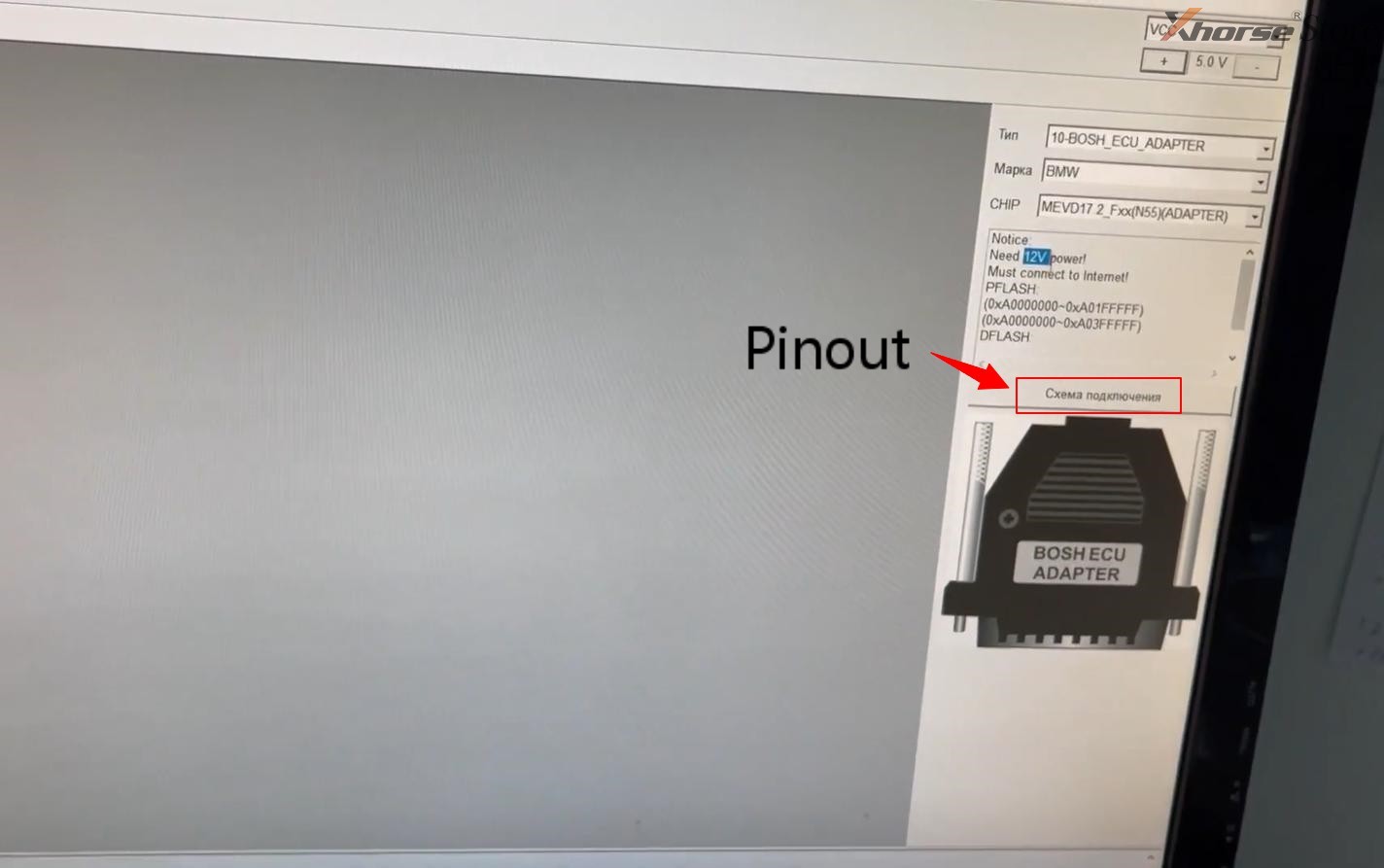
It all works quickly enough and with this adapter we subtracted wine world and an ISN number and a VIN number.
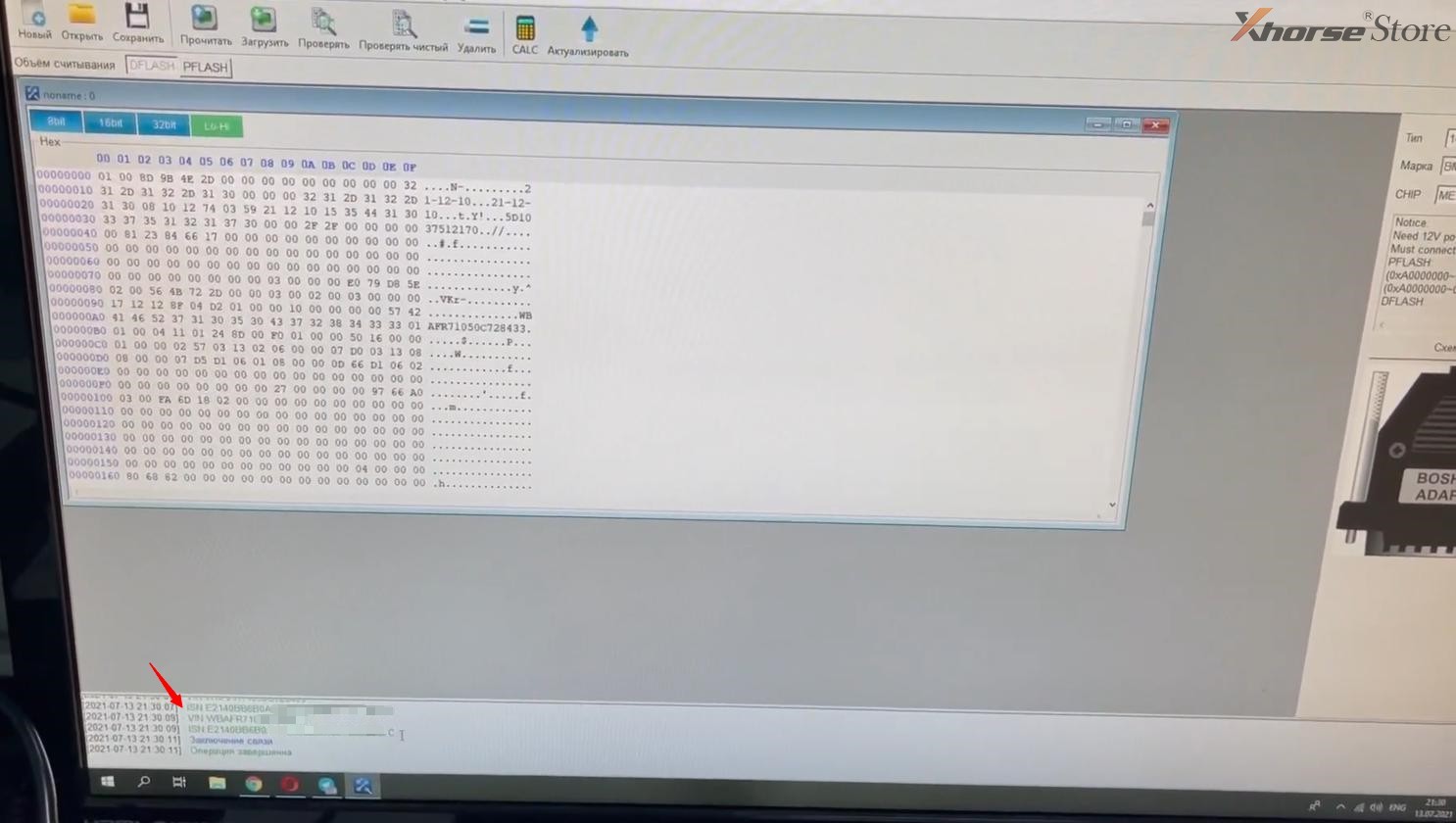
We can use these numbers for, for example, making keys. Accordingly, this will not work without this adapter. So the necessary functions are worth the cost of the adapter. And that’s how I said there is a diagram, here is just a pinout with the adapter. Here you can enlarge it all, watching everything is simple. It’s clear and I connected everything on this.
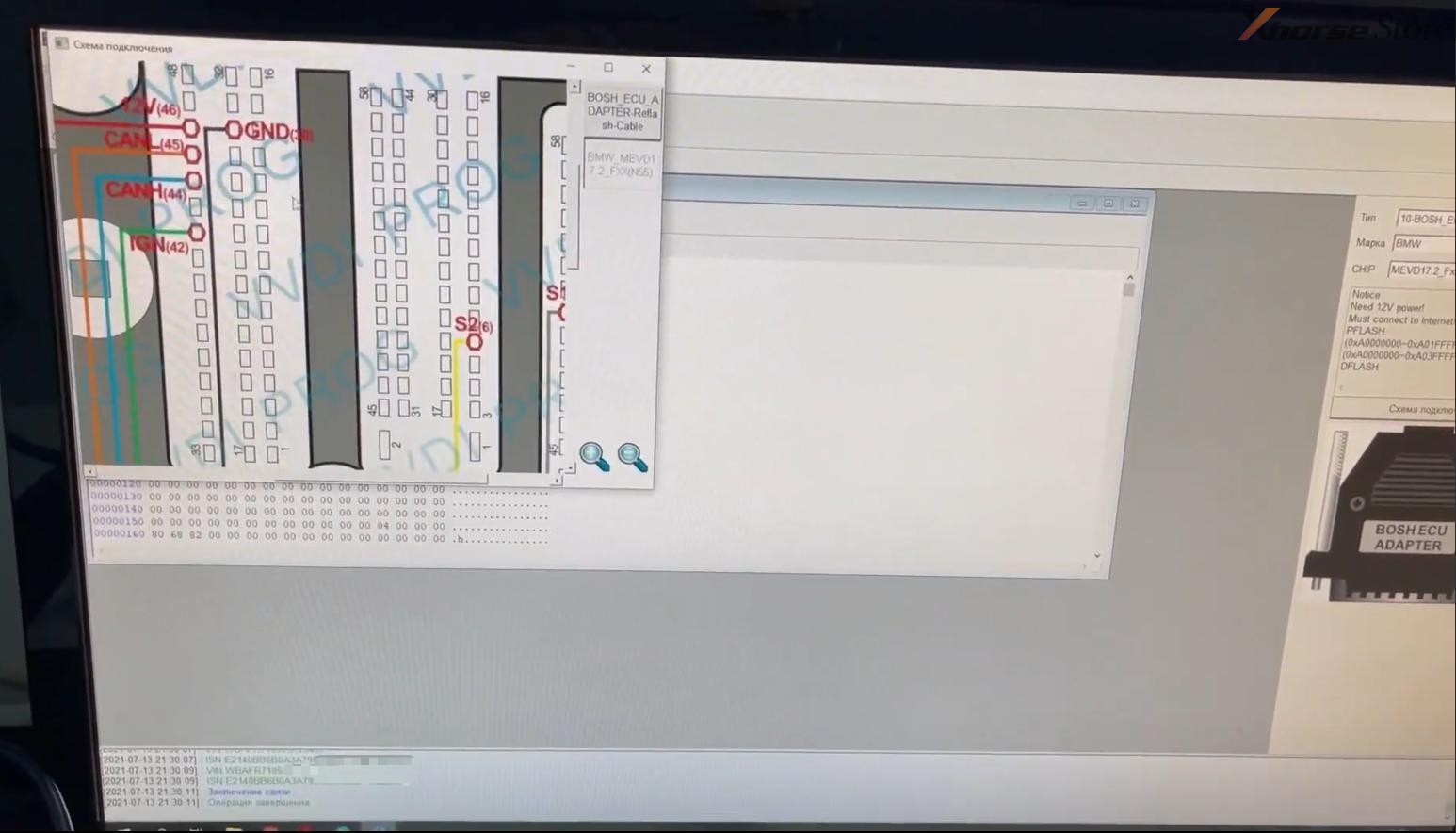
Done!