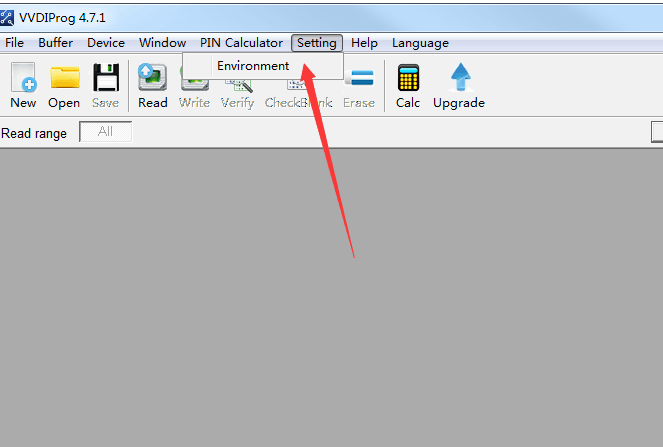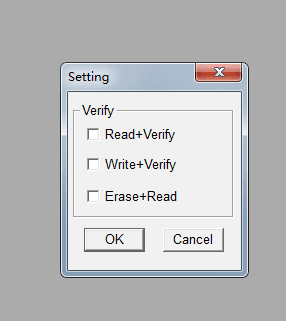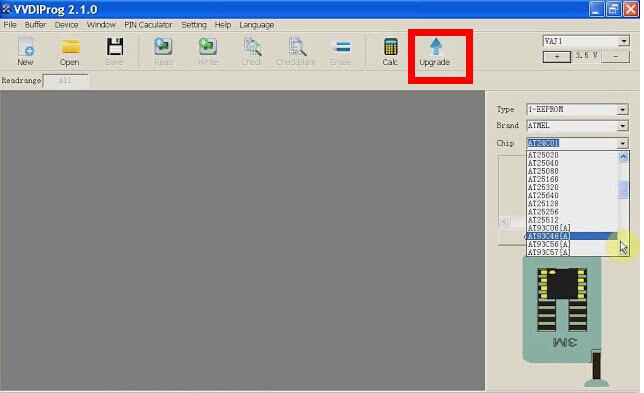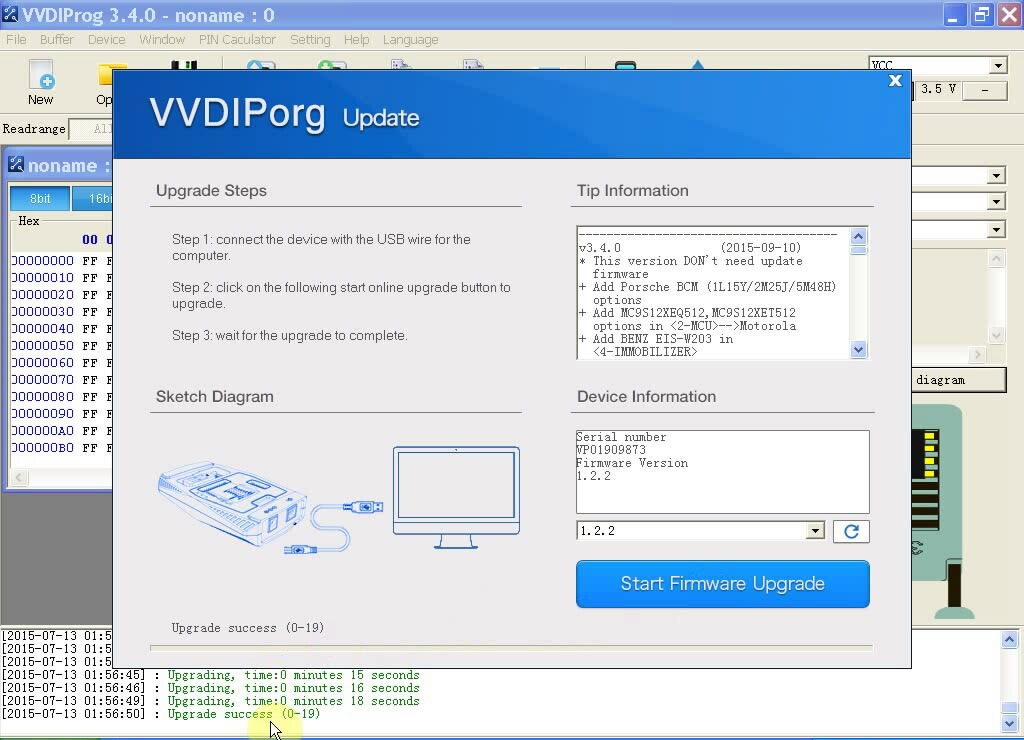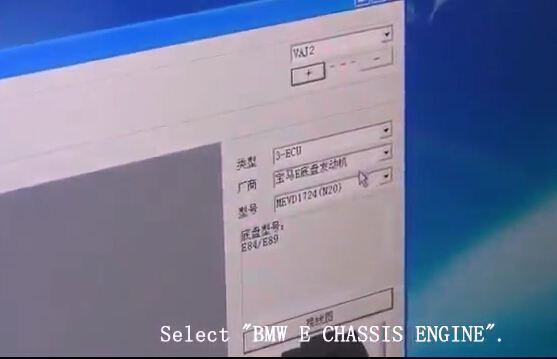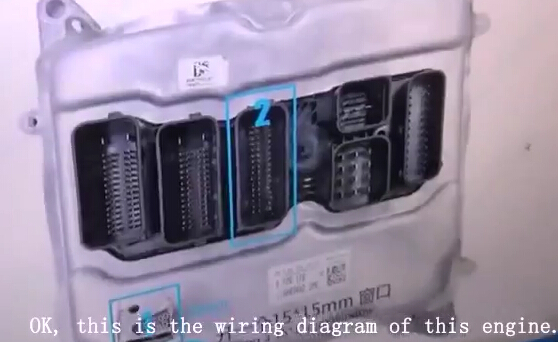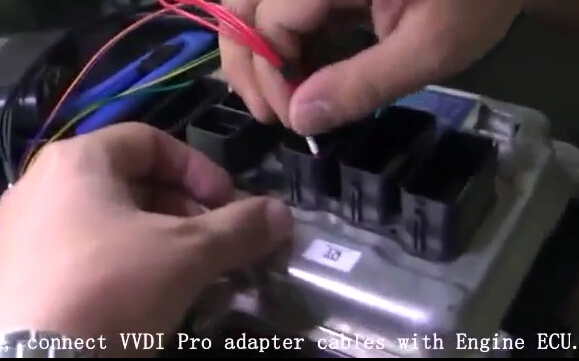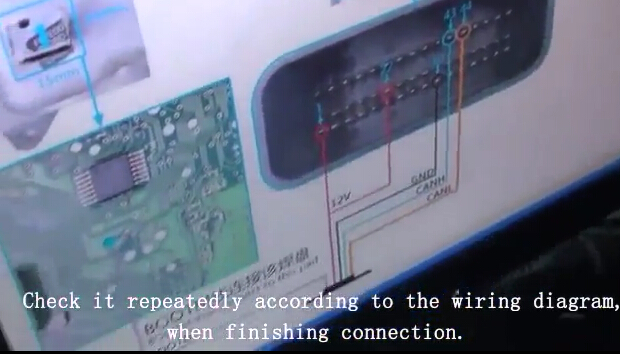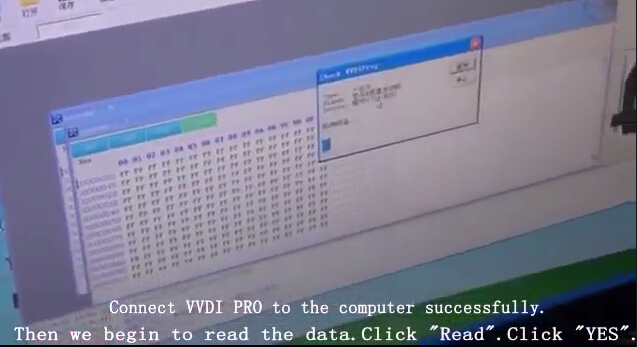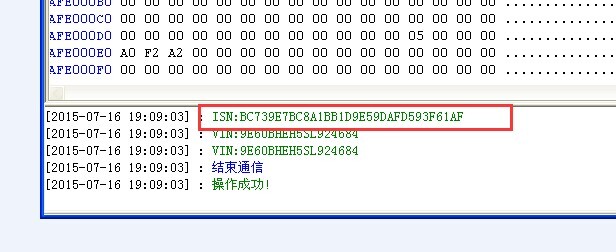
v5.2.9 (2023-07-04)
* This version DON’t need update firmware
* Modify GL8 BCM(2017–)-READ, GL8 BCM(2017–)-WRITE,
options in <5-DASHBOARD>->: Optimize the process
* Modify HOWO A7, HOWO SITRAK 2083, HOWO T5,
HOWO T5H, HOWO T7H, HOWO TX,
Sino Trunk2083, SITRAK 6011, SITRAK 6021,
SITRAK C5H SQUARE REMOTE, SITRAK C7H, SITRAK C7H B5,
SITRAK RHOMBUS REMOTE, SITRAK T7H
options in <8-OTHER>->: Optimize the process
+ Add XINGMA 315 option in <8-OTHER>->
+ Add QILIN VH option in <8-OTHER>->
+ Add SITRAK C7H 540 option in <8-OTHER>->
v5.2.8 (2023-05-31)
* This version DON't need update firmware
* Modify MQB-LOCK(D70F35xx)-WRITE, VW-4th-NEC35XX-WRITE,
options in <5-DASHBOARD>->
Optimize the process
+ Add GL8 BCM(2017--)-READ, GL8 BCM(2017--)-WRITE
options in <4-IMMOBILIZER>->
+ Add Rover 2017 BCM(MPC5746G), Rover 2017 BCM(MPC5748G)
options in <4-IMMOBILIZER>->
+ Add SPECIAL CV(R5F2138A)(2018)
option in <5-DASHBOARD>->
+ Add EXCELLE SRS(XC2336A-72)(2015)
option in <7-AIRBAG>->
+ Add BENZ W207 REAR MODULE
option in <8-OTHER>->
+ Add ROVER-SHIFT-GEAR-MODULE,
RANGE-ROVER-SEAT-MODULE2
options in <8-OTHER>->
+ Add ROEWE-I6-ESL(SPC5602D)(2018)
option in <8-OTHER>->
+ Add BLADE KEY(2018-2021), SMART KEY MOUDLE(2018-2021)
options in <8-OTHER>->
+ Add Creta/Alcazar SMART KEY MOUDLE, I10/I20 SMART KEY MOUDLE
options in <8-OTHER>->
v5.2.7 (2023-04-19)
* This version DON’t need update firmware
+ Add MB91F53BC option in <2-MCU>->
+ Add XC2361E-136 option in <2-MCU>->
+ Add SPC5602D option in <2-MCU>->
+ Add MQB-LOCK(D70F35xx)-READ, MQB-LOCK(D70F35xx)-WRITE, VW-4th-NEC35XX-READ, VW-4th-NEC35XX-WRITE, options in<5-DASHBOARD>->
|
Manufactures
|
Types
|
Support
|
Remark
|
|
ATMEL
|
AT24CXX
|
R
|
|
|
AT25XXX
|
R
|
|
|
|
AT93CX6
|
R
|
|
|
|
BOSCH
|
B3XX
|
R
|
|
|
B4XX
|
R
|
|
|
|
B5XX
|
R
|
|
|
|
B58XXX
|
R
|
|
|
|
CATALYST
|
CAT24CXX
|
R
|
|
|
CAT24WXX
|
R
|
|
|
|
CAT93CX6[A]
|
R
|
|
|
|
EXEL
|
XL[S]24CXX
|
R
|
|
|
|
XL[S]93CX6
|
R
|
|
|
FAIRCHILD
|
FM24CXX
|
R
|
|
|
NM24CXX
|
R
|
|
|
|
NM93CX6
|
R
|
|
|
|
GRUNDIG
|
GRXX
|
R
|
|
|
HOLTEK
|
HT93CX6
|
R
|
|
|
MICROCHIP
|
24AAXX
|
R
|
|
|
24[L]CXX
|
R
|
|
|
|
93[L]CX6
|
R
|
|
|
|
93AAX6
|
R
|
|
|
|
MITSUBISHI
|
M6M800X1
|
R
|
|
|
SEIKO
|
S-24CXX
|
R
|
|
|
S-93CX6
|
R
|
|
|
|
ST
|
D80/D160
|
R
|
Can erase the first 32 bytes
|
|
M35080
|
R
|
Can erase the first 32 bytes
|
|
|
NEC
|
M24CXX
|
R
|
|
|
ST
|
ST24CXX
|
R
|
|
|
ST24EXX
|
R
|
|
|
|
ST24WXX
|
R
|
|
|
|
ST25CXX
|
R
|
|
|
|
ST25EXX
|
R
|
|
|
|
ST95P0X
|
R
|
|
|
Manufactures
|
Types
|
Support
|
Remark
|
|
MOTOROLA
|
MC9S12XEP
|
R
|
Can automatically determine D-FLASH/EEE space
|
|
MC9S12XA
|
R
|
|
|
|
MC9S12XB
|
R
|
|
|
|
MC9S12XD
|
R
|
|
|
|
MC9S12XDT
|
R
|
|
|
|
MC9S12XDP
|
R
|
|
|
|
MC9S12XDQ
|
R
|
|
|
|
MC9S12DG
|
R
|
|
|
|
MC9S12DT
|
R
|
|
|
|
MC9S12P
|
R
|
|
|
|
MC9S12H
|
R
|
|
|
|
MC9S12HY
|
£
|
|
|
|
MC9S12HA
|
£
|
|
|
|
MC9S12HZ
|
£
|
|
|
|
MC9S12XHZ
|
£
|
|
|
|
MC9S12B
|
£
|
|
|
|
MC9S12GC
|
£
|
|
|
|
MC9S12XS
|
£
|
|
|
|
MC9S12K
|
£
|
|
|
|
MC9S12Q
|
£
|
|
|
|
MC9S12C
|
£
|
|
|
|
MC9S12P
|
£
|
|
|
|
MC9HC(9)08
|
£
|
|
|
|
ATMEL
|
ATTINY
|
£
|
|
|
ATMEGEA
|
£
|
|
|
|
NEC
|
uPD70F
|
£
|
|
|
ST
|
TMS370
|
£
|
|
|
Manufactures
|
Types
|
Support
|
Remark
|
|
VAG
|
MED17.1-TC1796
|
£
|
|
|
MED17.11-TC1796
|
£
|
|
|
|
VAG MEG17.5-TC1766
|
£
|
|
|
|
VAG MED17.5.1-TC1796
|
£
|
|
|
|
VAG MED17.5.2-TC1767
|
£
|
|
|
|
VAG MED17.5.5-TC1766
|
£
|
|
|
|
VAG MED17.5.20-TC1766
|
£
|
|
|
|
VAG EDC17 CP14/CP20-TC1796
|
£
|
|
|
|
VAG EDC17 CP04-TC1796
|
£
|
|
|
|
VAG EDC17 C46-TC1767
|
£
|
|
|
|
VAG EDC17 CP24-TC1796
|
£
|
|
|
|
VAG EDC17 CP44-TC1797
|
£
|
|
|
|
VAG EDC17 U01-TC1766
|
£
|
|
|
|
VAG EDC17 U05-TC1796
|
£
|
|
|
|
VAG/Porsche Siemens Continental SDI 3-
TC1796
|
£
|
|
|
|
BMW
|
MEVD172(N55)
|
R
|
|
|
MEVD172P(N20)
|
R
|
|
|
|
MEVD172G(N55)
|
R
|
|
|
|
MEVD172S(N55)
|
R
|
|
|
|
MEVD1724(N20)
|
R
|
|
|
|
MEVD1725(N13)
|
R
|
|
|
|
MEVD1726(N55)
|
R
|
|
|
|
MEVD1729(N20)
|
R
|
|
|
|
MEVD1728(N63/S63)
|
R
|
|

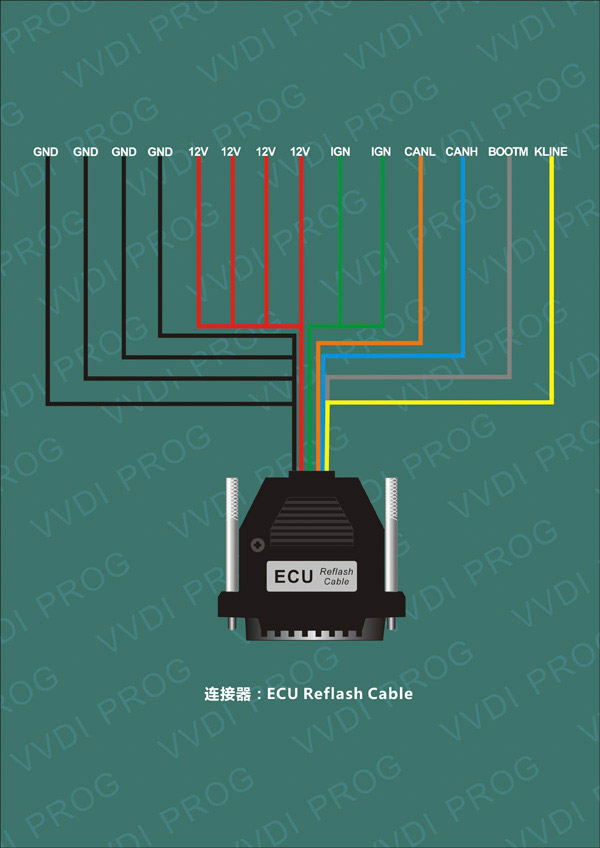
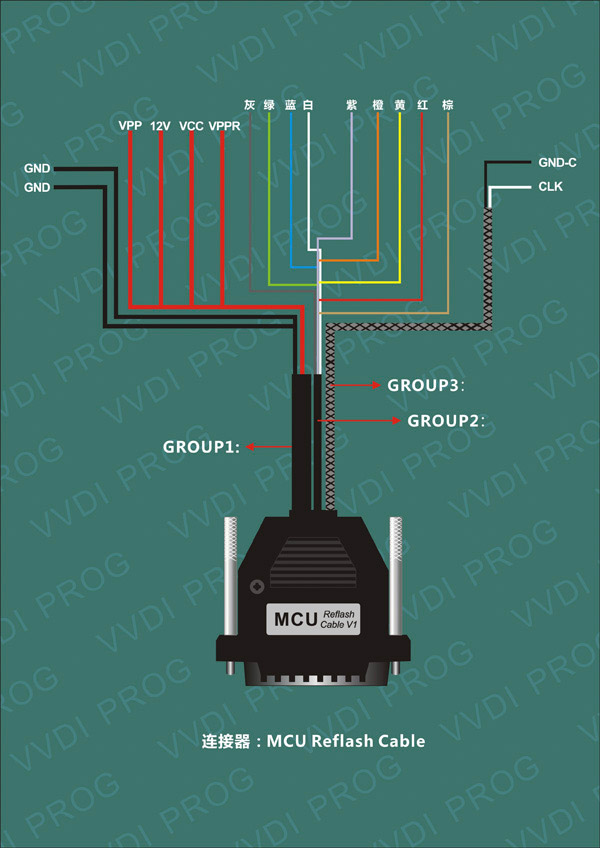
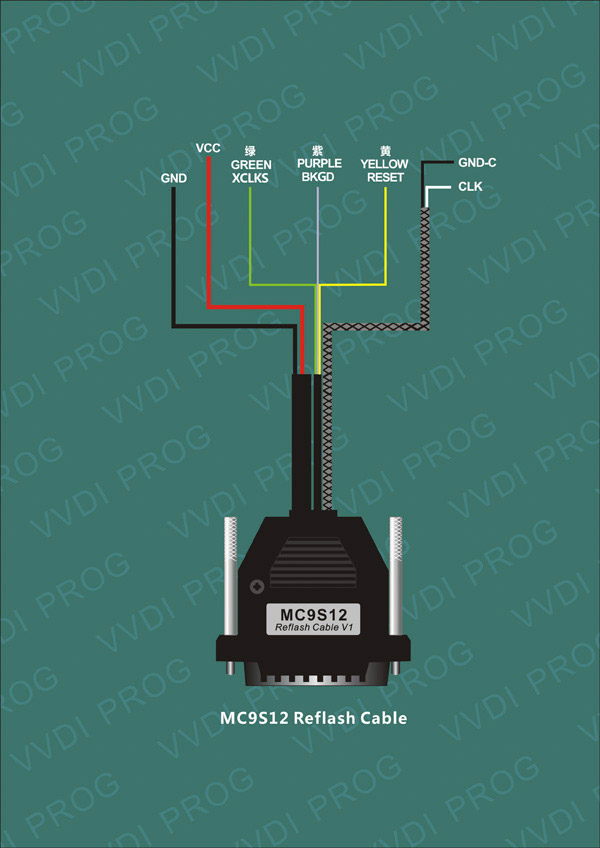
|
Adapter Item No.
|
Adapter Name
|
Price (GBP)
|
|
SO453
|
221
|
|
|
SO370
|
38
|
|
|
SO363
|
34
|
|
|
SK232
|
34
|
|
|
SK230
|
34
|
|
|
SK234
|
34
|
|
|
SK233
|
47
|
|
|
SO459
|
34
|
|
|
SO496
|
Land rover KVM Clip adapter
|
49
|
|
SO451
|
26
|
|
|
SO452
|
26
|
|
|
SO463
|
PQFP80 Flash Adapter
|
33
|
|
SO450
|
34
|
|
|
SA1864
|
15
|




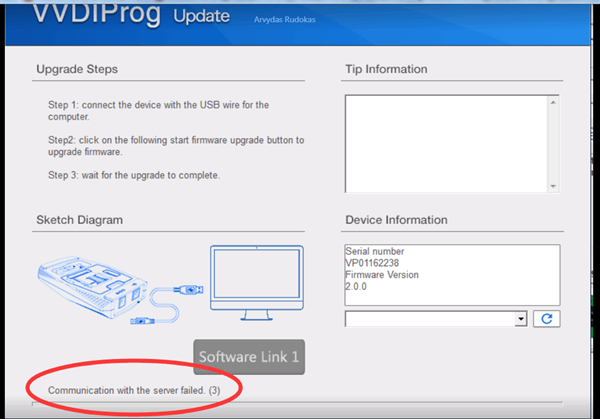

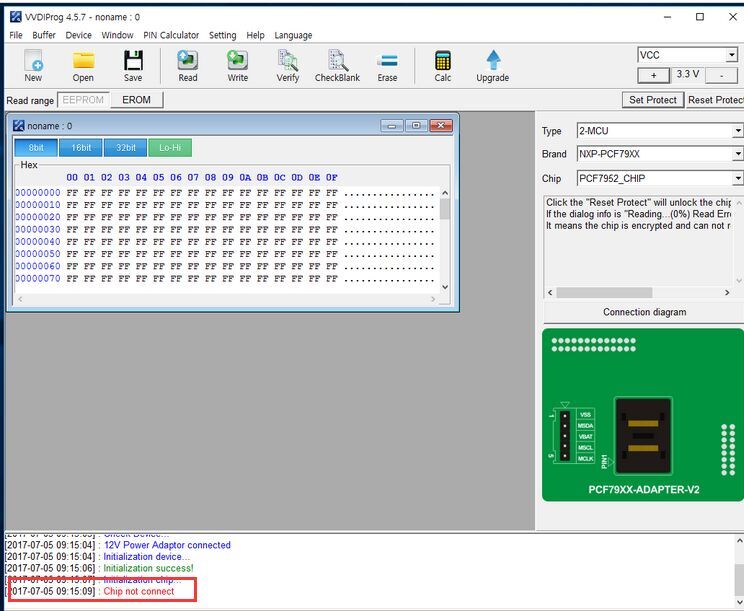

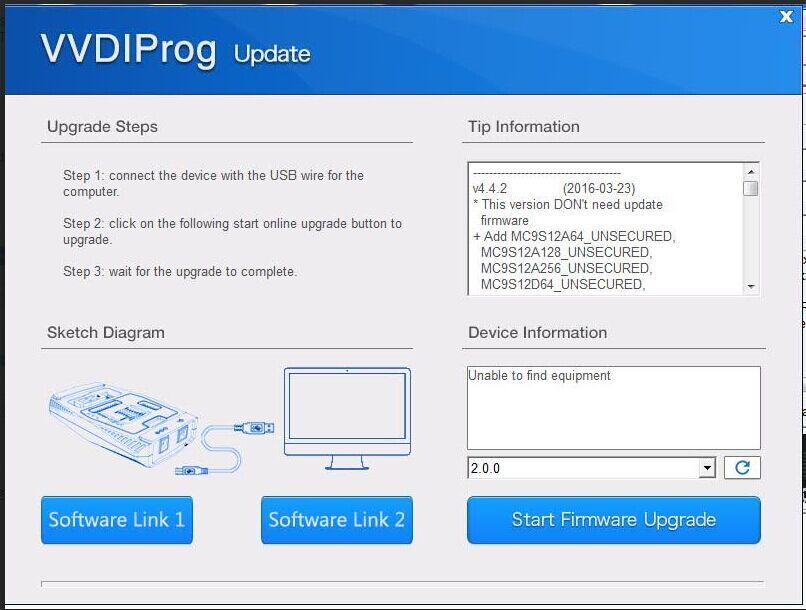
9, Q:When read Benz EIS is OK,but write or verify got error,how can i solve?
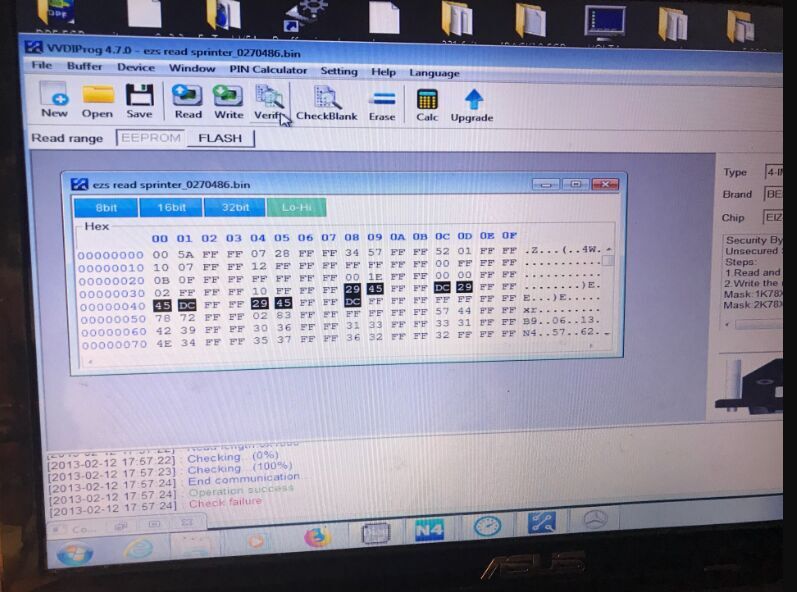
A:Please go to setting >>environment,tick off the slection.