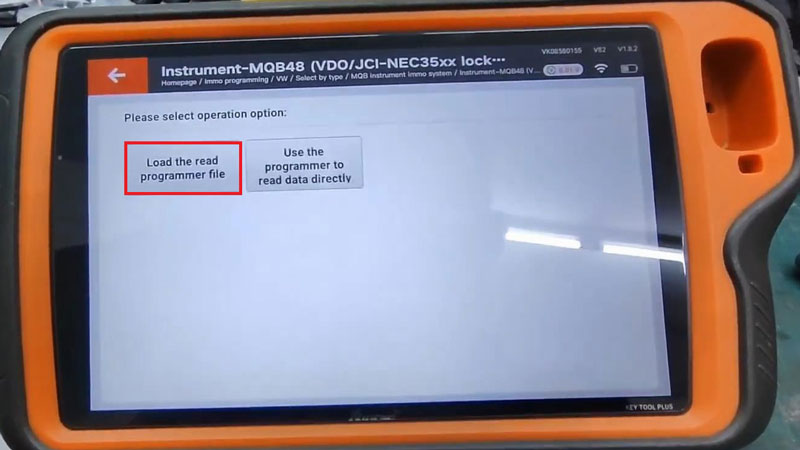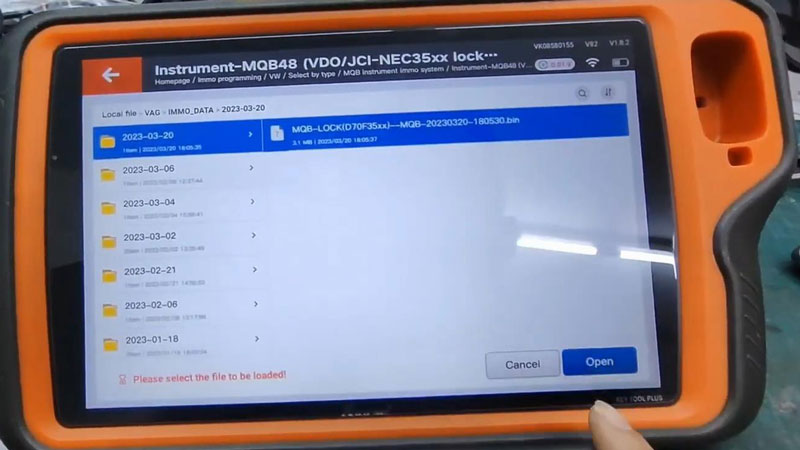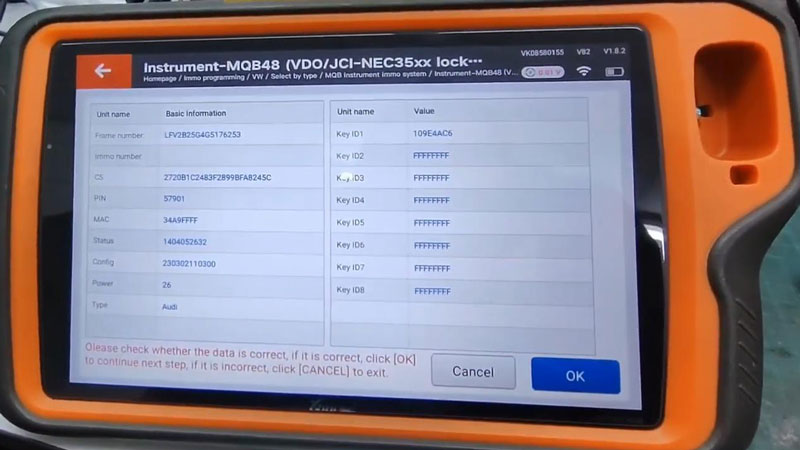Work with follow key programmer
if it applies on your vvdi2 only you have to have charged 4-5th and mqb to be able to load MQB2 and in vvdiprog.
Support read immo data for MQB48 type with NEC35xx chip which cannot read by OBD or all keys lost, support add key and all keys lost (need sync data)
Note:
1. To activate the feature, you need to own KEY TOOL PLUS or VVDI2 + VVDI PROG.
2. All key lost requires third-party cooperation to obtain certain data, and may incur extra charges.
3. Support read immo data for MQB48 type (With NEC35xx chip) which can't be read by OBD. Support add key and all key lost(need synchronize data).
4.When authorizing VVDI2, KEY TOOL PLUS, or VVDI prog to activate the new MQB function, VVDI2 and KEY TOOL PLUS must be registered, otherwise they can NOT be authorized; and the VVDI prog can be registered or not.
Function:
MQB Add key, All Keys Lost (AKL requires sync data from 3rd party)
Vehicle List:
VW: Golf7 CC Magotan T-ROC TAYRON Sagitar Bora Lamando Variant Lavida TiguanL Teramont
Audi: A3 Q2 Q3L
Skoda: Octavia, Kodiaq, Superb, Karoq
How to access license?
Provide device serial number to use after payment.


Xhorse VVDI Key Tool Plus can now support to add 2018 Volkswagen Beetle MQB48 key successfully. Need to activate VW MQB License and remove immo box from vehicle. There are 2 ways can access to immo data: lift the pin from PCB or cut pin connections. This will require an experienced technician.
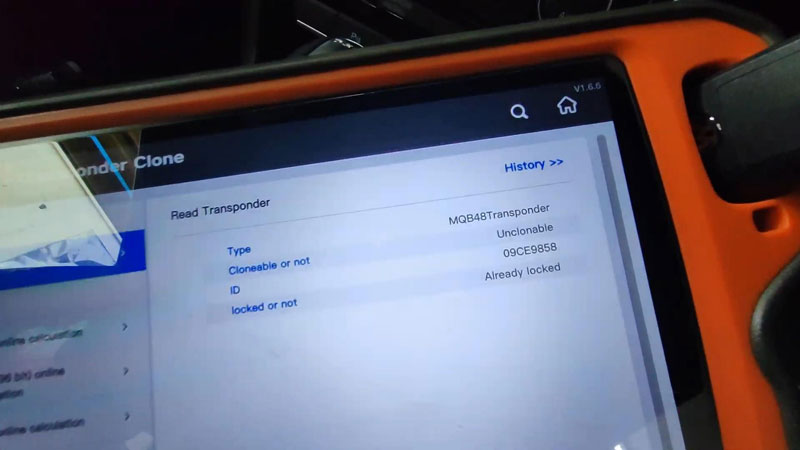

How to read & unlock MQB IMMO data?
Here's reading VW MQB48 NEC35xx as an example.
Please ensure a stable network during whole process.
Immo programming >> VW >> Select by type >> MQB instrument immo system >> Instrument - MQB48(VDO/JCI- NEC35xx locked) >> Start programming>> OK >> OK >> Read IMMO data >> Use the programmer to read data directly
Here can check the wiring diagram for 2 ways:
Lift the pin from PCB or cut pin connections. Cut pin connection maybe a little easier.
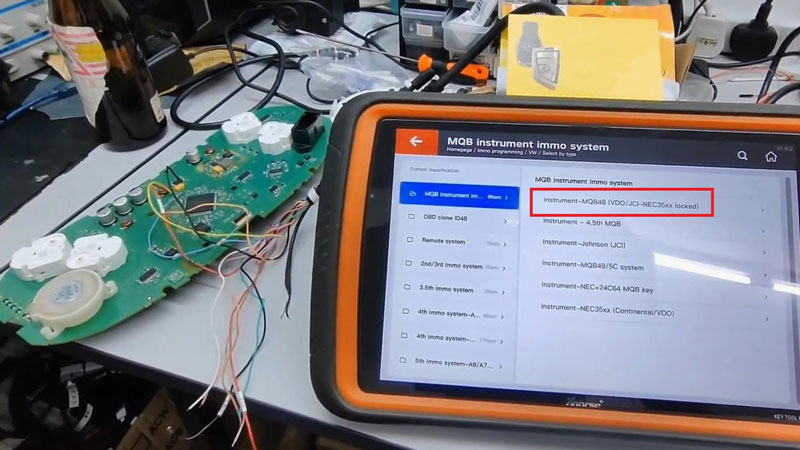
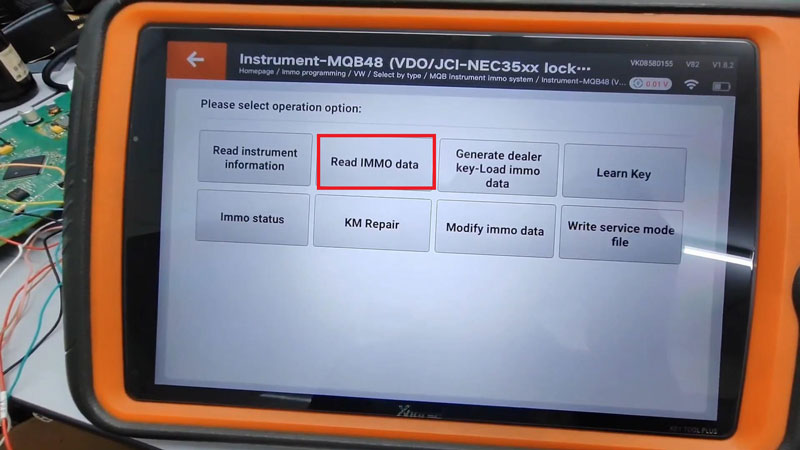
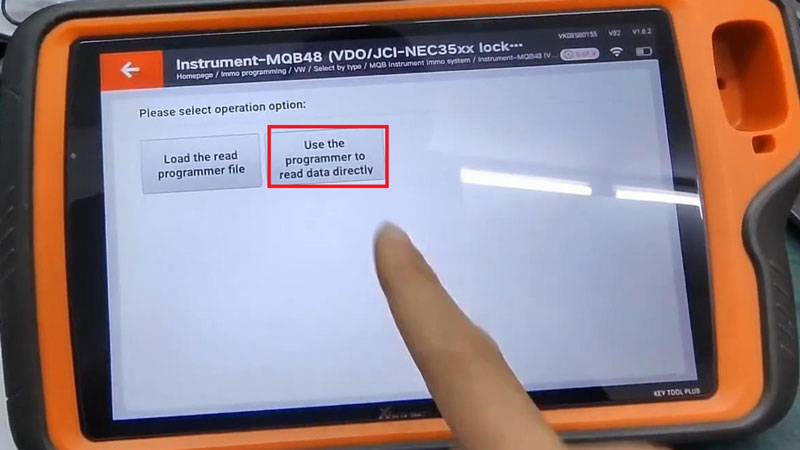
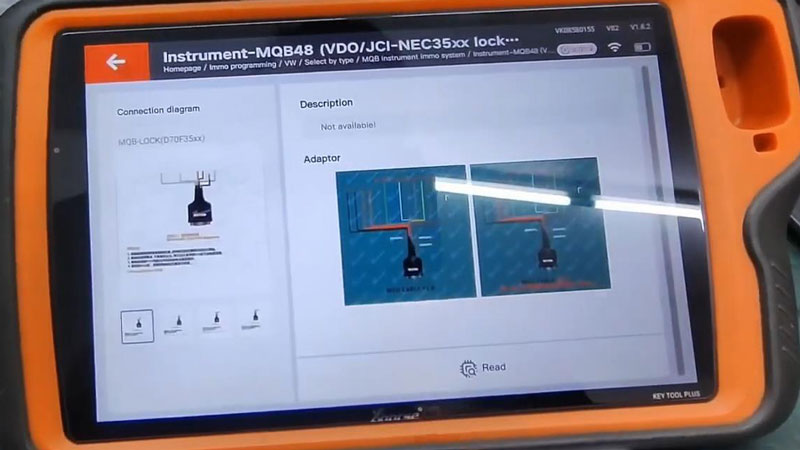
Step1. Locate the pin to be lifted(FVDD) according to wiring diagram.
Step2. You need to use a heat gun to assist: set the temperature to 355℃ and the wind to the minimum, point the muzzle of the air gun at the pin to be lifted.
Step3. Wait for the pin to be heated, insert a blade into the bottom foot, gently lift it up. Pay attention to the pin not lifting too high and ensure that it leaves the PCB.
Step4. Wait for the pin to cool, weld a thin wire or varnished wire from the pin, use adhesive paper to secure it on the backside to prevent shaking.
Step5. After reading MCU, remove the welded wire from pin(FVDD), press down on the upswing with a tweezer, then heat the pin to weld to PCB with electric iron.
Step1. Locate the pin connections to be cut according to wiring diagram, cut lines according to the marked position and shape.
Step2. Do not use too much force when cutting, cause it may damage the circuit under PCB.
Step3. After cutting, check the FVDD test points and other points are disconnected.
Step4. After reading MCU, the cut position needs to be restored.
After successful connection, go to: Read >> Continue
* VVDI Key Tool Plus may take 5-10 mins to finish, please wait until competed.
Save MQB file. The file is locked and cannot be generated.
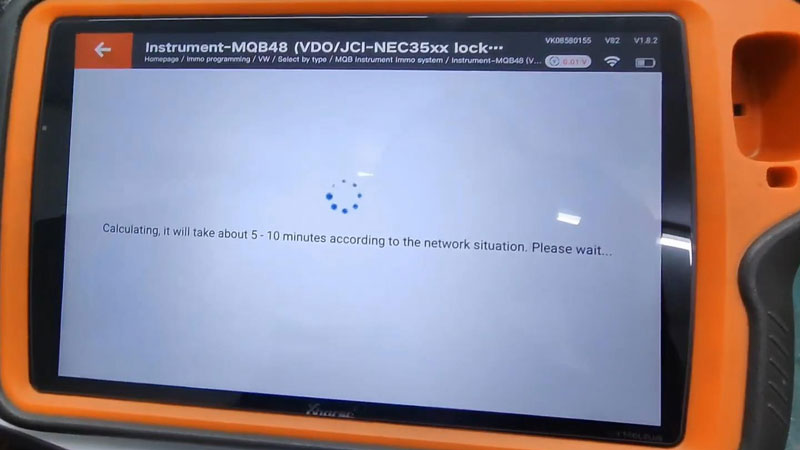
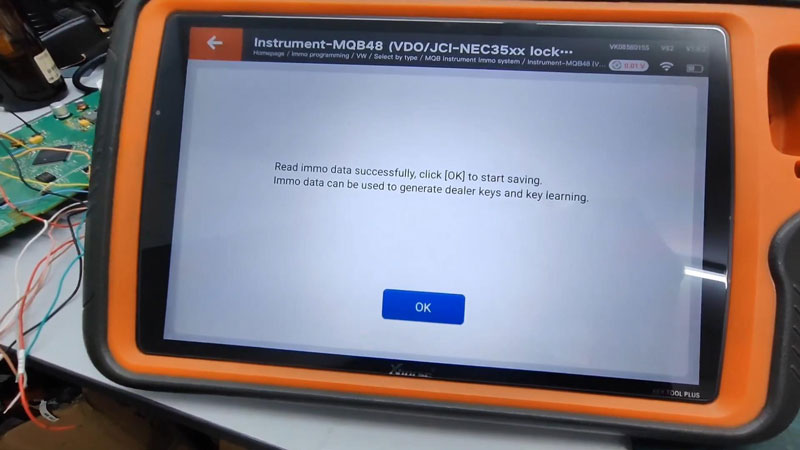
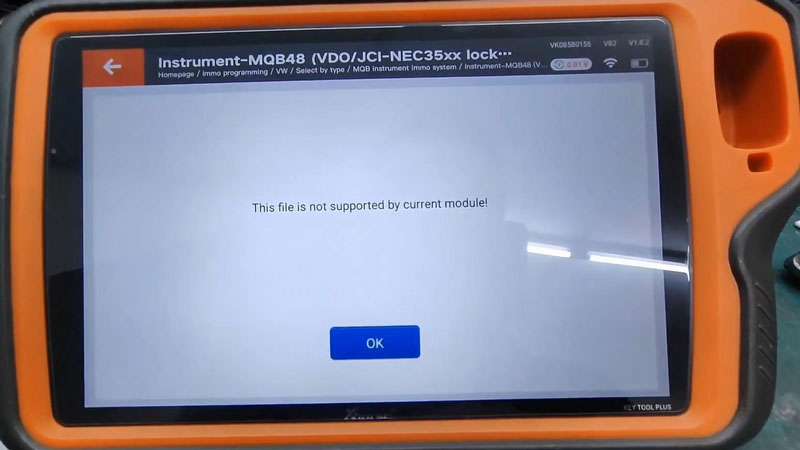
Read IMMO data >> Load the locked MQB file
Save new MQB file.
Generate dealer key - Load immo data
The new MQB file has been unlocked.
Now we can go ahead to add keys or program all keys lost.