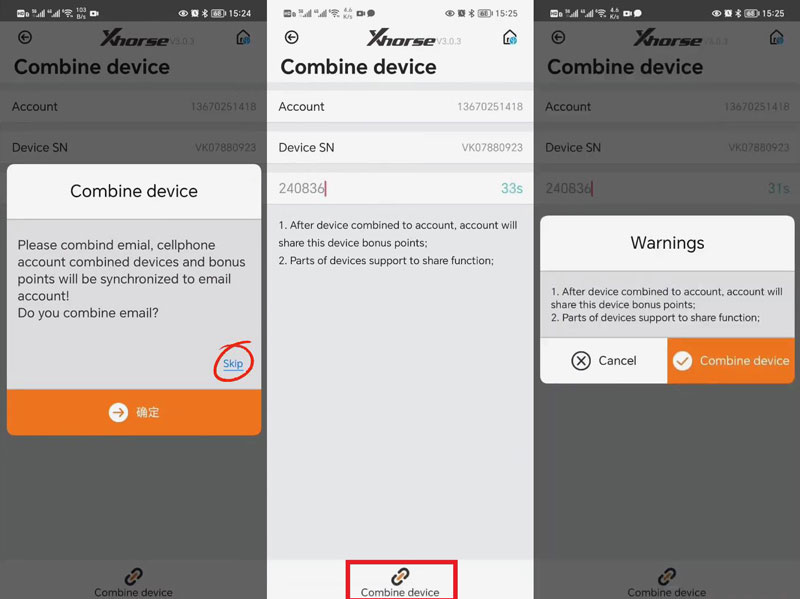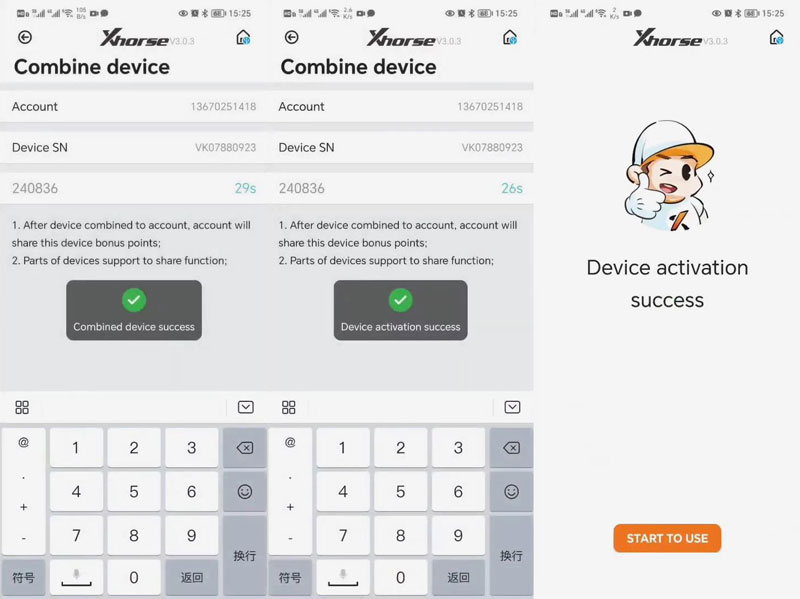This is a guide on how to bind & activate VVDI BEE Key Tool Lite in Xhorse app. Make sure you've registered a Xhorse account before that.

Procedure
Connect VVDI BEE Key Tool Lite to smart phone.
Open Xhorse app: click "Connect".
It'll give a welcome page:
Hello, thank you for buying and using Key Tool Lite.
For better use of product functions, need to active and bind the device before the first time.
Start To Set >> Send
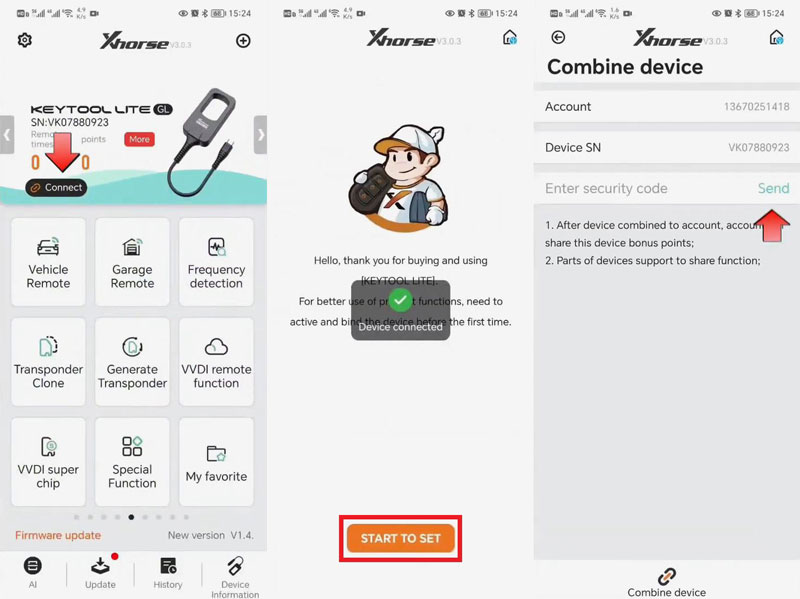
Please combine email, cellphone account combined device and bonus points will be synchronized to email account!
Click "Skip".
Enter the security code.
Click "Combine device".
Warnings
Click "Combine device" again.
Combined device success.
Device activation success.
Now you can start to use Xhorse VVDI Key Tool Lite.