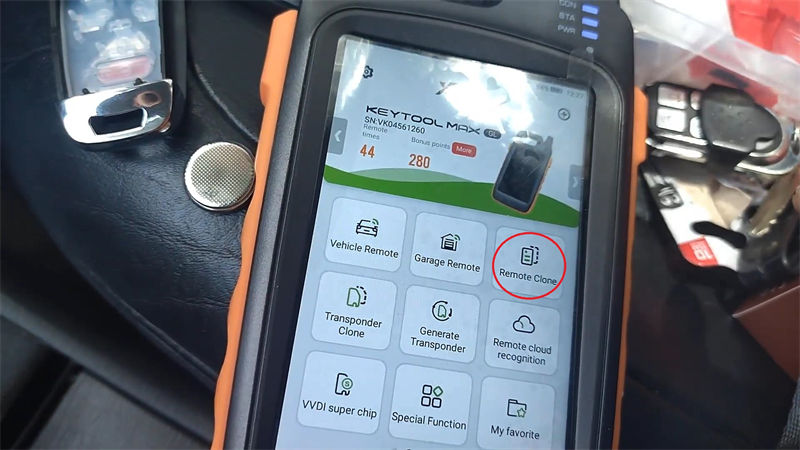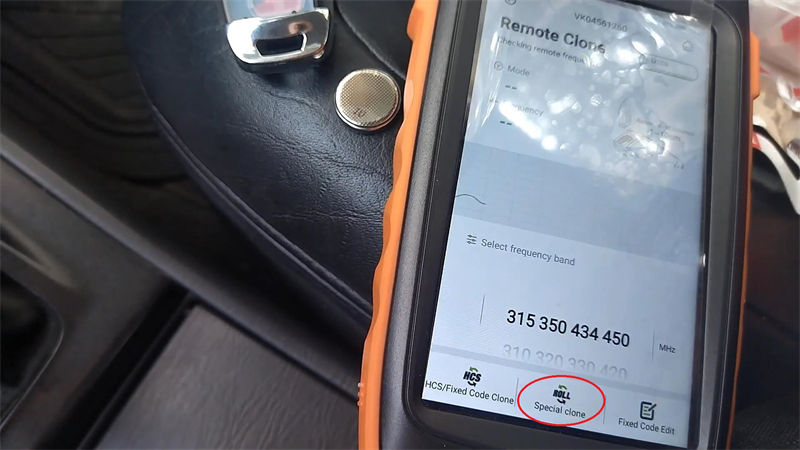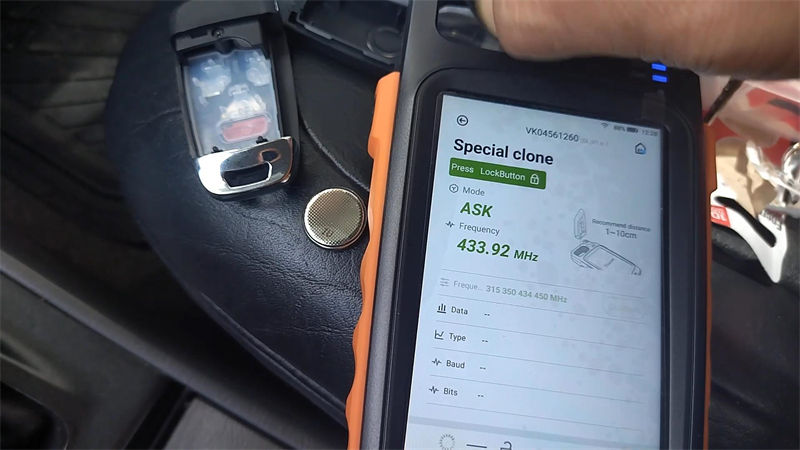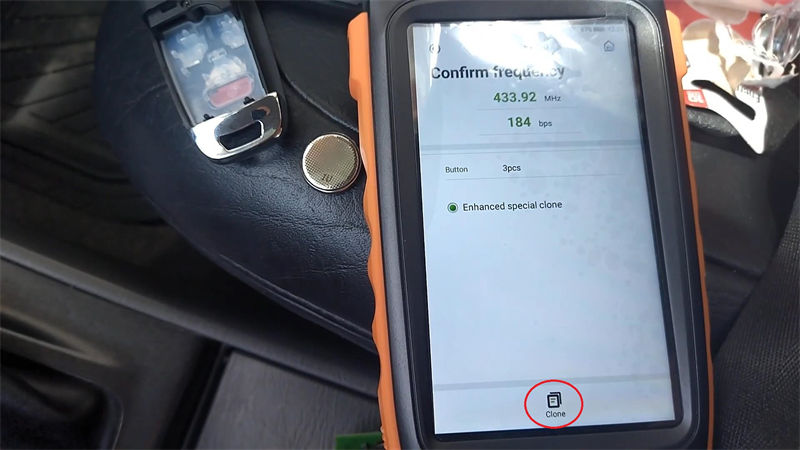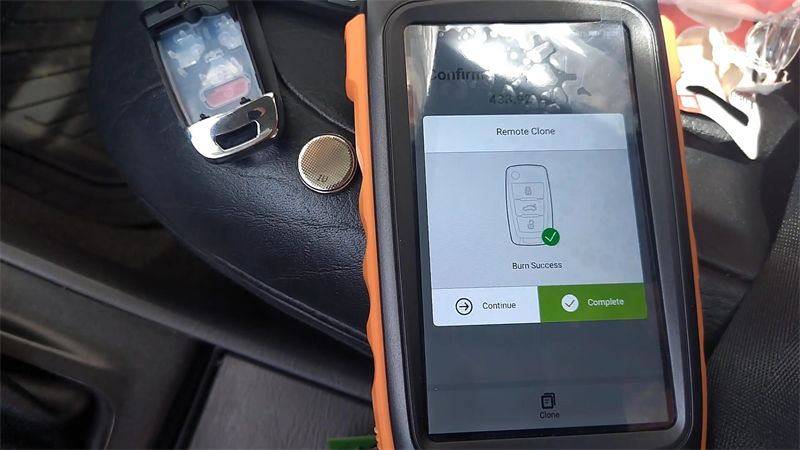Product Description
XHORSE XKAU02EN Audi Style Wired VVDI Universal Flip Remote Key With 3/4 Button.By using XHORSE remote key,you can accumulate member points which can be used to exchange VVDI2 part special functions and accessories.
XHORSE XKAU02EN Audi Style Wired VVDI Universal Flip Remote Key With 3/4 Button
universal remote key 4 buttons comes with quality guarantee which has passed quality guarantee before delivery.
And it is compatible with all the VVDI tools including VVDI2 mini remote programmer ,VVDI key tool etc.
By using XHORSE remote key,you can accumulate member points which can be used to exchange VVDI2 part special functions and accessories.
Features:
PN: XKAU02EN
Color:Black
Button:4 buttons
Transponer: NO
Battery:No
Blade: No
Please note that XHORSE VVDI remotes do not include batteries. Be prepared and with a good supply of CR2032 batteries.
Package includes:
5pcs x XHORSE XKAU02EN Audi Style Wired VVDI Universal Flip Remote Key With 3/4 Button
Contact Information:
If you have any questions, please do not hesitate to contact us.
Tech Support
Hello, I'm here to show how to quickly clone an aftermarket remote with Xhorse VVDI Key Tool Max PRO programmer. This is the new key to be cloned, it's a Wired Remote comes from Xhorse.

Preparation
As it's a wired remote, you have to open key shell and take out the circuit board. I usually use a lighter to do it.
- Take out circuit board, don't put any battery on it.
- Connect the Universal Remote Key board to VVDI Key Tool Max PRO via cable.
Now, let's start!

Clone Remote
Hold the working key. Go to
Remote clone >> Special clone >> Start clone
Just follow the prompts to operate:
Press Lock button.
Press again Lock button.
Press Unlock button.
Press again Unlock button.
Press Trunk button.
Press again Trunk button.
Press Panic button.
Press again Panic button.
*If verification failed, just try re-acquisition again.
*If the button is not required, press "Skip this button".
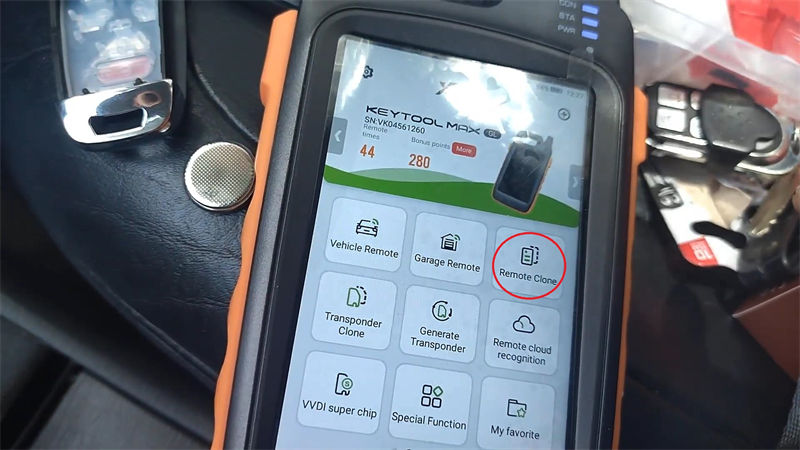
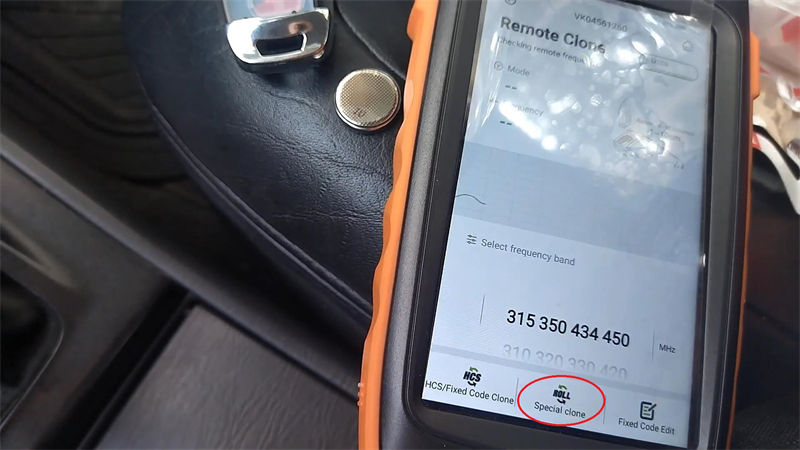
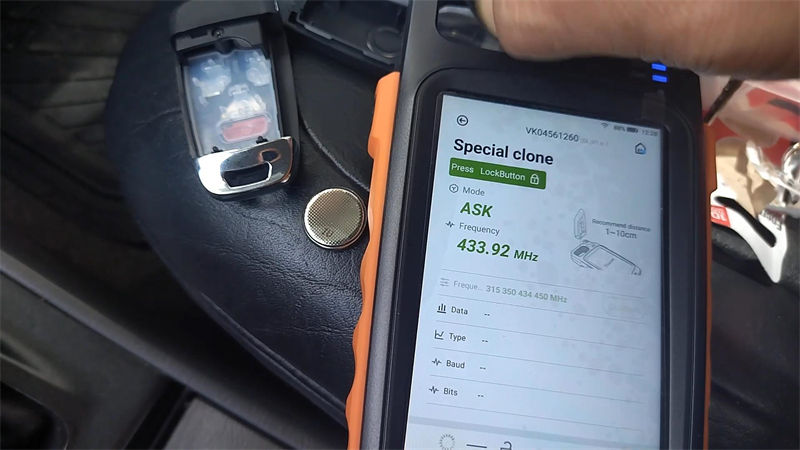

Confirm the frequency: 433.92MHz, 184bps.
Press "Clone".
Writing data...
Burn success.
Unplug the universal key board to install a battery.
Test the remote to check if it works.
Perfect! All buttons can work.
Put the board back to key shell, that's it.
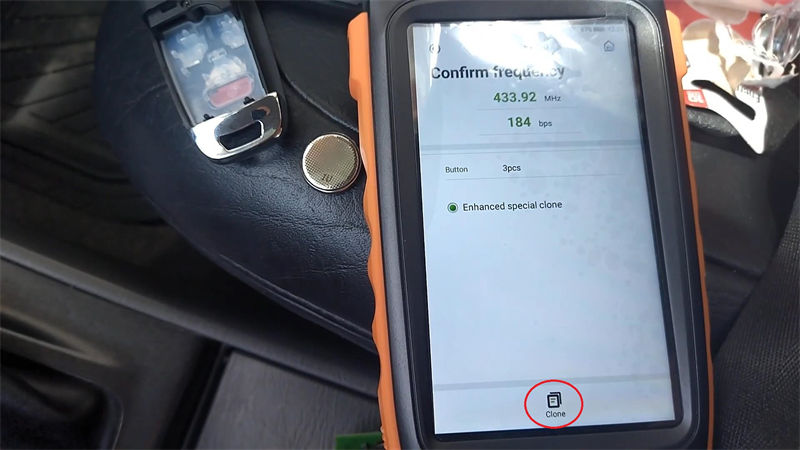
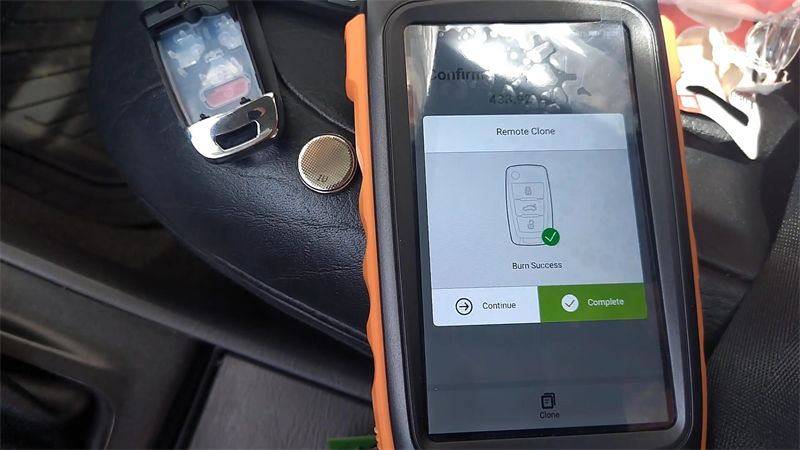

www.xhorsestore.co.uk