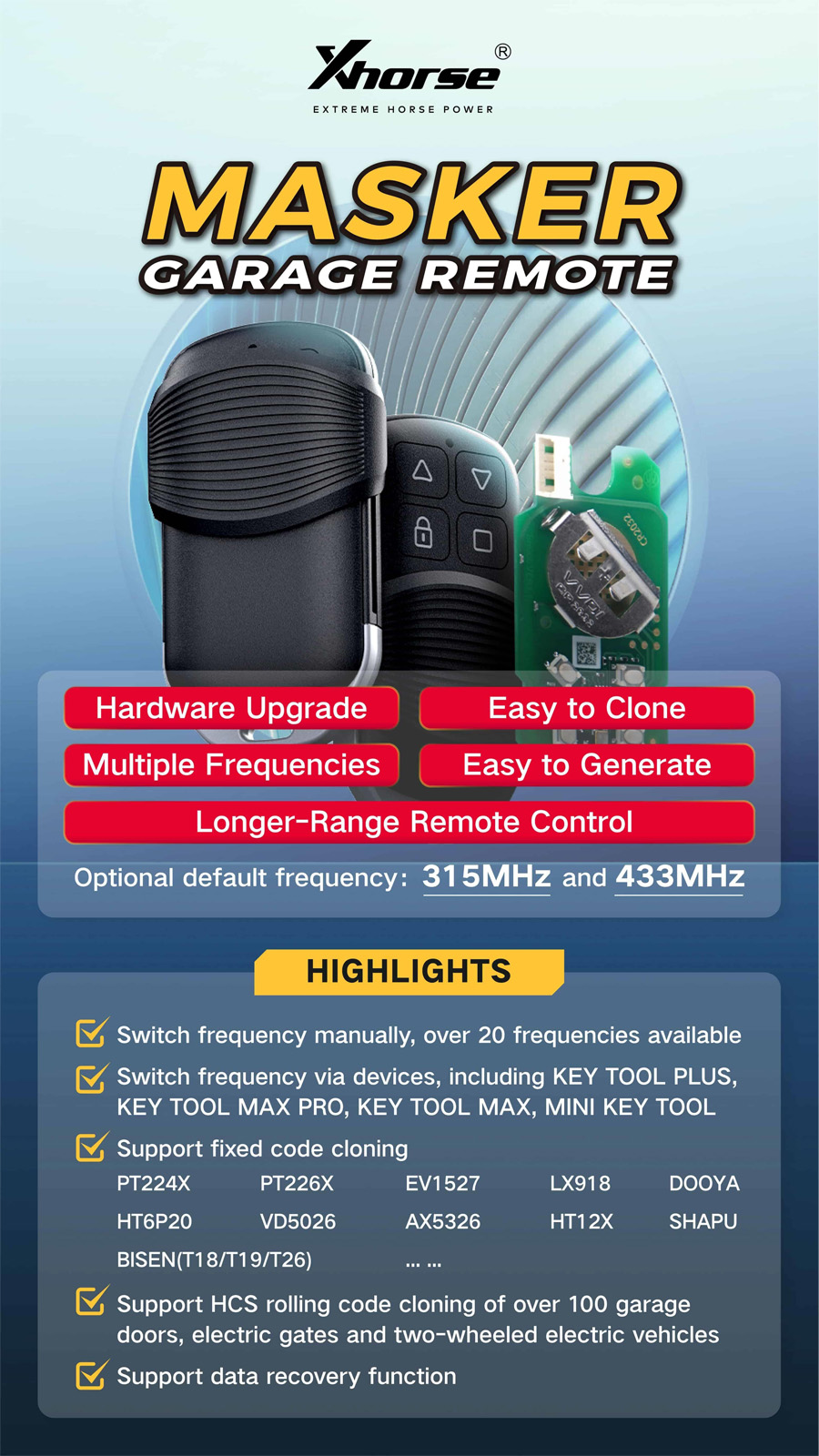
| Frequency | Number of keystrokes |
| 315.00 | 1 |
| 350.00 | 2 |
| 430.00 | 3 |
| 431.00 | 4 |
| 432.00 | 5 |
| 433.00 | 6 |
| 433.82 | 7 |
| 433.92 | 8 |
| 434.00 | 9 |
| 434.42 | 10 |
| 304.00 | 11 |
| 310.00 | 12 |
| 311.00 | 13 |
| 313.00 | 14 |
| 315.50 | 15 |
| 330.00 | 16 |
| 350.05 | 17 |
| 370.00 | 18 |
| 430.50 | 19 |
| 433.70 | 20 |

Xhorse XKGHG1EN Masker Garage Remote is special design that can manually switch over 20 frequencies available. The frequency edition can be set by VVDI key tool series device like VVDI Key Tool Max or Key Tool Max PRO. This article guides to set garage remote frequency for beginners.
How to set Xhorse garage remote frequency?
There are many different brands of carage remotes in market. Different manufactures maybe with different frequency. If the original remote and Xhorse carage remote frequency are different, it may cause remote cloning failed or even successful cloning but with too short working distance. Xhorse carage remote supports to set frequency function(20 frequency point) to ensure frequency is same as the original one.
Press and hold the "Lock"&"Pause" buttons  at same time, remote LED light is on. Keep pressing 2 buttons until the remote LED light is off, then release the buttons.
at same time, remote LED light is on. Keep pressing 2 buttons until the remote LED light is off, then release the buttons.
Press the "Up" button  once, LED will be flashing once. For different frequency should press with different times. Please check the following frequency reference table.
once, LED will be flashing once. For different frequency should press with different times. Please check the following frequency reference table.
After setting frequency successfully, release all buttons and wait 5s. The remote LED will flash, flashing times depends on the set frequency(please check frequency reference table).
After remote LED stop flashing, press the "Lock" and "Pause" buttons  immediately. Meanwhile, the LED light is on, keep pressing 2 buttons until LED light is off. Then release all buttons, set frequency operation is successful.
immediately. Meanwhile, the LED light is on, keep pressing 2 buttons until LED light is off. Then release all buttons, set frequency operation is successful.
If the remote frequency is not in the frequency reference table, VVDI Key Tool series device(VVDI Key tool, VVDI Mini Key Tool, Key Tool Max or Key Tool Plus) support to set frequency at random point.
Eg. Use Key Tool Max cloning 320.5MHz original remote.
Take Key Tool Max as an example, copy 320.5Mhz carage remote, and the operation steps are as follows:
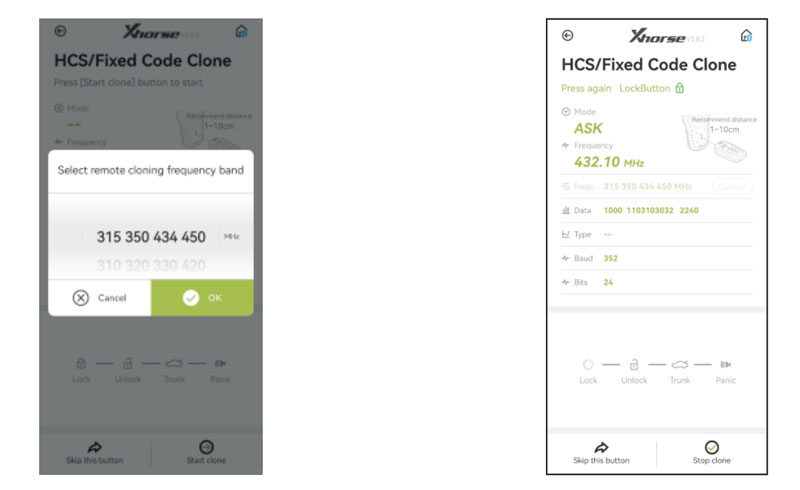
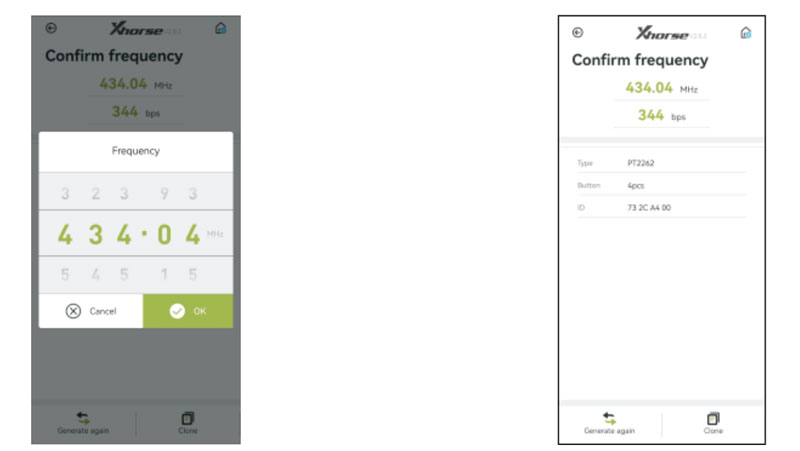
Xhorse Garage Key Frequency Reference Table
| Frequency point | Press times |
| 315.00 | 1 |
| 350.00 | 2 |
| 430.00 | 3 |
| 431.00 | 4 |
| 432.00 | 5 |
| 433.00 | 6 |
| 433.82 | 7 |
| 433.92 | 8 |
| 434.00 | 9 |
| 434.42 | 10 |
| 304.00 | 11 |
| 310.00 | 12 |
| 311.00 | 13 |
| 313.00 | 14 |
| 315.50 | 15 |
| 330.00 | 16 |
| 350.05 | 17 |
| 370.00 | 18 |
| 430.50 | 19 |
| 433.70 | 20 |
| Other frequency | Set by Xhorse devices |
Remark:
Modify key frequency with Xhorse VVDI Key Tool Max Pro
https://www.youtube.com/watch?v=e6fvoI9bfII