
| List | Function | ||
| 1. | VK-01 | Transponder programmer | √ |
| 2. | VJ-01 | Passthru J2534 | √ |
| 3. | VV-01 | VAG 4th immobilizer | √ |
| 4. | VV-02 | VAG 5th immobilizer | √ |
| 5. | VB-01 | BMW OBD | √ |
| 6. | VB-02 | BMW CAS4 | √ |
| 7. | VP-01 | Porsche immo data | √ |
| 8. | PS-01 | PSA | √ |
| 9. | VV-03 | VAG copy48 by OBD | √ |
| 10. | VB-03 | BMW FEM/BDC | √ |
| 11 | VV-04 | Copy 48 Transponder (96 bit) | √ |
| 12 | VV-05 | VAG MQB immobilizer | √ |
| 13 | VT-01 | Toyota H Chip | √ |
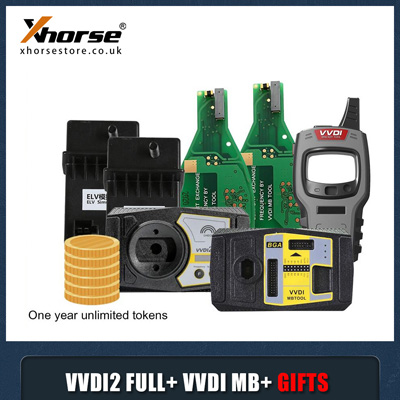







This is a collection about common errors and corresponding solutions during the use of Xhorse VVDI Mini Key Tool.
1.“SAFE2”“USB---PC” error
Issue description:
Xhorse VVDI Mini Key Tool stuck on the upgrading for 6 hours with nothing on the screen but “SAFE2” or “USB---PC” prompts.


Solution:
Update firmware on the Upgrade Kit
1)Connect the device to a computer via USB cable
2)Start the Upgrade Kit, and then select “Mini-Keytool(KeyLark)” and press “Find Device”
3)Press “Upgrade” and wait until Upgrade completed
2.The storage space of reward point is full, please synchronize
Issue description:
Try to generate remote by Xhorse VVDI Mini Key Tool, but it says storage full. How to synchronize or delete it?
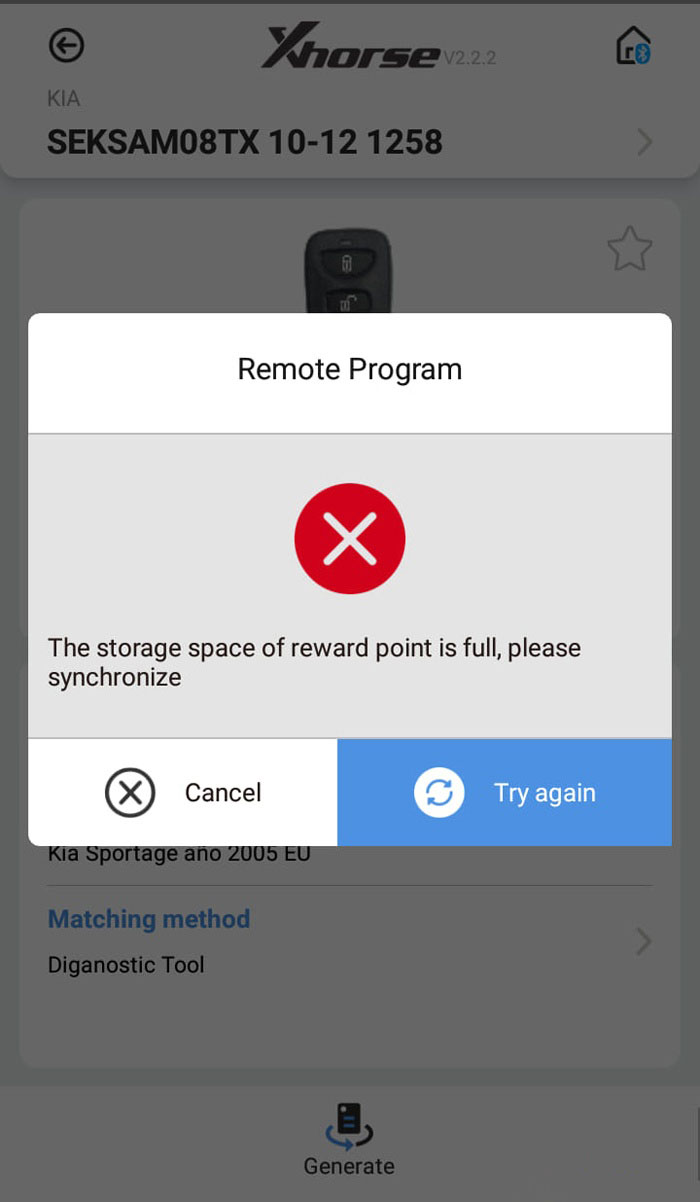
Solution:
A firmware update on the Xhorse Upgrade Kit will solve this problem.
1)Update firmware as above
2)Update database by the connection of Xhorse app via Bluetooth
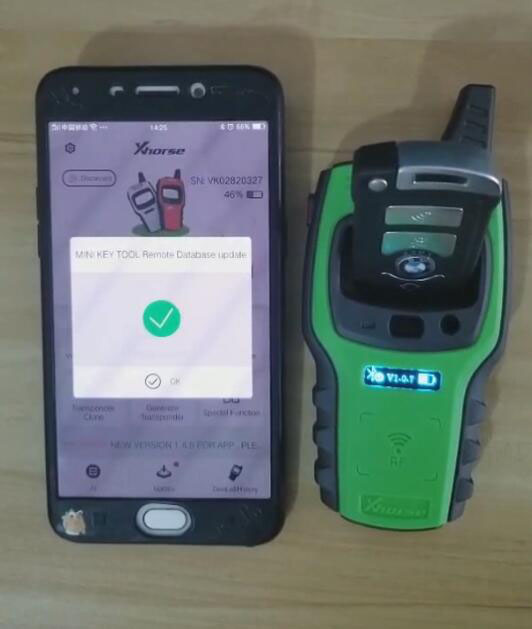
3.error code: Error:9B
Issue description:
Fail to generate Toyota XM series key by Xhorse VVDI Mini Key Tool. It shows the error, what’s the problem?
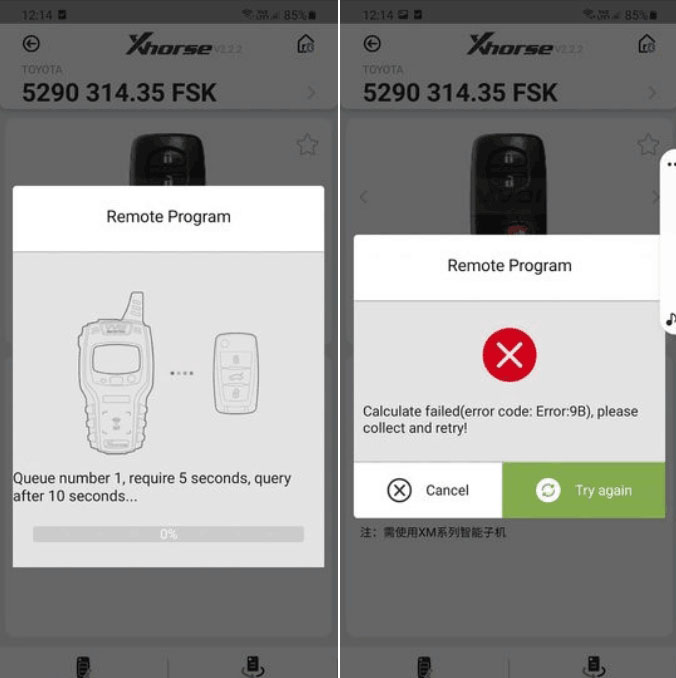
Solution:
Change other keys to program.
The key used may be a Chinese version one, so it cannot be used with an overseas device.
4.Fail to generate
Issue description:
Use Xhorse VVDI Mini Key Tool to generate a remote as the prompt but failed.
Solution:
Change the position of wireless smart remote because the sensing area may not be able to recognize the chip with weak signal.

5.Always asks to update
Issue description:
Always asks to update when using Xhorse VVDI Mini Key Tool. After successful update, it will prompt me to update as well.
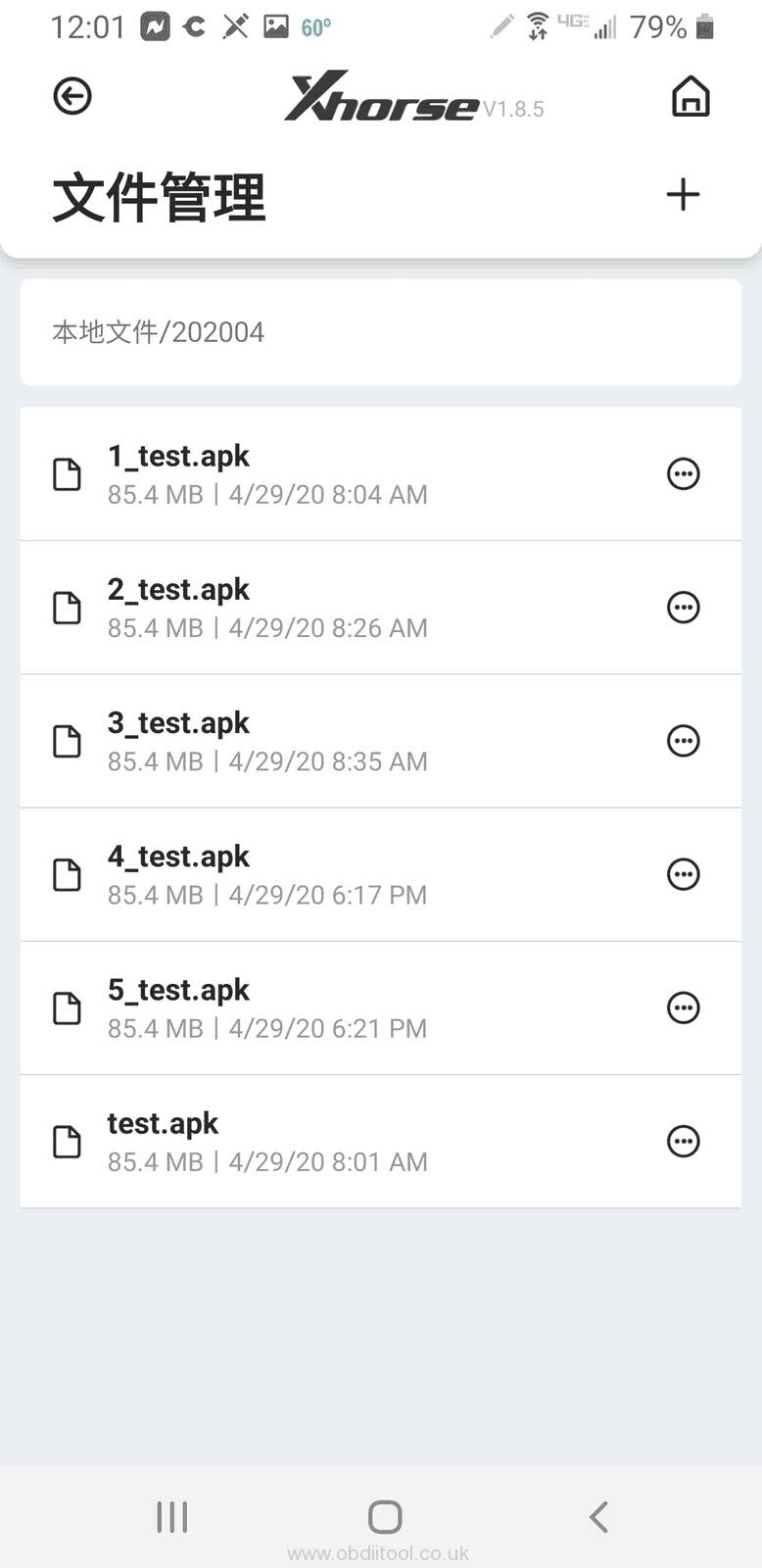
Solution:
1)Reinstall Xhorse app
2)Install and login in on other phones. No need for extra fees in the same account.
6.Cannot read immo data
Issue description:
Have tried many keys, still cannot read immo data by Xhorse VVDI Mini Key Tool.

Solution:
Select “Special Function” and then try “Key Charge”. Keep operating for about one minute and then go to read immo data. The key’s frequency should be recognized.
Done!Simple and nice.