
1pc X New Type Test Platform For BMW FEM & BDC

This is a test on how to add a new key for BMW X5 F15 by Xhorse VVDI Key Tool Plus with BMW FEM/BDC Test Platform on bench.
Tools:
Xhorse VVDI Key Tool Plus
BMW FEM/BDC Test Platform
Remove the FEM under the glove box.
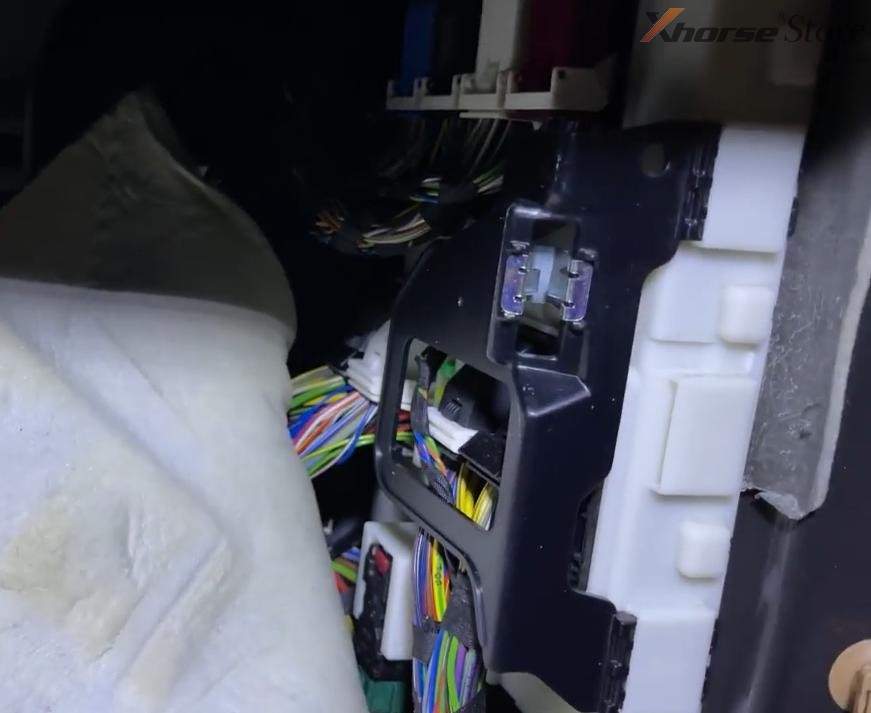
Pull out the fuses and open the outer shell.

Leave the front cover aside and restore the back cover and fuses.
Use CON7 and CON8 to connect BMW FEM/BDC Test Platform and the FEM.
Use the main cable to connect Xhorse VVDI Key Tool Plus and BMW Test Platform and supply power to test platform.
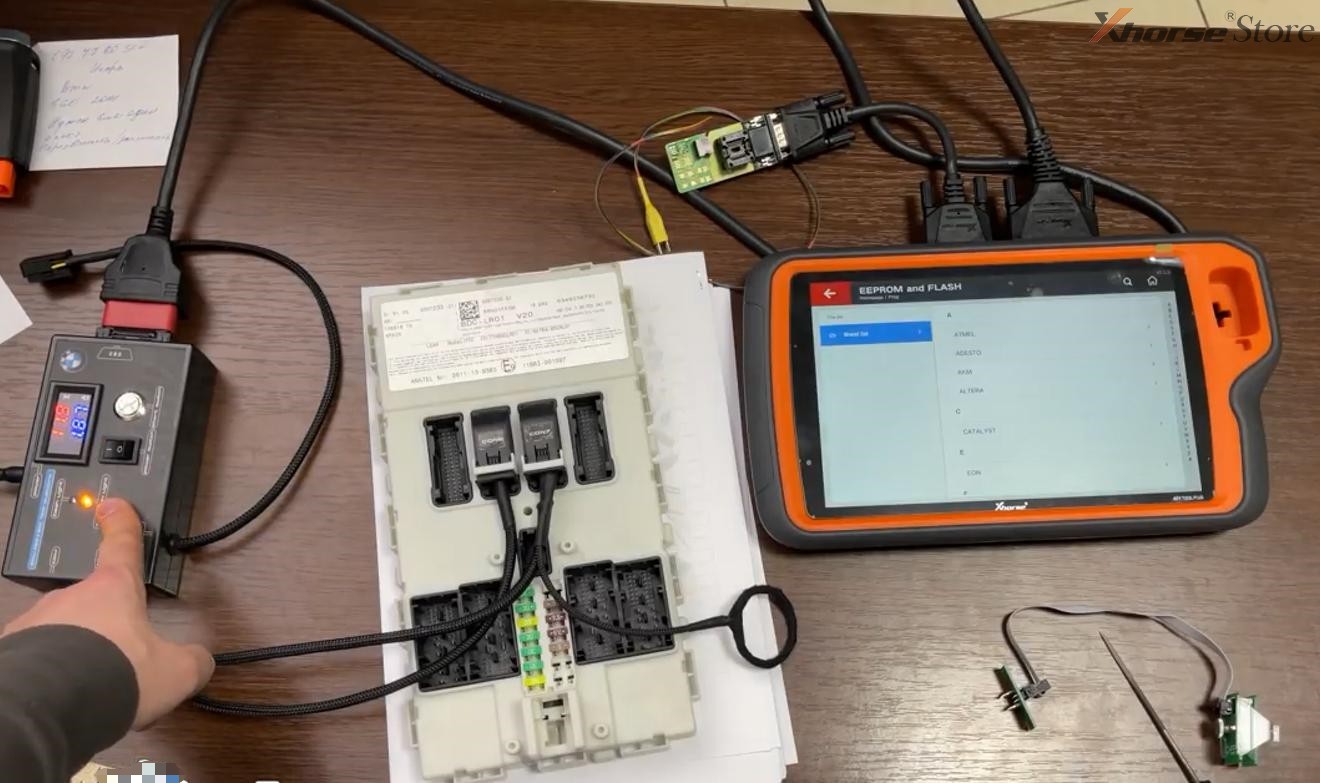
Then press
Immo Programming>>Europe>>BMW>>Select from system>>FEM/BDC IMMO system>>Key function>>Start programming>>Read key information
Here we can see key frequency and other parameters.
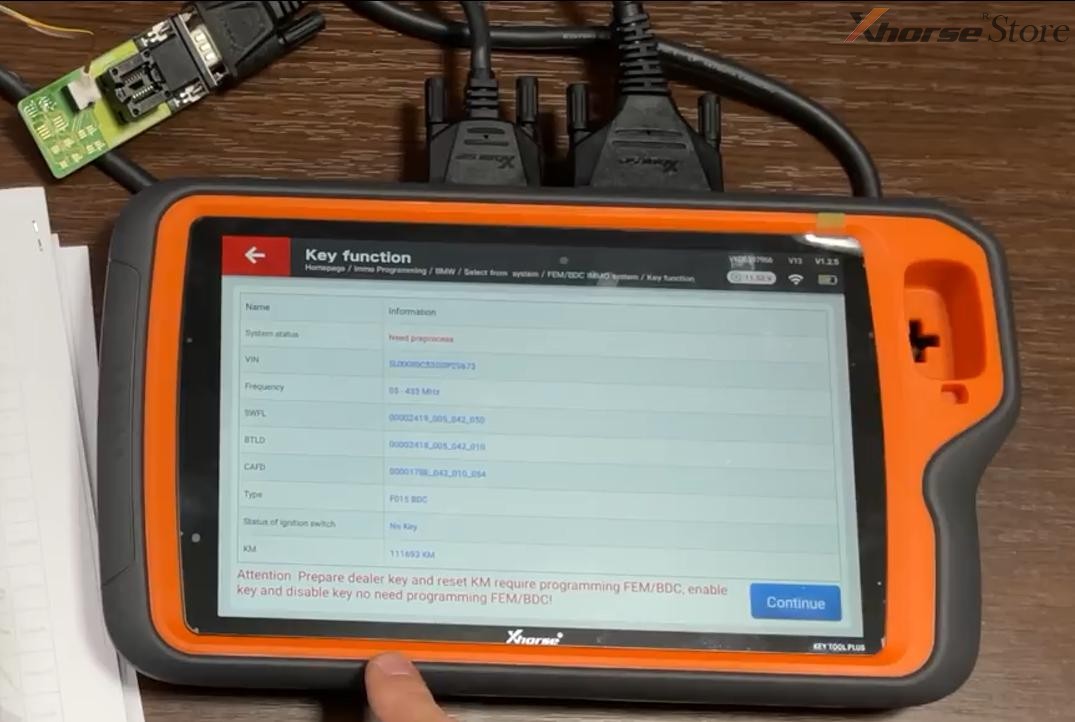
Press “Continue” to enter the main menu of key function.
Select
Programming FEM/BDC system>>Process Wizard mode
Here watch the operation instructions, then press “Begin” to start it.
Disconnect test platform and open the FEM.
Check the diagrams to figure out where the 95128/95256 chip is and how to use EEPROM adapter (XDNP 10).

After reading EEPROM data success, restore the FEM shell, test platform and power supply.
Press “OK” to upload flash data.
Then open the FEM shell to write the original EEPROM file to the 95128/95256 chip as the prompt.
After reading success, restore the FEM, test platform and power supply again.
Press “OK” to verify the data.
Now FEM programming success. We can make new dealer key.
Back to the main menu of “Key function”. Press
Prepare dealer key with ignition switch>>Key 3 FFFFF Enable>>Have a working key
Insert working key to ignition switch then press OK.
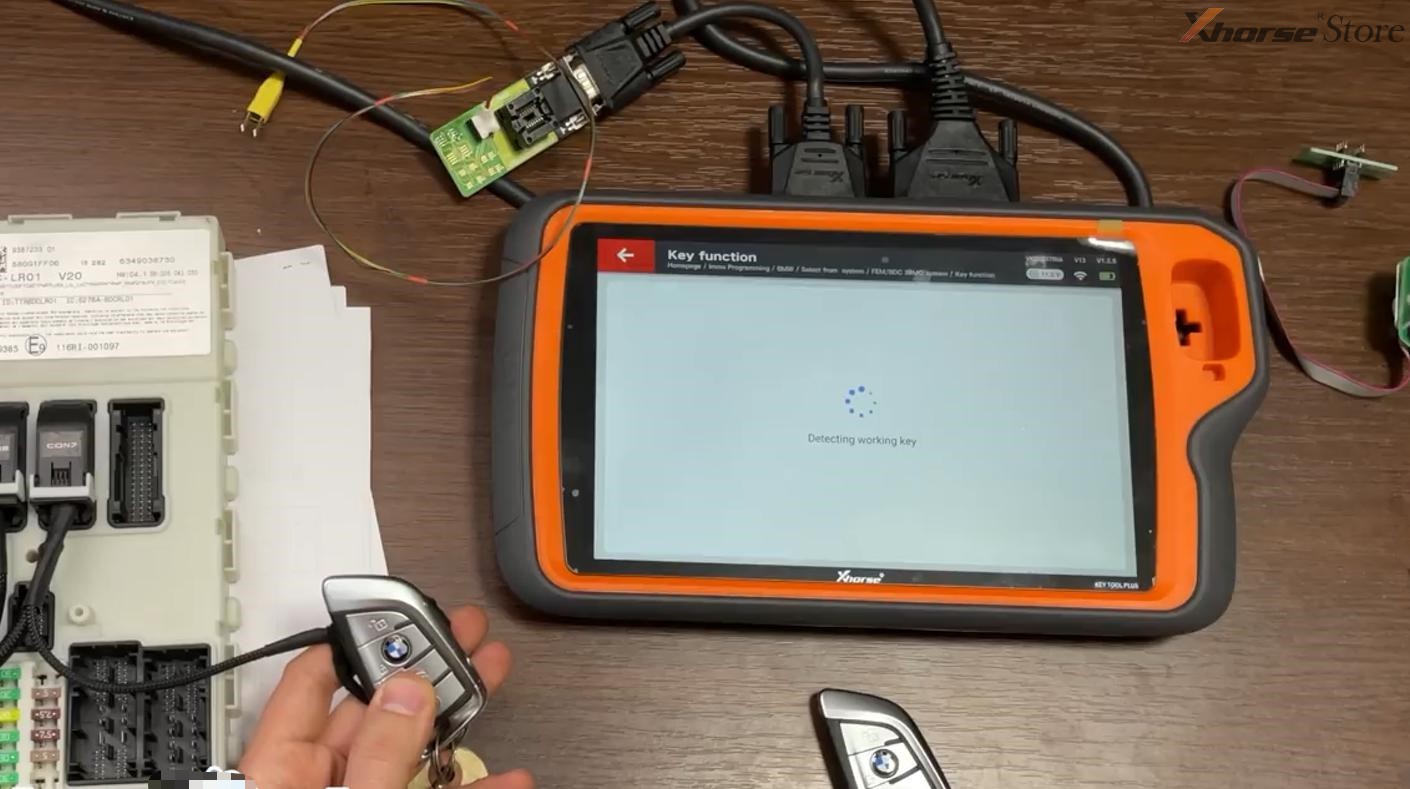
Then insert a new key to ignition switch. Key learn success!
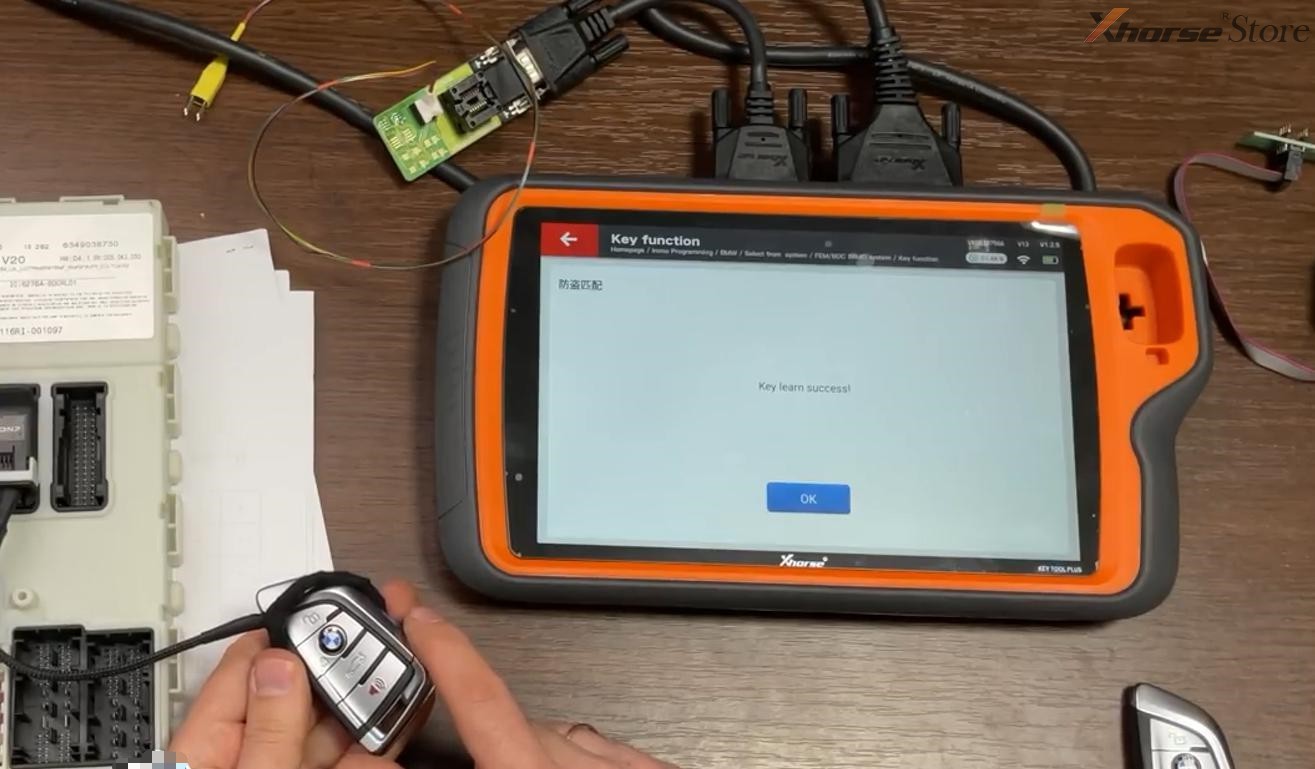
Press “Read key information” and we’ll see the new key data file is in memory.
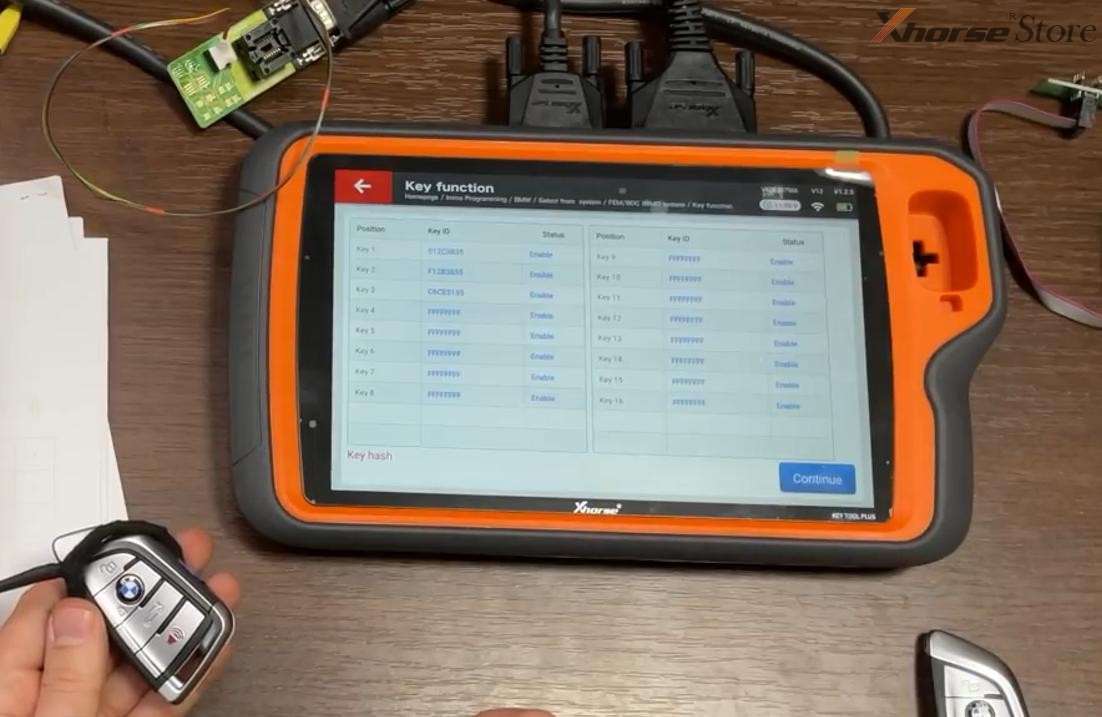
This is how we use Xhorse VVDI Key Tool Plus and BMW FEM/BDC Test Platform to add a new key for BMW X5 F15 on bench.
Complete!