
|
XHORSE MINI PROG |
Other Programming Devices
|
|
Connect to the smartphone via Bluetooth and WiFi.
To enhance the working efficiency and reduce communication failures. |
Connect to the computer via USB cable.
You might easily get a vehicle breakdown due to the bad contact caused by the USB cable port. |
|
Support reading chip data without soldering.
|
Solder to PCB, which may lead to car breakdown or data loss if you are not good at soldering.
|
|
No need to dismantle the device or cut the wire.
A user-friendly device for both green hands and experts. |
Improper dismantling or cutting may increase the risk of car breakdown.
|
|
Support pin detection and report when it detects any problems. Largely avoid data loss.
|
Unable to check the status of pins and data loss may be easily caused due to solder skips.
|
|
Read & write most 8-pin ic chip data via its 3 pin headers directly without adapters.
|
Adapter needed and you need to spend a lot on buying all types of adapters.
|
|
Support multi-module reading & writing, such as EEPROM, ECU, etc.
With this device, you can solve most of problems you encounter at work. |
Support reading & writing a few modules only. You need to buy many devices to satisfy the needs of work.
|
|
Support data local & cloud storage, avoiding data loss due to misoperation.
|
Data loss may arise due to a lack of cloud storage.
|
|
Built-in battery ensures working without USB cables, saving a lot of trouble when you work outside.
|
Inconvenient to work outside with USB cable.
|
|
Provide professional technical backup.
Problems can be resolved on Xhorse App directly by Xhorse technicians. |
You can only seek help from the product dealer.
|

Xhorse MINI PROG Solder free Programmer Read BMW CAS4+ and Land Rover RFA
Xhorse XDNP30ECU Adapter and Cables can work with VVDI MINI Prog or Key Tool Plus to read BOSH ECU, supports N55, N20, B38, B48 and more than 80% F series type.
Here is a quick demo to show how to use MINI Prog& BOSH ECU adapter to read VW ECU.
Steps





Read ECU with CAN >> Volkswagen >> Volkswagen >> MED17.5.25
Here we can check the connection diagram.
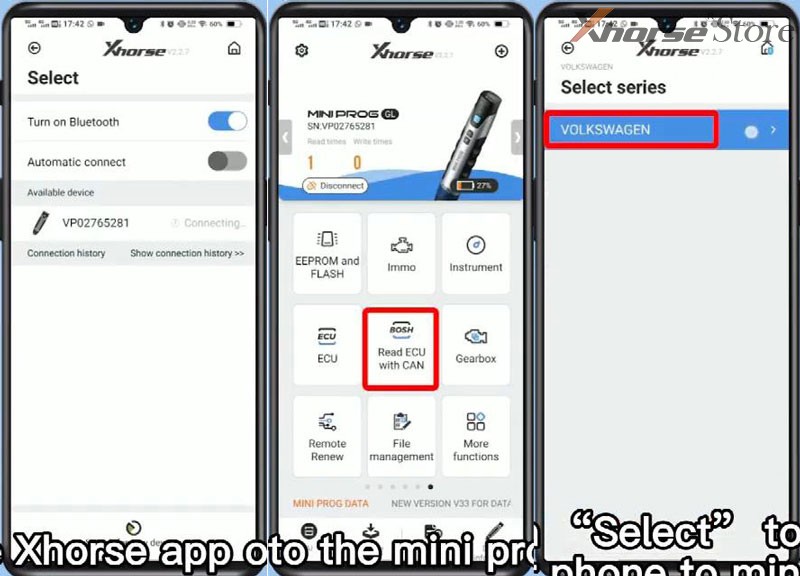
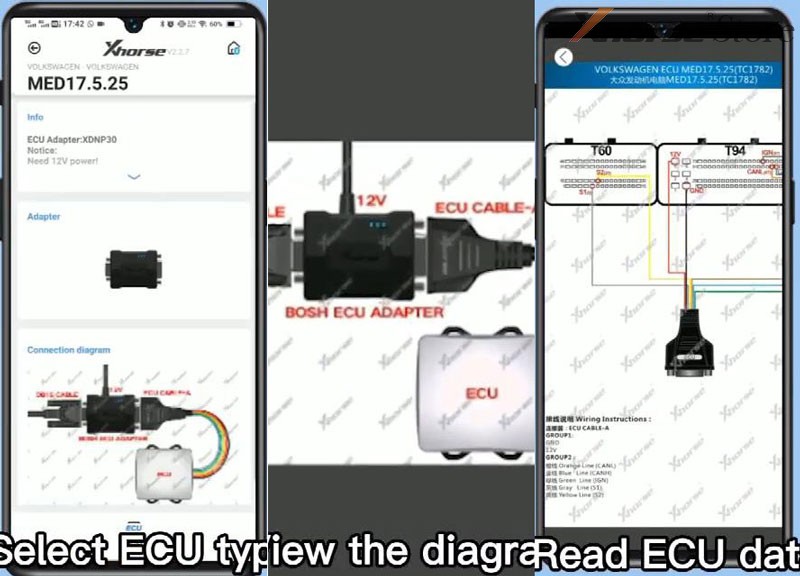
To read ECU data, press
ECU >> DFLASH >> Start operation >> Continue
Done!
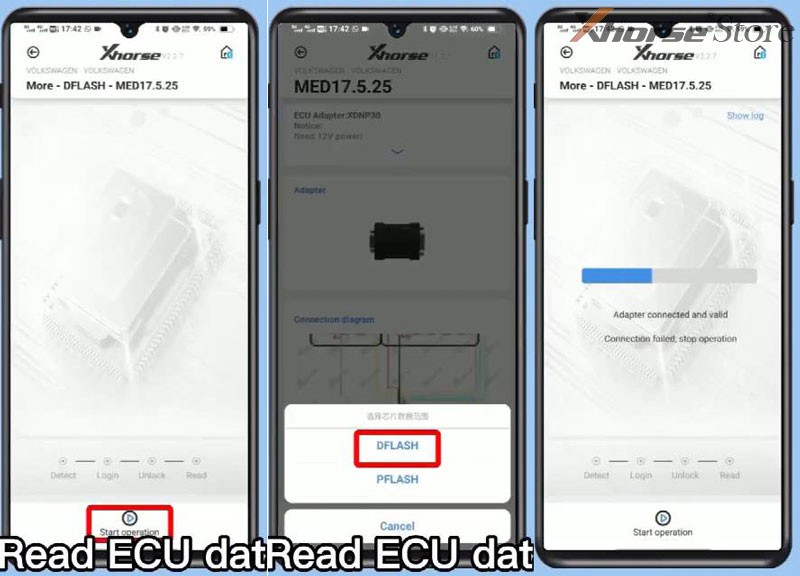
Use the BOSH ECU Adapter without soldering to read data has extremely saved much time during programming work.