
|
Add Key
|
All Keys Lost | ||||
|
|
Read BCM2 data
|
Synchronize data
|
Read BCM2 data
|
Synchronize data
|
|
|
A4L/A5/Q5 -2013
|
OBD
|
No
|
OBD/some need remove BCM2
|
No
|
|
|
A4L/A5/Q5 2013-2019
|
Xhorse BCM2 Adapter
|
NNo
|
VVDI BCM2 adapter
|
No
|
|
|
A6L/A7/A8 -2013
|
OBD
|
Obtain from working key
|
OBD/some need remove BCM2
|
Obtain from third party
|
|
|
A6L/A7/A 2013-2019
|
OBD
|
Obtain from working key
|
VVDI BCM2 adapter
|
Obtain from third party
|
|
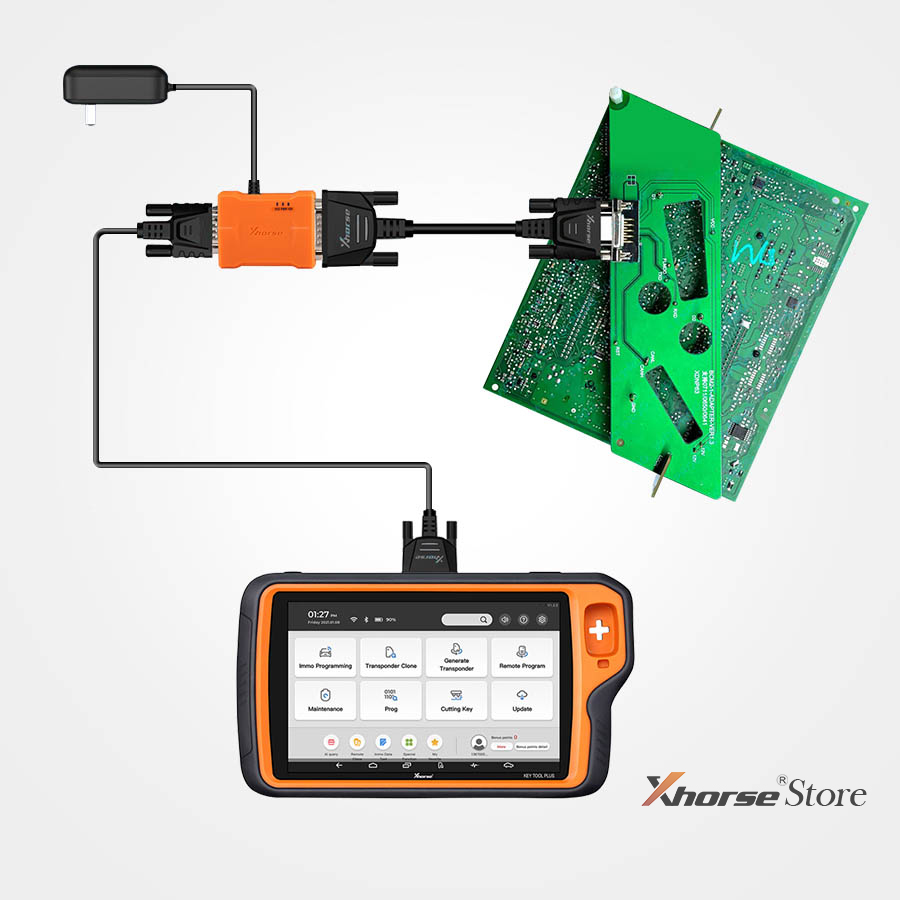

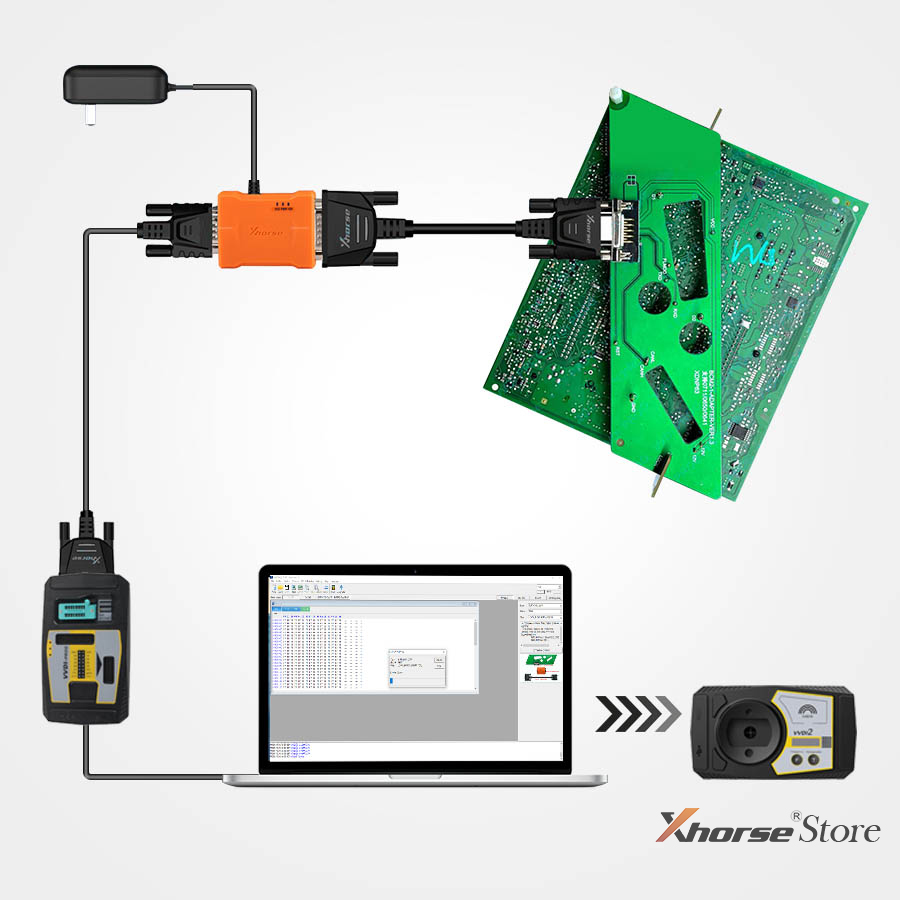

This is a guide to show how to use Audi BCM2 Solder-free Adapter working with Xhorse VVDI Key Tool Plus Pad.
Operating Steps
⦁ How to connect BCM2 Solder-free Adapter?
Follow the path on VVDI Key Tool Plus:
Immo programming >> Audi >> Select by type >> Fifth immobilizer system >> Start programming >> Read BCM2 data >> Prog read - encrypted bcm2 >> OK
Note: make sure the Internet connection is good.
Select the properly option according to BCM2 version on module.

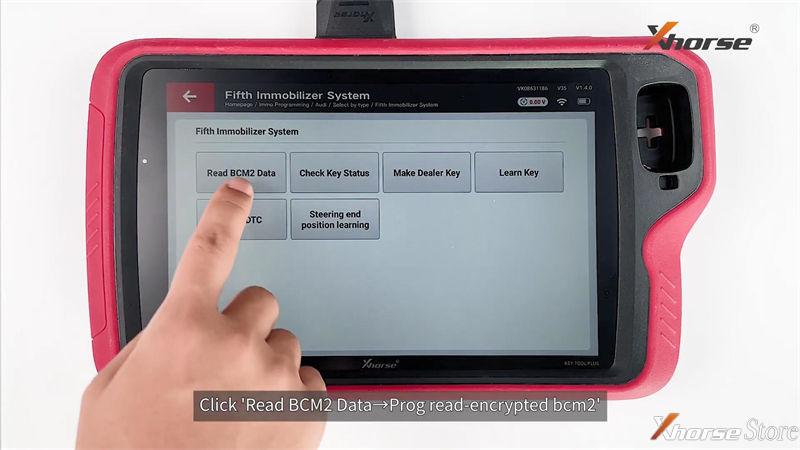
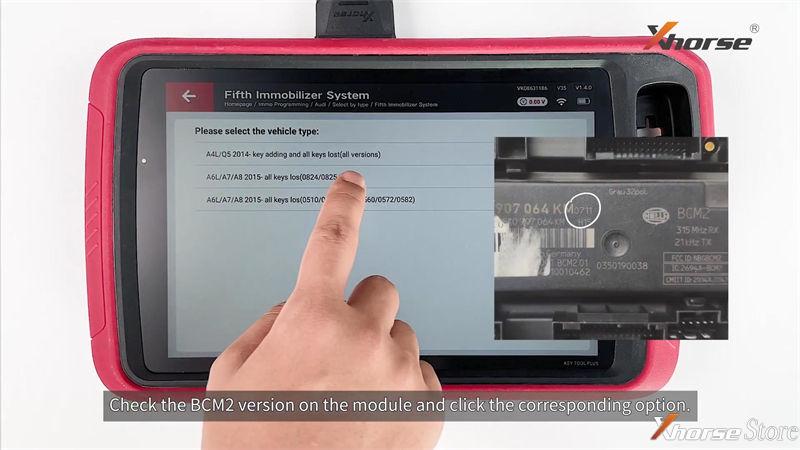
Adapter method >> Connection diagram
Here you can check how to connect BCM2 Adapter with Key Tool Plus via cable.
Step1 - Identify module information >> OK
Here you can zoom in the diagram to locate D1, D2 and GND.
1. Install positioning pin.
2. Find the positions of D1, D2 and GND, clip adapter onto module in contact with the 3 spots.
3. Connect Adapter & Key Tool Plus via cable.
4. Plug in 12V power supply.
Note: DO NOT move module, cable or power supply during process
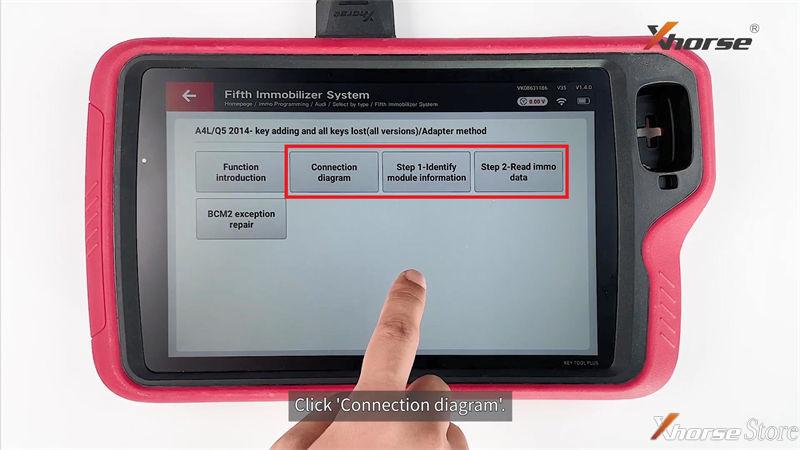



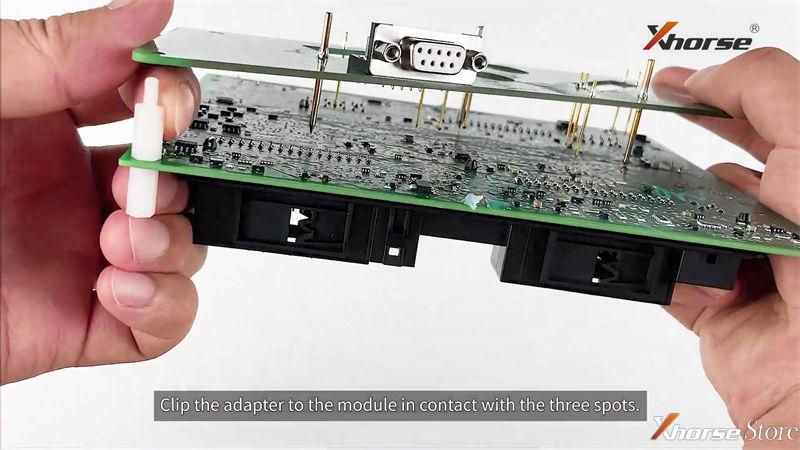

⦁ Read Data
Read >> Continue >> Rename, OK >> OK
Read & save data successfully.
Step2 - Read immo data >> Yes >> Yes >> OK >> Read >> Continue >> Rename, OK >> OK >> Save here >> OK

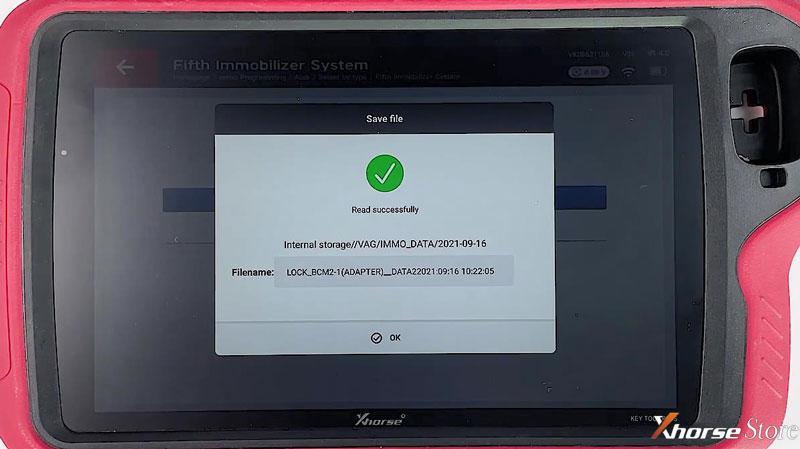
⦁ Write Data
In immo5 system, BCM2 data can make dealer key and learn key!
OK >> OK >> Write >> Continue >> OK
Write data successfully.
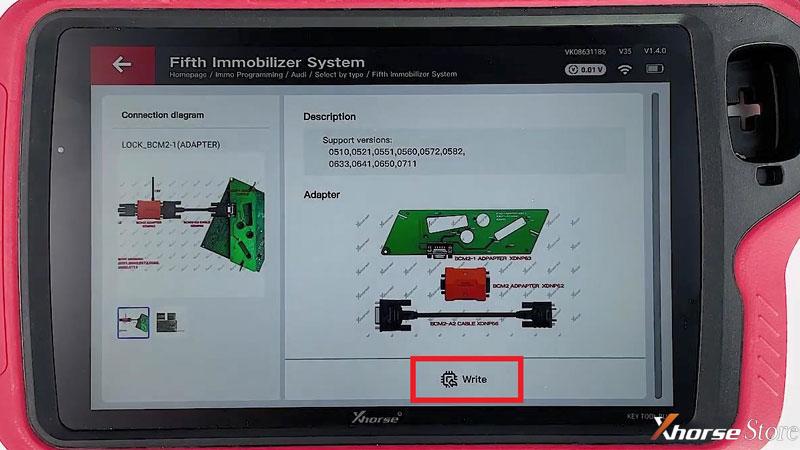
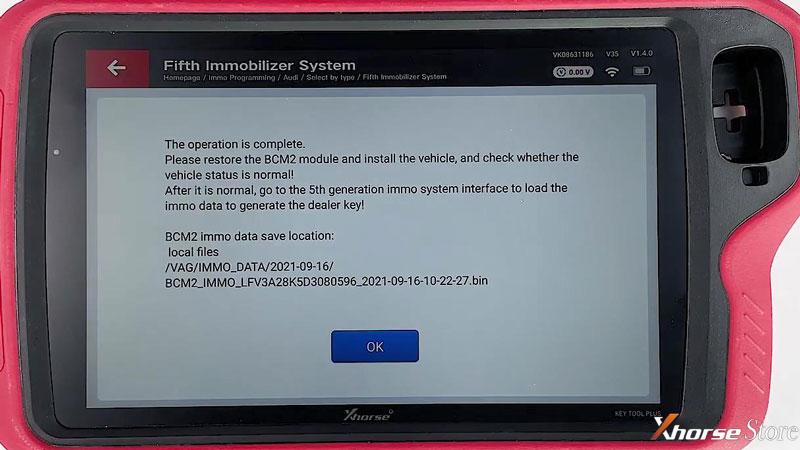
Now you’re ready to make a Audi 754J Dealer Key, supports A4L, A5, Q5, A6L, A7, A8 2013-2019 vehicles. More details please refer to
FAQ: Xhorse BCM2 Solder-Free Adapter for Audi Add Key & All Key Lost
http://blog.xhorsestore.co.uk/xhorse-adapters-and-parts/faq-xhorse-bcm2-solder-free-adapter-for-audi-add-key-all-key-lost/