VVDI PROG + MC9S12 Reflash Cable can repair BMW FRM E series XEQ384 by welding connection. Wiring diagram is easy to found in VVDI PROG software.
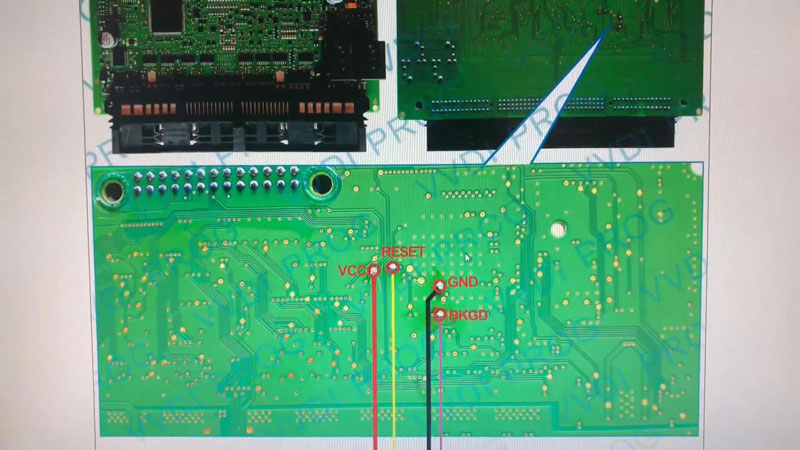
Repair BMW FRM XEQ384 Procedure
- Disassembly FRM module from vehicle, open outer shell.
- Soldering FRM module 4 points(RESET, VCC, GND, BKGD) with MS9S12 wires according to connection diagram.
- Connect the other end of MC9S12 Cable to VVDI PROG.

Open VVDI Prog Software to select relevant options:
8-OTHER type, BMW, FRM-E-SERIES-XEQ384-READ
Click "Read".
Operation success.
Click "Save" to save dflash file.
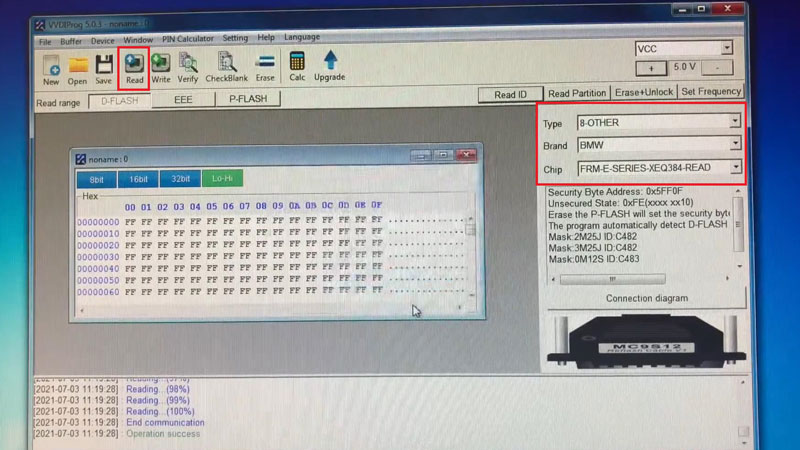
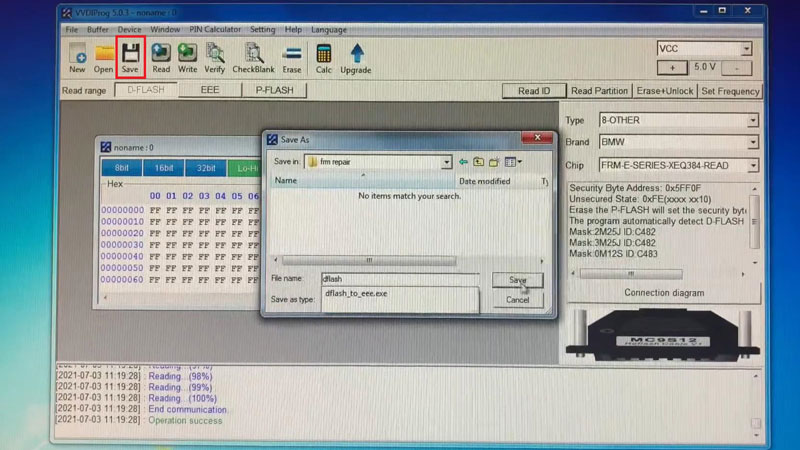
Select chip option "FRM-E-SERIES-XEQ384-WRITE".
Click "Erase+Unlock".
Confirm erase all data and unlock the chip? Yes
Operation success.
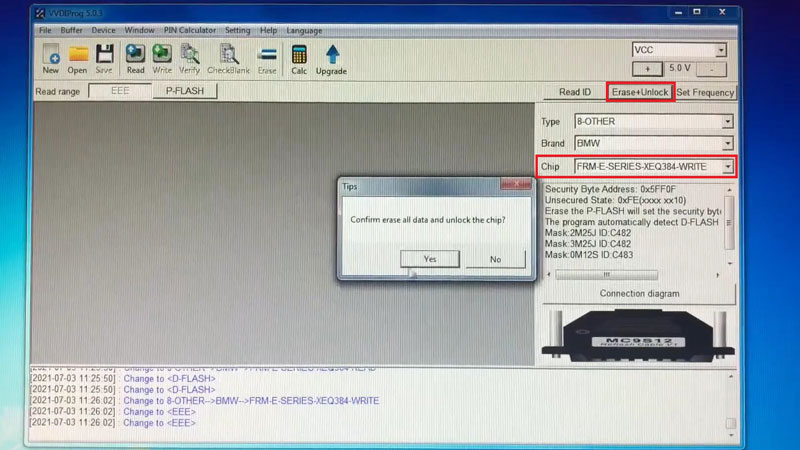
Click "Open" to load the file to be written.
Click "Write".
Continue to write? Yes
Just wait until processing 100%...
Operation success.
Done.
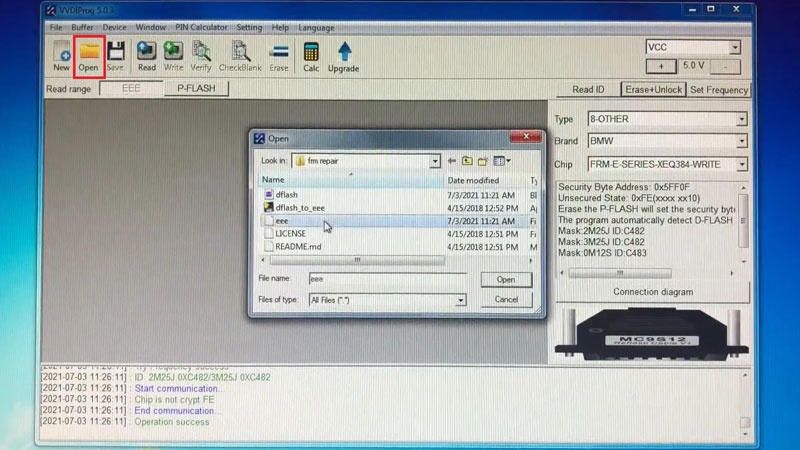
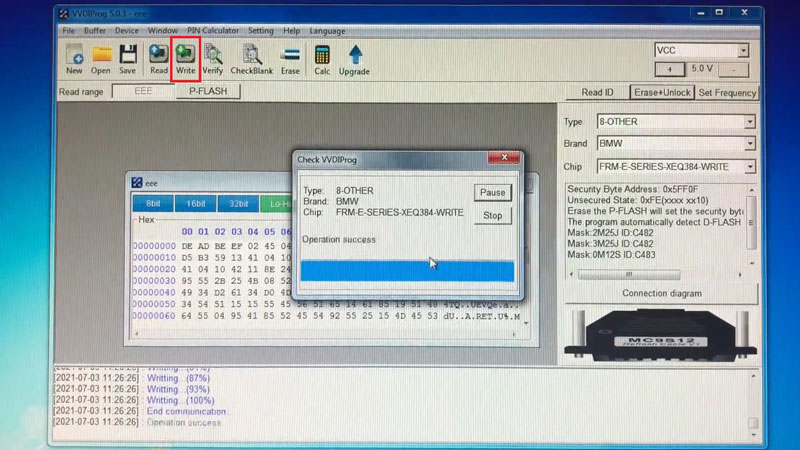
This is how to use MC9S12Cable working with VVDI PROG to repair FRM module.