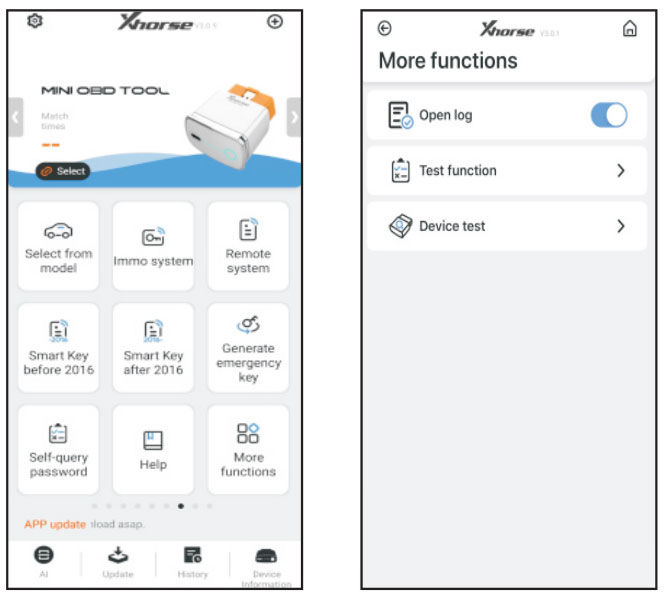Xhorse FT-OBD TOOL is a new mini obd tool to support over 95% of Toyota smart keys to program add key and all key lost. It's specially designed for Toyota models to control in Xhorse app, plug and play.
Features
Support List
Granvia, Kluger, Alphard, Prado, Vellfire, Fortuner, Hilux Sw4, Corolla EX, Crown, Highlander, Highlander HV, Hilux, Hiace, Sequoia, Camry, Corolla, Corolla Cross, Camry, Harrier, Harrier HV, Levin, Land Cruiser, Prado, Previa HV, Tarago, Prius, Prius C, Prius C2, Prius PHV, Prius +, Prius V, Previa, Rav4, Rav4 HV, Rav4 E+, Reize, Sienna, Sienna HV, Avanza, Tank, Tundra, Vios, Vios FS, Wildlander, Venza, Yaris, EZ, Avalon, Allion, IZOA, Zelas, YARiS L, Aqua, Aristo, Auris, BB, bZ4X, Comfort, C-HR, Land Cruiser, FJ Cruiser, Frontlander, FR-S, GAIA, IA, iM, lpsum, iQ, Matrix, Mirai, OPA, Raum, Rav4 Prime, Rukus, Rush, Sienta, Solara, Tacoma, TC, XB, XD, Yaris GR, 4Runner, 86.

Appearance
Toyota MINI OBD TOOL is a vehicle matching diagnostic tool that supports multiple functions like diagnose Toyota vehicle, immobilizer program, connect software and hardware devices via Bluetooth.

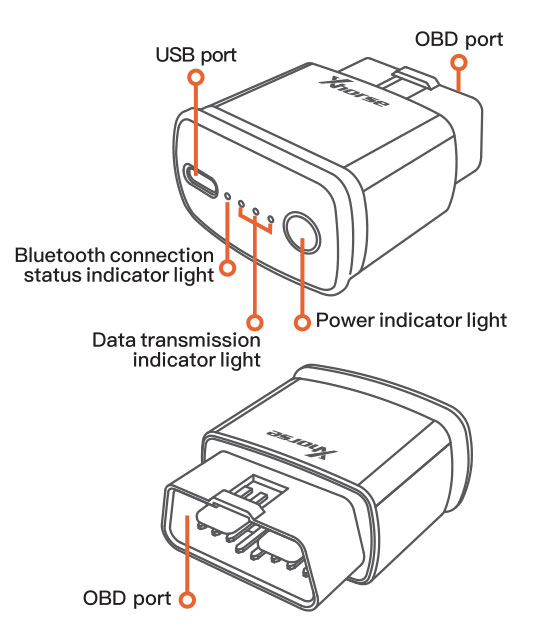
How to connect FT-OBD TOOL?
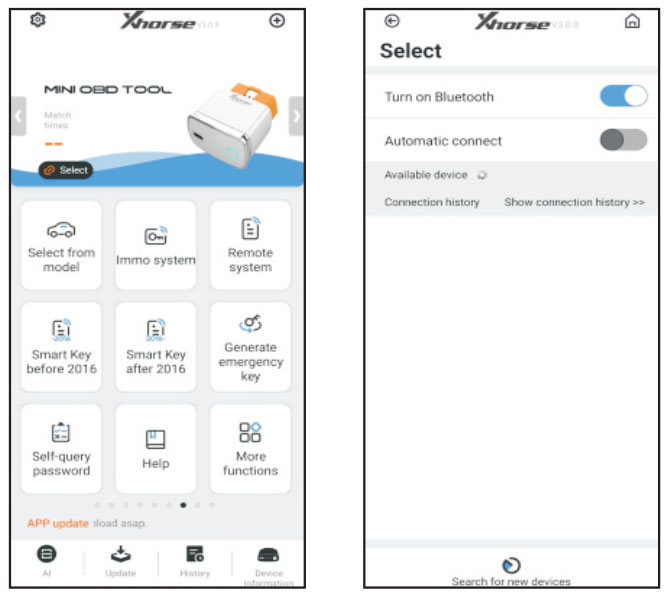
How to use FT-OBD TOOL?