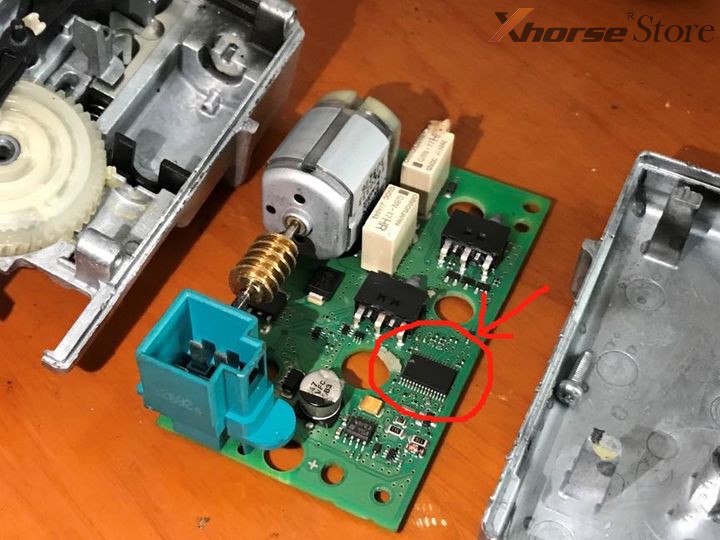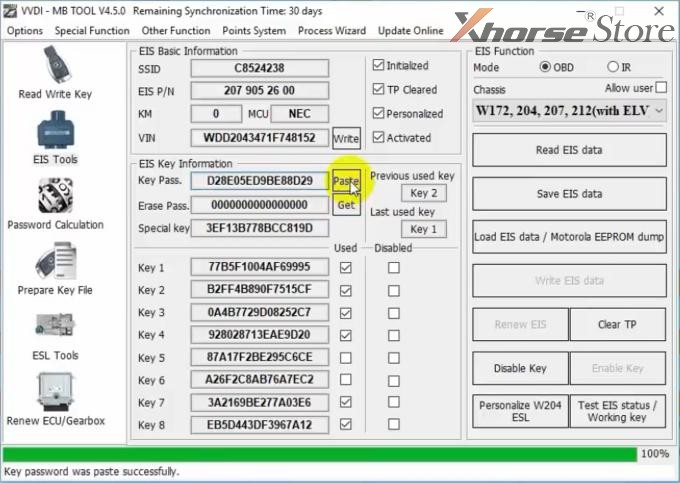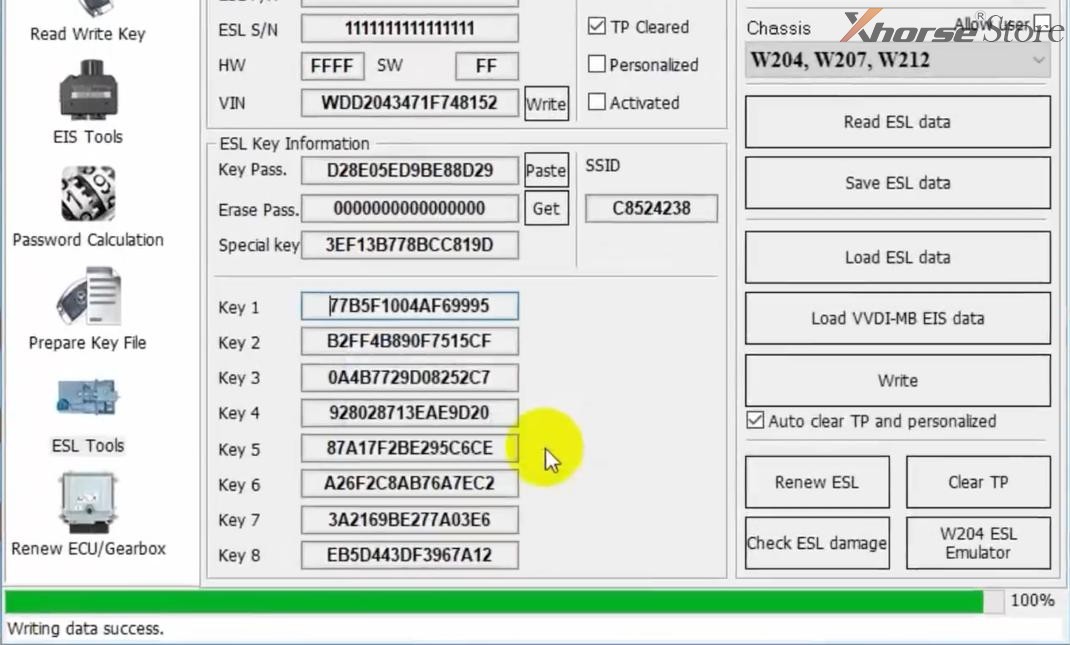Product Description
The EIS ESL dashboard gateway testing tool designed for on-bench testing of EZS (EIS), ESL (ELV), Dashboard & gateway Comes with built in ESL Emulator inside and has automatically mode switching.It is with OBD W210 W211 W212 W220 W221 W164 W166 W203 W204 W207 W906 W639.
Professional EIS ESL Dashboard Gateway Testing Tool Supports FBS4 works with VVDI MB
Mercedes Benz EZS EIS ELV ESL Dash Gateway Full Testing Device with OBD W210 W211 W212 W220 W221 W164 W166 W203 W204 W207 W906 W639 2019 Version
EIS ESL Dashboard Gateway Testing Tool Features:
The new device designed for on-bench testing of EZS (EIS), ESL (ELV), Dashboard & gateway Comes with built in ESL Emulator inside and has automatically mode switching
It enables you to test the EIS with the car ESL or with the emulator if original ESL / ELV is not available using Emulation mode.
You can test both old (Motorola based EZS) and new (NEC based) units without the car - just connect them with special set of cables.
• The new Generation comes with built in ESL / ELV emulator for W204, W207 to test the EIS without the original ESL / ELV (must be programmed before testing)
• It support old and new FBS4 EIS testing
• Built in Gateway enable you testing the EIS without connecting extra gateway.
Note: This new Mercedes Tester supports testing of FBS4 ECU
Testing & Programming ESL / ELV Steering Lock:
W204 / W207 / W212 ELV cable ELV read and write OBD control ( EZS+ELV Personalize )
W208 / 210 ELV cable ELV read and write OBD control ( EZS+ELV Personalize )
W209 / W211 ELV cable ELV read and write OBD control ( EZS+ELV Personalize )
W203 / W639 / VITO ELV cable ELV read and write OBD control ( EZS+ELV Personalize )
W906 / CRAFTER / SPRINTER ELV cable read and write OBD control ( EZS+ELV Personalize )
NEW - W447 / W176 ELV cable ELV read and write OBD control ( EZS+ELV Personalize )
NEW - GEARBOX ECU OUT
( VVDI MB Mercedes Benz ECU Renew Cables Adapters Kit compatible )
Supported EIS / EZS Testing, Password Reading:
W208 / W210 ( Embedded Emulator ) Abrites and VVDI MBTOOL read password + Elv control + Obd control
W209 / W211 ( Embedded Emulator & Embedded GateWay ) Abrites and VVDI MBTOOL read password + Elv control + Obd control
W169 / W245 ( Embedded Emulator & Embedded GateWay ) Abrites and VVDI MBTOOL read password + Elv control + Obd control
W203 / W639 / VITO ( Embedded Emulator ) Abrites and VVDI MBTOOL read password + Elv control + Dash board control + Obd control
W906 / CRAFTER / SPRINTER ( Embedded Emulator ) Abrites and VVDI MBTOOL read password + Elv control + Dashboard control + Obd control
W215 / W220 Abrites and VVDI MBTOOL read password + Obd control
W204 / W207 / W212 Abrites and VVDI MBTOOL read password( W204/W212 Embedded Emulator ) + Elv control + Obd control + Dashboard control
W164 Abrites and VVDI MBTOOL read password ( Embedded GateWay )+ Obd control
W221 Abrites and VVDI mbtool read password + Obd control
W246 Abrites and VVDI mbtool read password + Dashboard control + Obd control
New - W212 Abrites and VVDI mbtool read password + Dashboard control + Obd control
New - W447 / W176 new model ( FBS4 + FBS3 ) read password ready + Dashboard control + Elv control + Obd control
New - W222 / W205 new model ( FBS4 + FBS3 ) read password ready + Dashboard control + Obd control
NEW - GEARBOX ECU OUT
(VVDI MB Mercedes Benz ECU Renew Cables Adapters Kit compatible)
This testing tool is compatible with many Mercedes key programming devices such as:
• VVDI MB Tool
• Abrites AVDI
• ZED-FULL
• CGDI Mercedes
• MBE TOOLS
• And others …
Package includes:
1 set*Benz EZS EIS ELV ESL Dash Gateway Full Testing Device
Contact Information:
If you have any questions, please do not hesitate to contact us.
Tech Support
The damage to the ESL/ELV should be the easiest way to trigger Benz failures. In a case that the ESL is damaged, it usually requires to replace it by a new ESL module or ELV simulator.
Possible reasons to cause ESL damage:
1)The electric motor is damaged
In most cases it’s the aging electric motor that cannot push the bolt to unlock without enough torque force.

2)The internal chip is locked
Rarely it happens: the chip is locked. Actually it’s not damaged but some data errors happen.
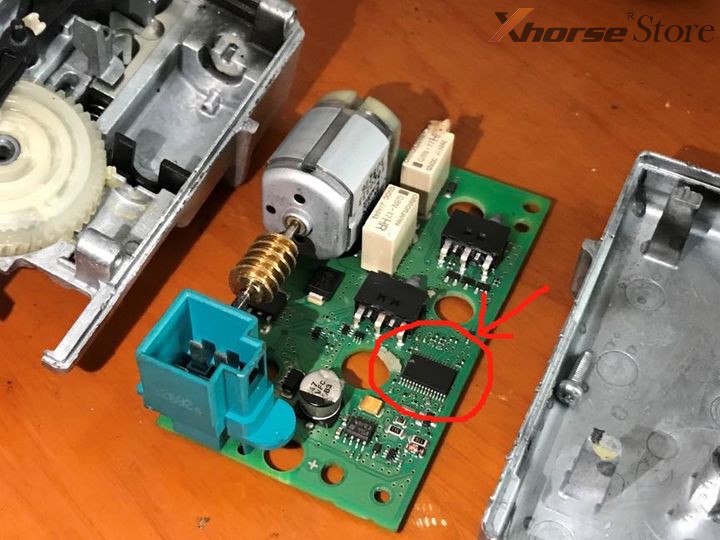
Solutions:
1.An emergency solution is to hit the lower part of the steering column for making the electric motor restore the bolt. If done, drive to repair shops immediately.
2.In the case that the electric motor is damaged we just need to replace it. Besides, the new improved electric motor is more durable. However, the problem is the high cost of a brand new ESL module (In some areas it costs about $2,000).
3.When the chip is locked, we need to desolder the chip, repair it by professional tools and rematch it. Only professional locksmiths can do the job by themselves.
4.Replacing ESL by an ELV simulator could be an easier way. There is no mechanical components that may lock the steering wheel any more, but still signals fed back to the vehicle to unlock the steering wheel.
The ways to match an ESL or an ELV simulator by Xhorse VVDI MB on bench (same procedures):
1)Complete connections on bench as the diagrams and instruction.
2)Get the password through “Password Calculation” as the prompts.
For online calculation, it costs 1 token each time.
3)Read EIS data.
Press
EIS Tools>>Read EIS data
Paste the password on “Key Pass”, then
Press “Save EIS data” to save the file.
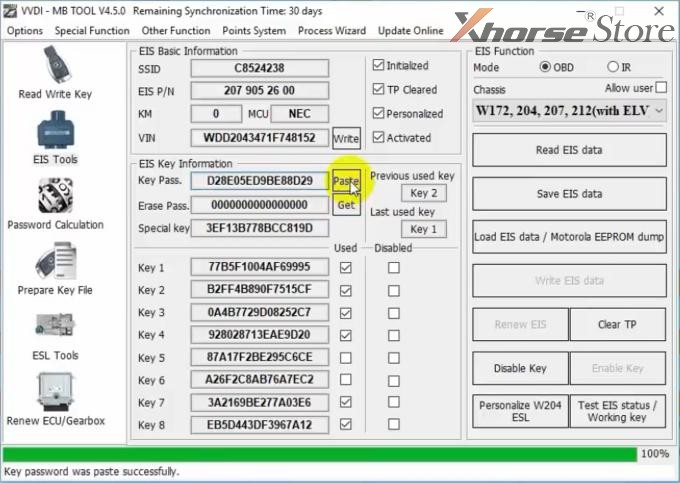
4)Press
ESL Tools>>Read ESL data>>Load VVDI-MB EIS data
Check “Auto clear TP and personalized”.
Click “Write” to finish the procedures.
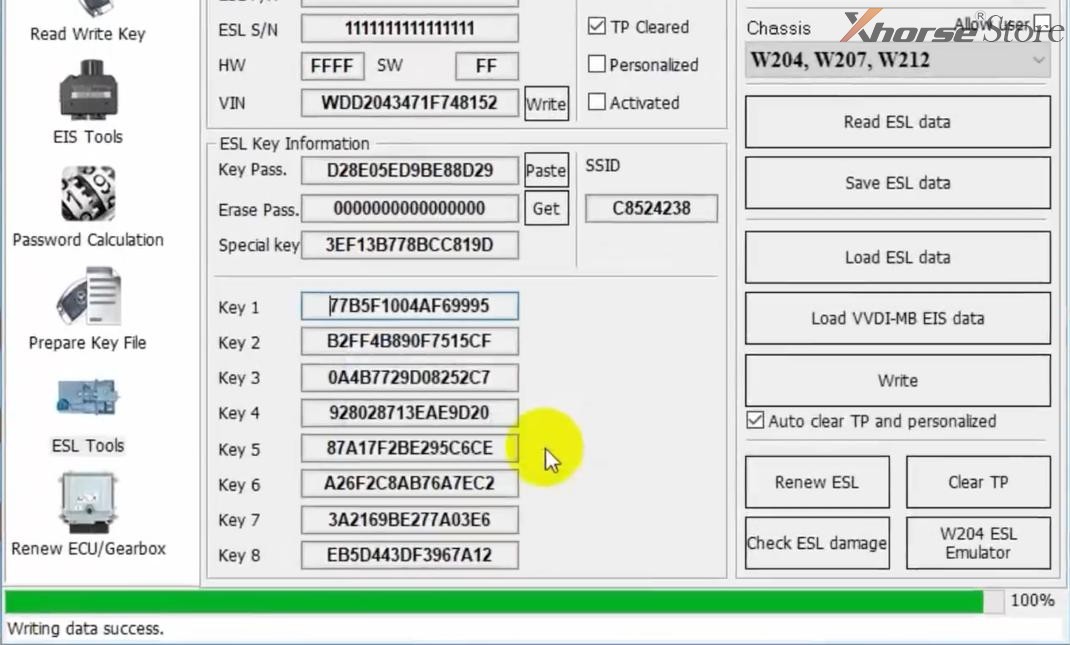
Done!
This is what may cause Benz ESL damage and how to solve it.
https://www.xhorsestore.co.uk/