This is a quick demo to guide how to disassemble & install Xhorse XM38 Universal Smart Key. Follow the tips to learn how to do.
Check the operation video:
https://www.youtube.com/watch?v=DOkDgCMjIBo
How to disassemble XM38 Smart Key?



Disassembly is completed.
Installation

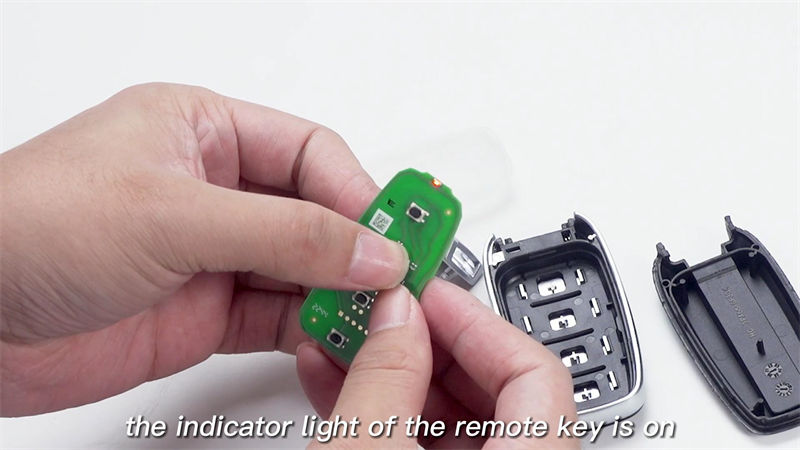

That's it!