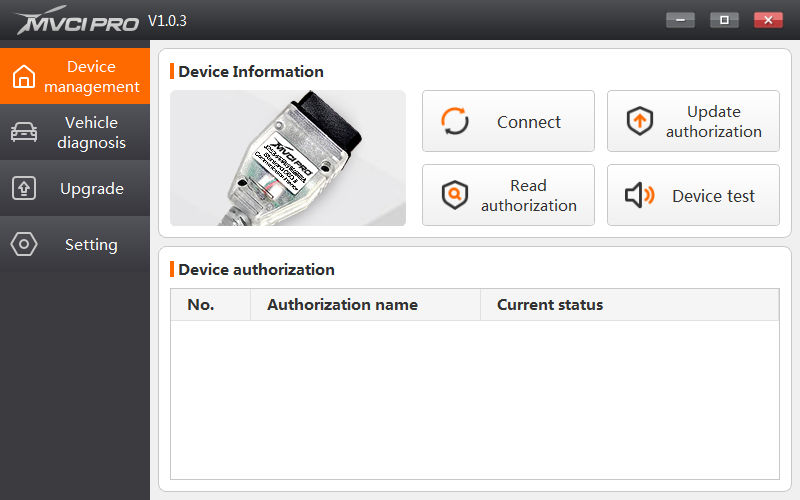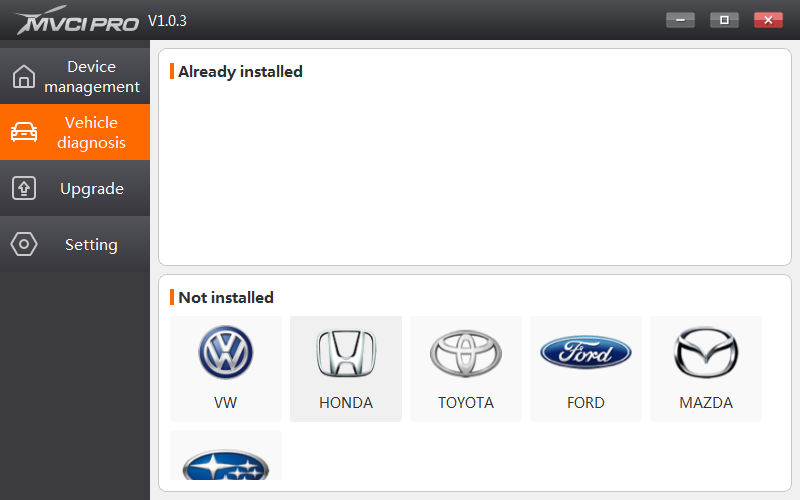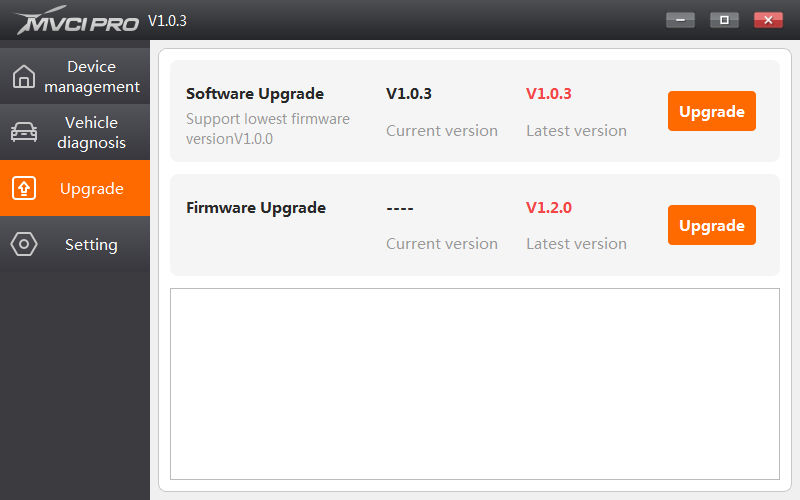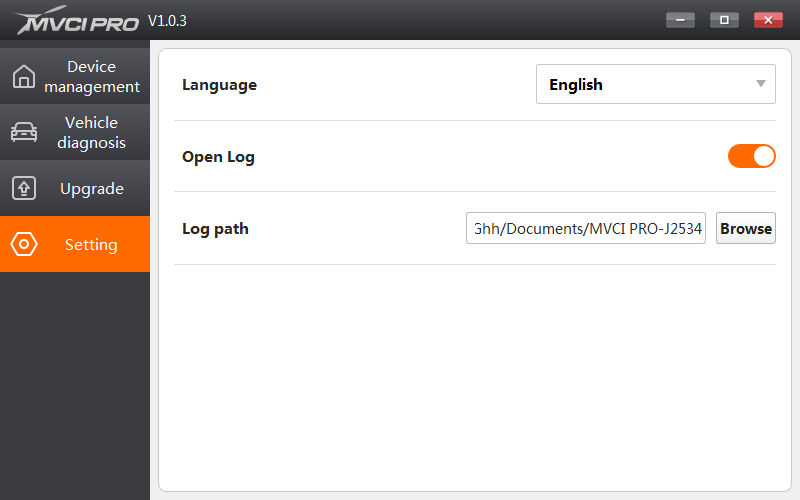This is Xhorse MVCI PRO J2534 Cable Manual covering features, download and installation.Xhorse MVCI PROis a perfect replacement for the original testing equipment to do factory-level diagnosis and programming. Supports VW, Toyota, Honda, Ford and other automobile manufacturers.
New Features
| Item | Xhorse MVCI Pro J2534 | Xhorse MVCI |
| Image |  |
 |
| Product status | Launched in 2023 | Discontinued |
| D-PDU Protocols | √ | × |
| J2534 protocols | √ | √ |
| Toyota Techstream | √ | √ |
| Honda HDS | √ | √ |
| Subaru SSM4 | √ | × |
| Ford IDS | √ | × |
| Mazda IDS | √ | × |
| VAG ODIS | √ | × |
| Volvo VIDA | No yet | √ |
| Upgrade | Update by link | × |
| Driver | MVCI Pro driver | MVCI driver |
| Operating system | Win7, Win8, Win10 | Win XP, Win7 |
| Vehicle Communication Protocols Support List | |||
| CAN | CAN_PS | FT-CAN_PS | FT_ISO15765_PS |
| ISO15765 | ISO15765_PS | ISO14230 | ISO14230_PS |
| ISO9141 | ISO9141_PS | J1850PWM | J1850PWM_PS |
| J1850VPW | J1850VPW_PS | SW_CAN_PS | SW_ISO15765_PS |
Download
Xhorse MVCI PRO J2534 Driver free download link:
https://mega.nz/file/MuoiBJZa#MjmQNzgll4pJEERnq1v__sHx6n3C9nr-cMwJqChNPAs
Software Size: 52.2MB
Language: English, Chinese
Operating System: Win7, Win10
* Please ensure you've installed the original diagnostic software that supports J2534 on computer. If not, download from original manufacturer's website or third party.
Installation
Select language >> Next >> Next >> Install >> Finish

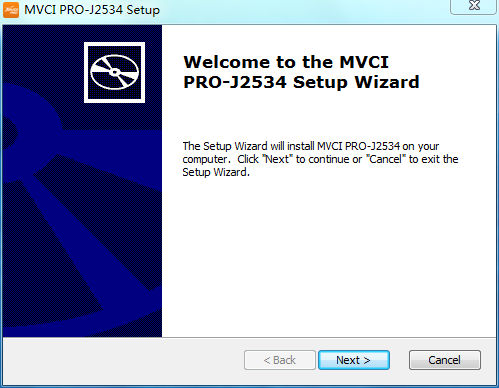
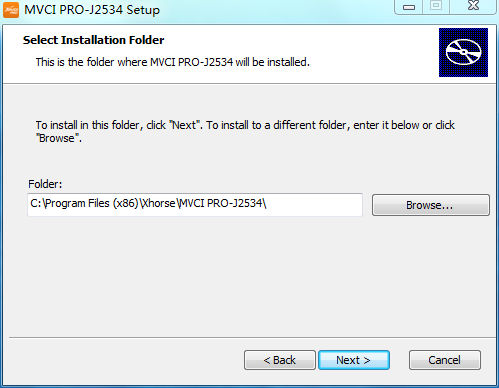
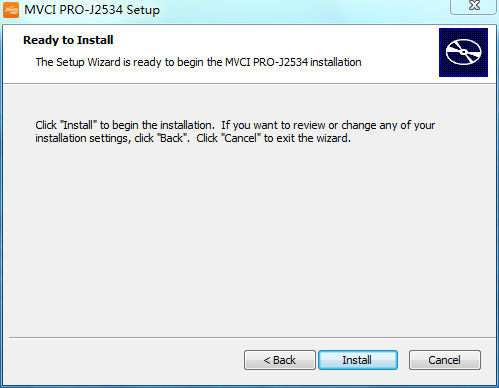
How to use Xhorse MVCI PRO J2534?
Connect MVCI PRO J2534 Cable, Car OBD port and computer, click "Connect".
Here we can check the device info including firmware version, serial number, etc.
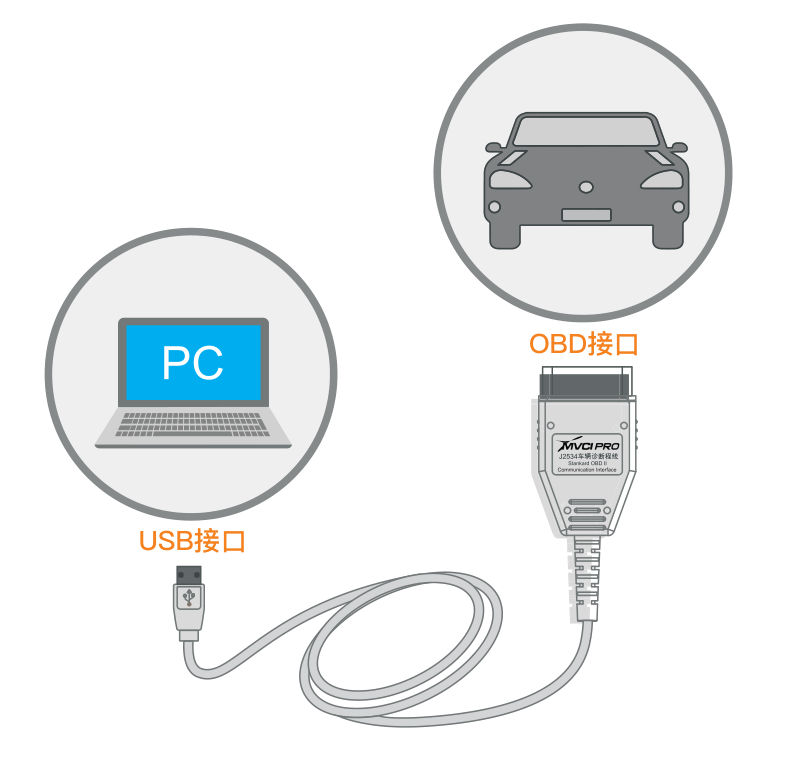
Read Authorization: read the current device authorization status and available times (when the available times is 0, most functions will be limited).
Update Authorization: update the latest authorization status and reset available times of the device.
VehicleDiagnosis: install the driver of corresponding brand, currently supports VW, Honda, TOYOTA, FORD, MAZDA, SUBARU. After installation, users can start to perform the original diagnostic software.
Upgrade: view the current version info, update software and firmware.
Setting - set language, open and save operation logs.