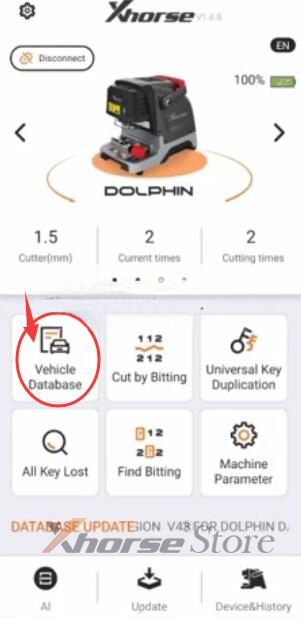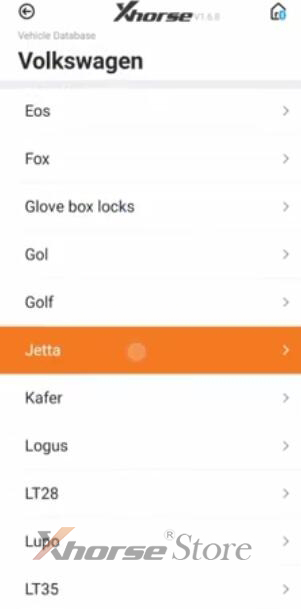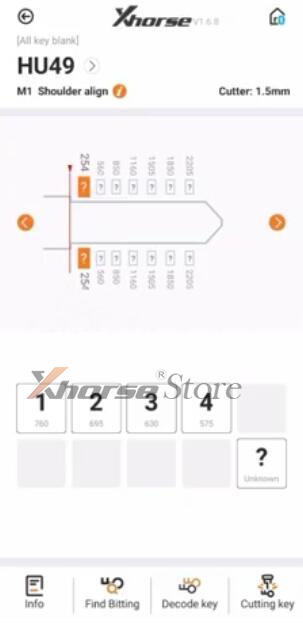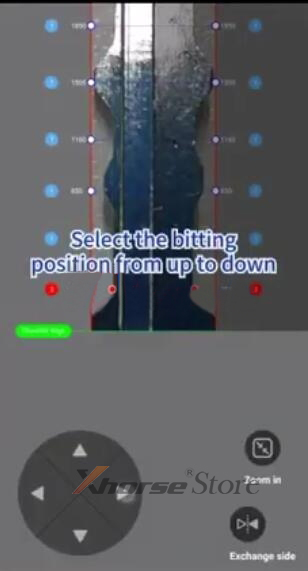1.Condor Dolphin XP-005 Frimware Update Drivers
https://mega.nz/#!6vgy1IKQ!q1OFWsXyDQs8wbkv6OZ5fHGxsdEGEYUV1i2dWTpyDf4
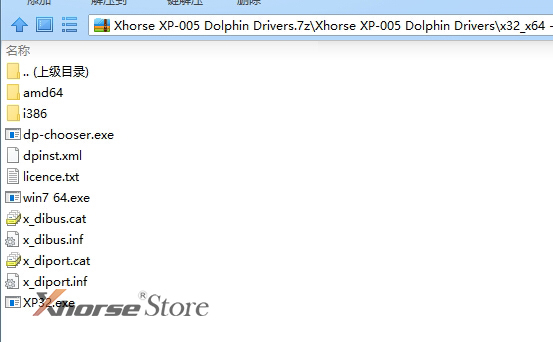
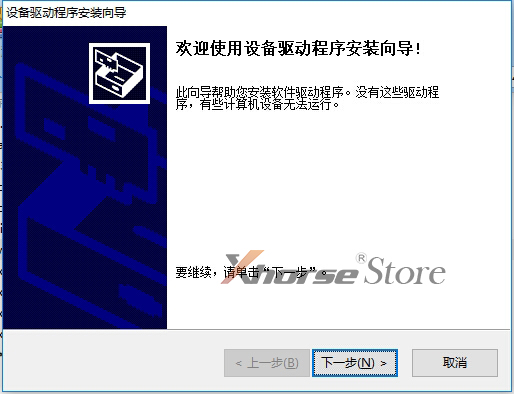
2.Xhorse app

Database udpate
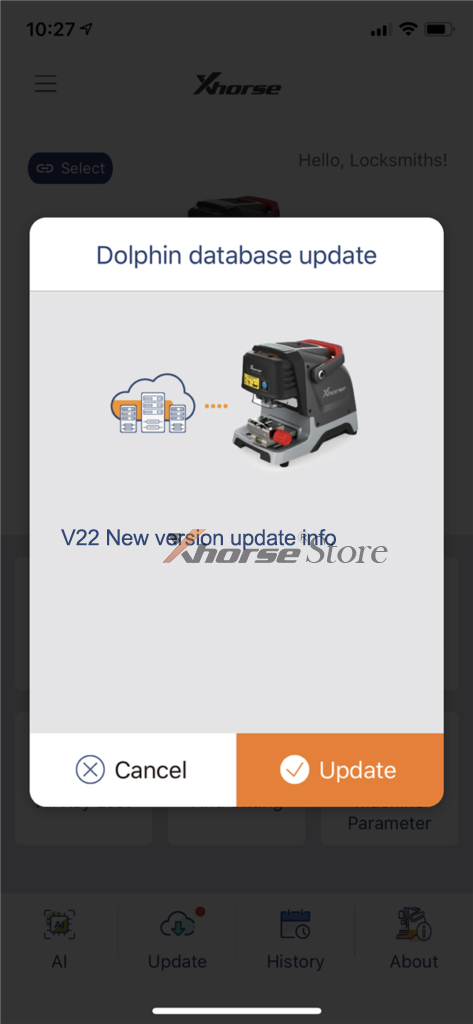
3.Xhorse update kit software
https://mega.nz/#!DpRU0TKJ!rKQ0OhT8RMyIh6y-3dIO_3dRQhhmGtrTuwtOUDG7uF0
Firmware Update
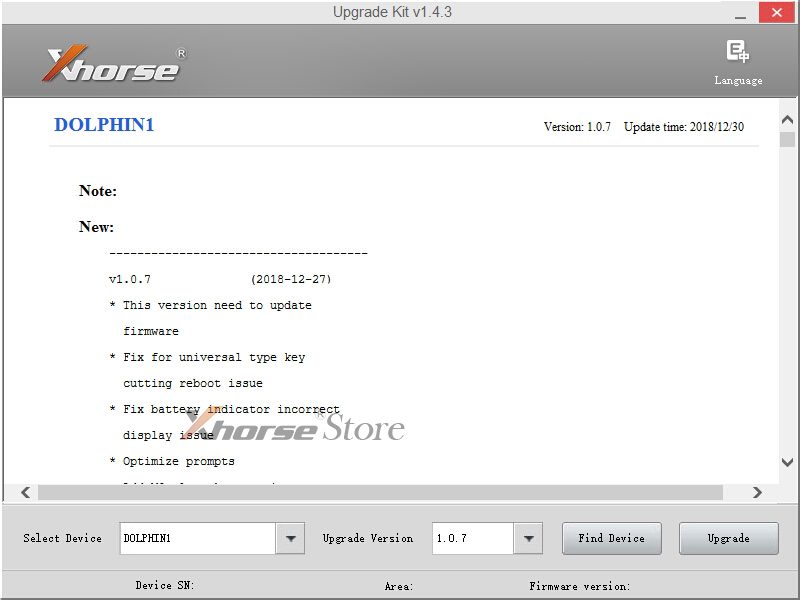
Dolphin XP005 Clamp calibration display:
1) Enter Dolphin XP-005 operation main interface, click on ‘Machine Parameter’.
2) Click on ‘Clamp Calibration’.
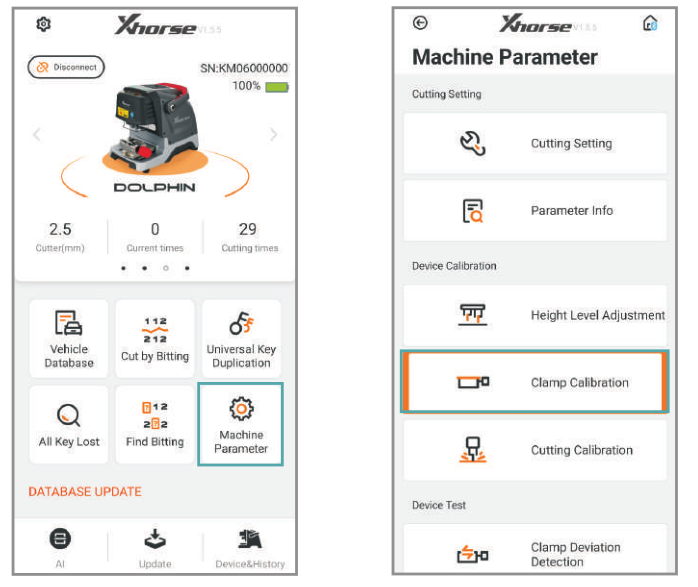
3) Select clamp M1.
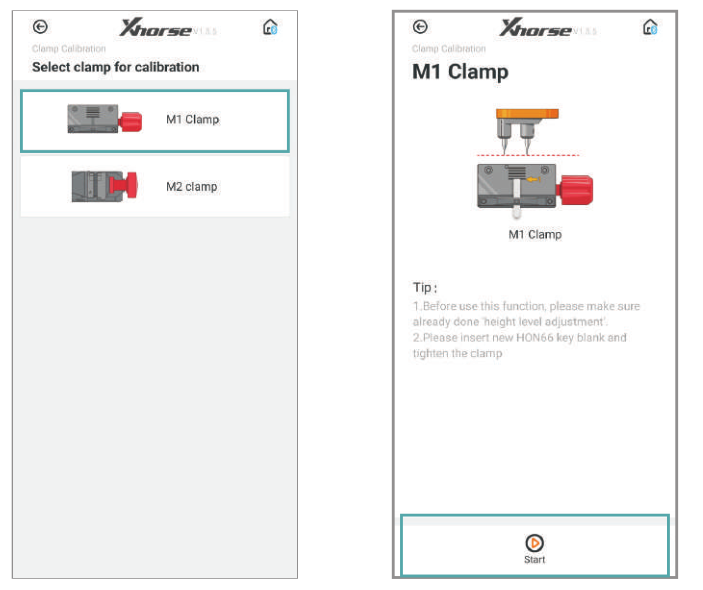
4) Following the tips on the screen, put HON66 key blank, click on ‘Start’ and wait until it is finished.
5) Select clamp M2, select the side A and do not place any key on the clamp, click on’ Start’.
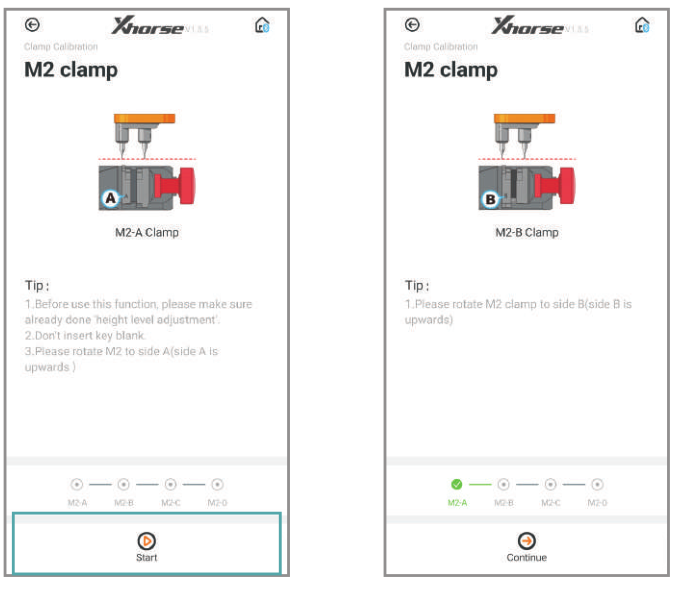
6) Follow the tips on the screen and change to other B, C, D sides for finish calibration.
Condor Dolphin XP-005 Cutting calibration display:
1) Enter the operation main interface and click on “Machine Parameter”
2) Click on “Cutting Calibration”
3) Operate by following the tips and click on “Start”
4) Clean the cutter, probe and working area with a brush. Click on “Continue” or finish cutting calibration.
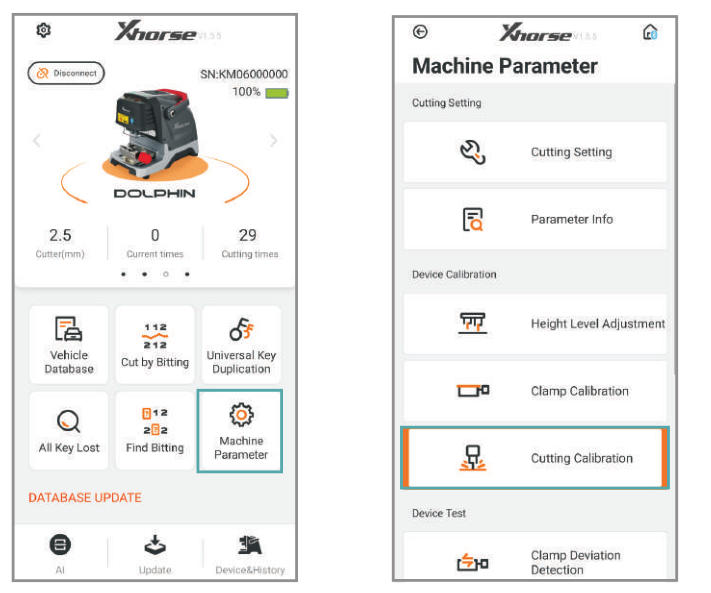
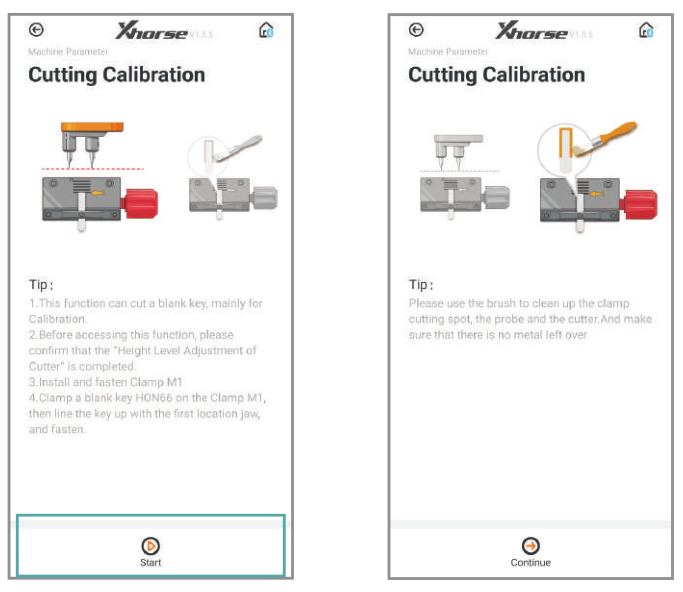
How to use key database?
Three ways to make keys from the key database
1. Original key code card from factory
2. Key code information on lock for some car models
3. Other ways to get the key code.
Following are operate steps:
1) Click on “All key lost”
2) Select a car maker
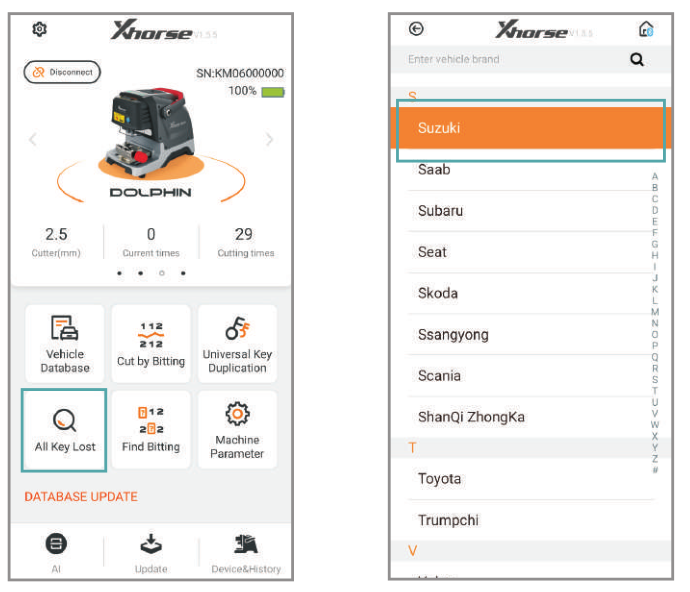
3) Put in the key code circled and click “QUERY”
4) Select the key series
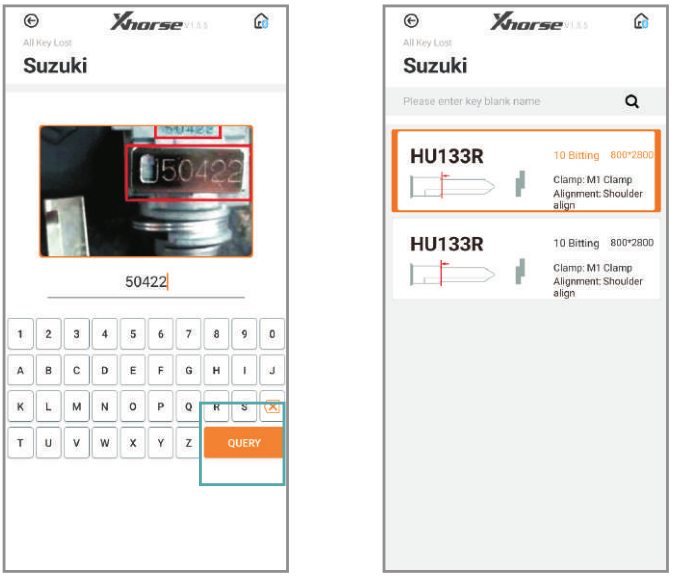
5) The key bit will be automatically generate on the screen. Click “Cutting Key”
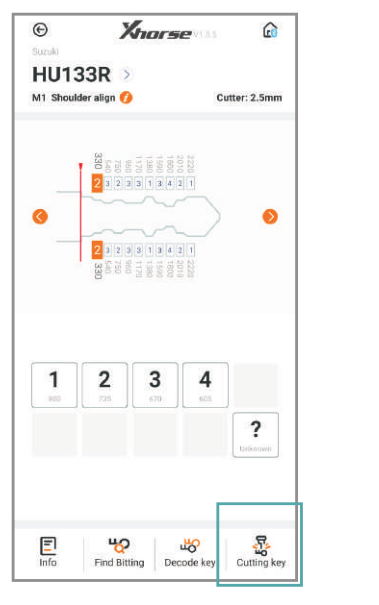
How to use key duplication?
Car models and years are needed for key duplication
1) Click on “Vehicle Database” on the main page
2) Select or type the car maker
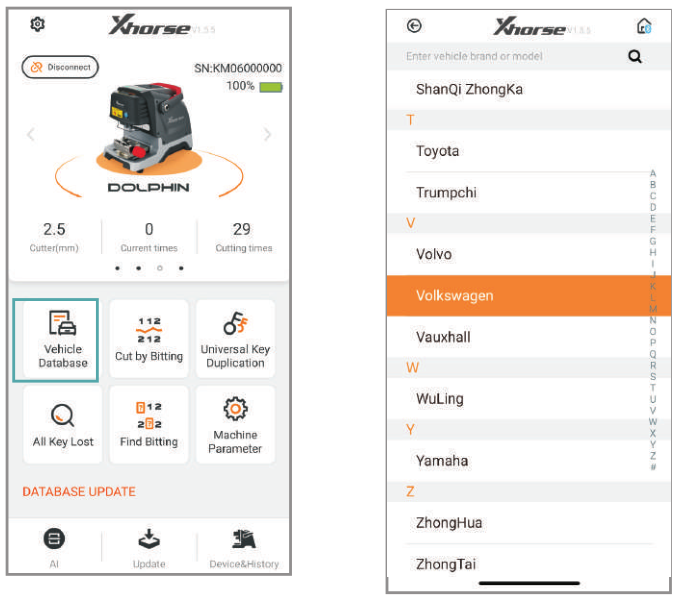
3) Select the car model
4) Select the car model and year
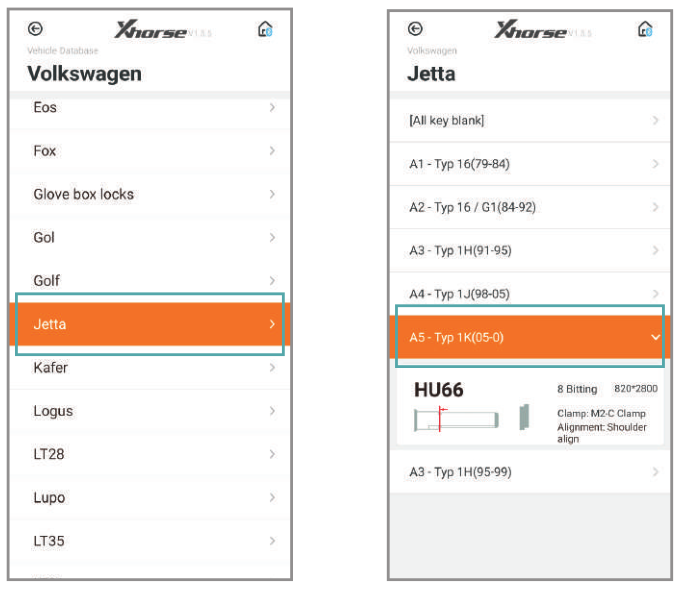
5) Follow the tips on screen and correctly put the key on the clamp, click “Decode key”
6) After getting the original key bit, put an new blank key and click on “Cutting Key”
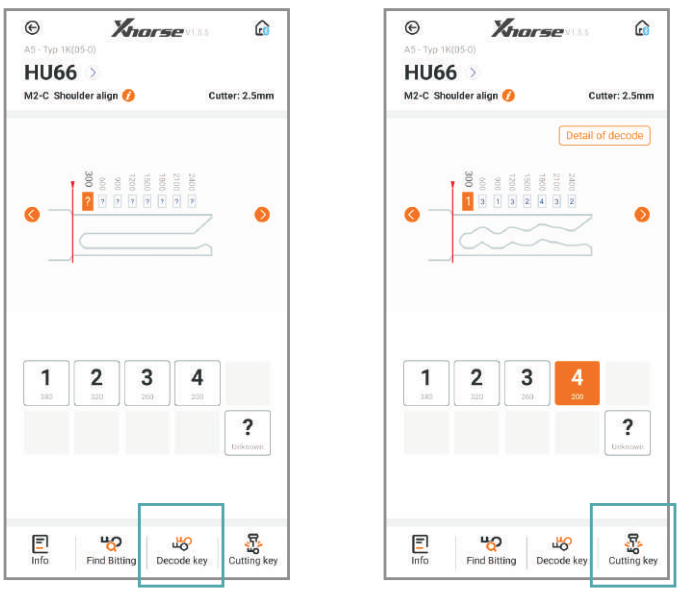
How to cut by biting?
Two ways of using the key bitting to make a key:
Method 1 :
Making a key without the original key.
1.Use some special tool to get the key bitting.
2.Break down the lock to read the key bitting on each metal of lock.
Here is steps:
a) Click on “Cut by biting” on the main page
b) Select a key blank type
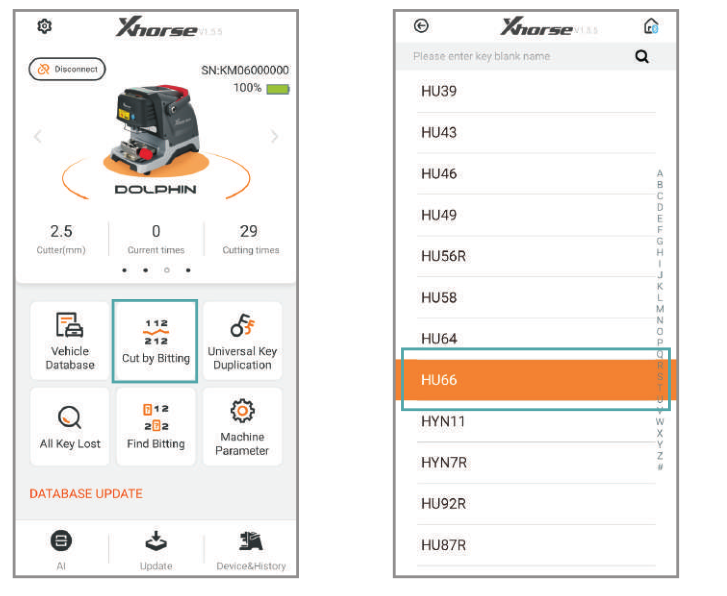
c) Select the ket type
d) Fix the key according to the picture show, select proper side of clamp and fix the key in correct position.
Put in the key bitting and check all the information before you click on “Cutting key” for make new key.
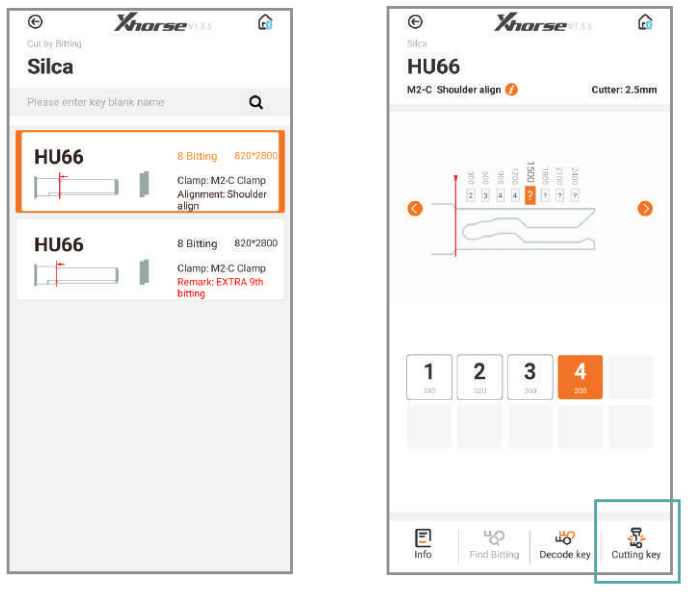
Method 2:
Making a key with the original key.
1) Click on “Cut by biting” and select a key blank type
2) Select the key type
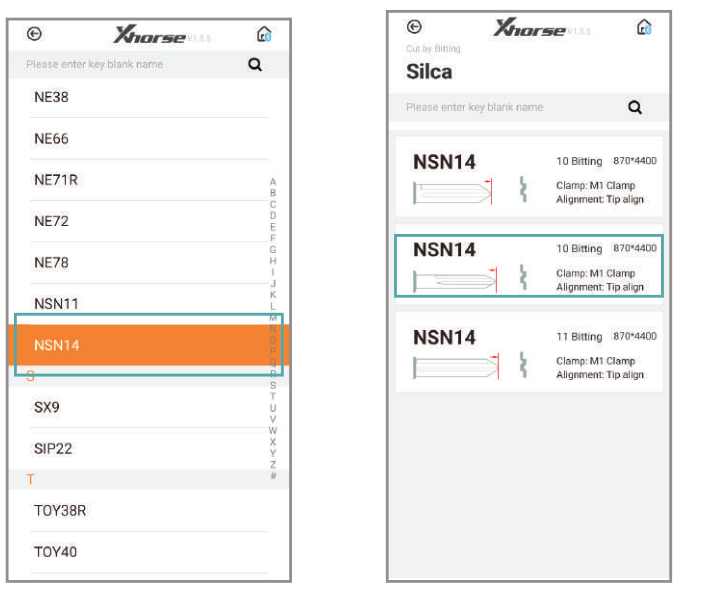
3) Click on “Decode key” to duplicate key biting
4) Click on “Cutting Key”
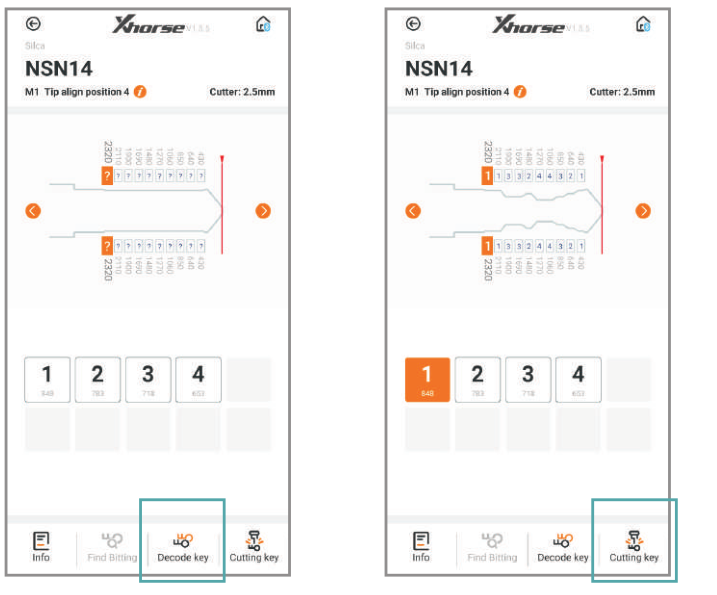
How to find biting?
Parts of the cars are missing biting on door lock/trunk lock if compare with ignition lock. Users can find out the unknown biting and replace the unknown biting as “?”
1) Click on “Find biting”
2) Select a car maker
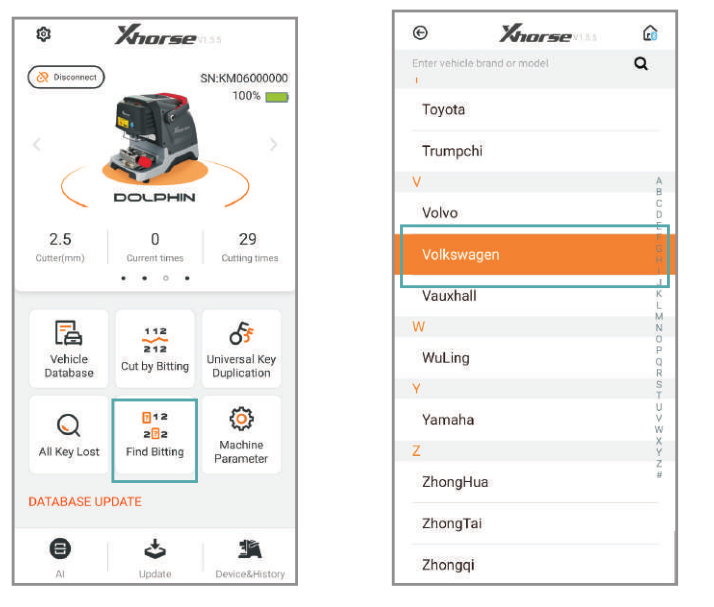
3) Select or put in the key blank type
4) Put in the known biting and replace unknown bitting as “?”. Then click on “Find Biting”