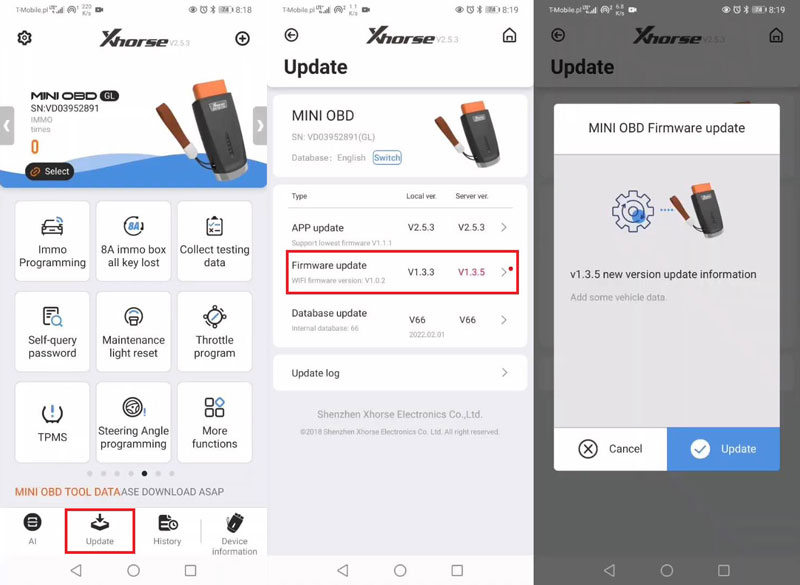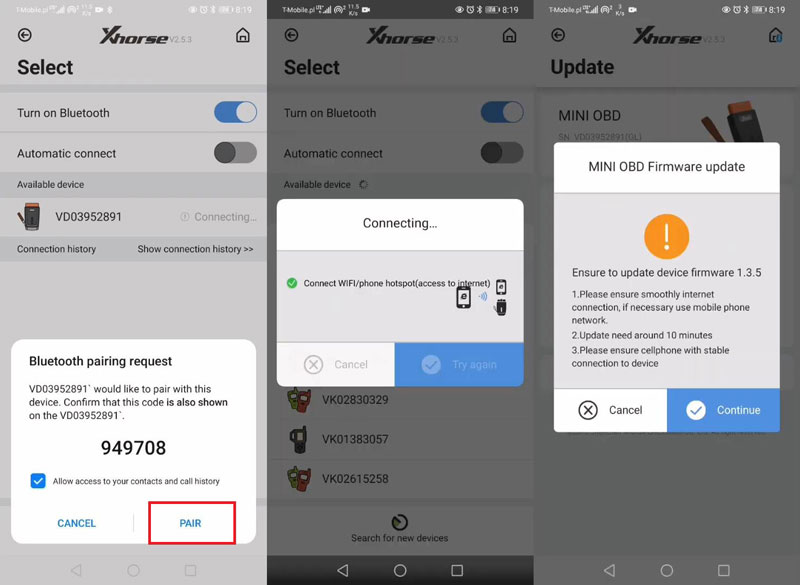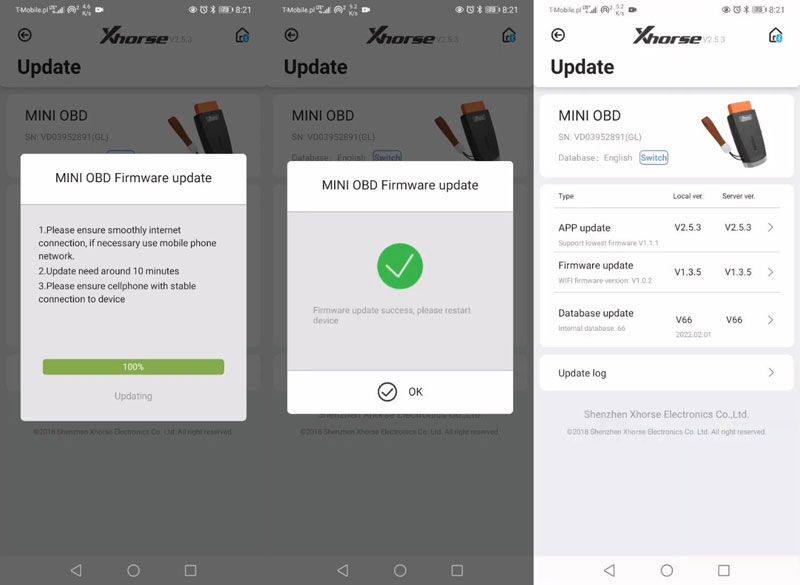This is an initial guide on how to update Xhorse VVDI Mini OBD Tool WIFI firmware via a smart phone. Follow the 4 steps below to learn how to do.

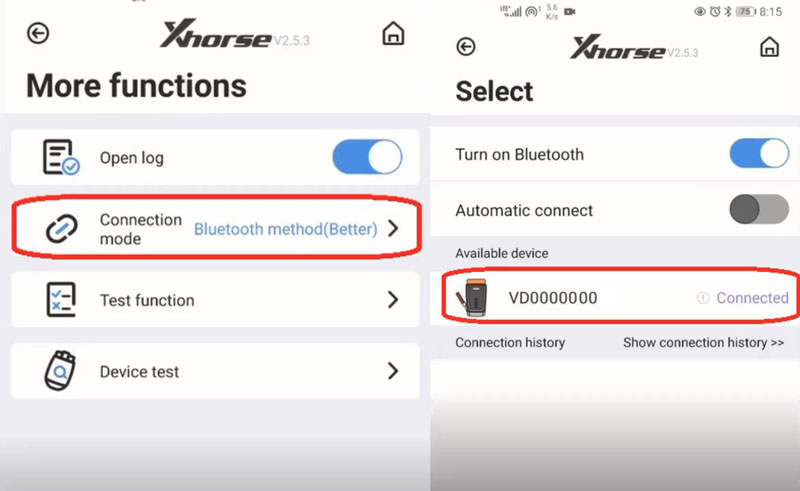
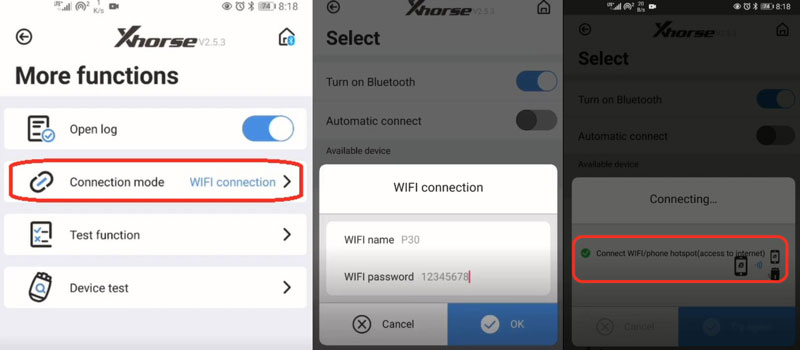
WIFI firmware update
Update >> Continue >> OK
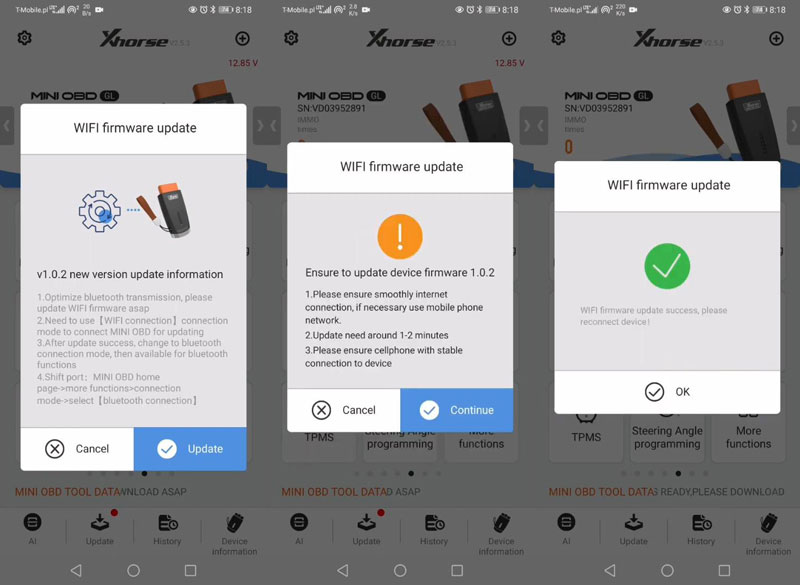
Go to check the MINI OBD firmware version.
It’ll show with a red dot if it needs to update, just click it.
Update >> Firmware update version >> Update >> Bluetooth Pair >> Continue
Wait processing until 100%...
Firmware update success.
The red dot will go once completed.