Problem: I've tried to update Xhorse VVDI Mini OBD Tool WIFI firmware several times, but each time it just failed and gave an error:
"WIFI firmware update time out
Any ideas? Please help me.
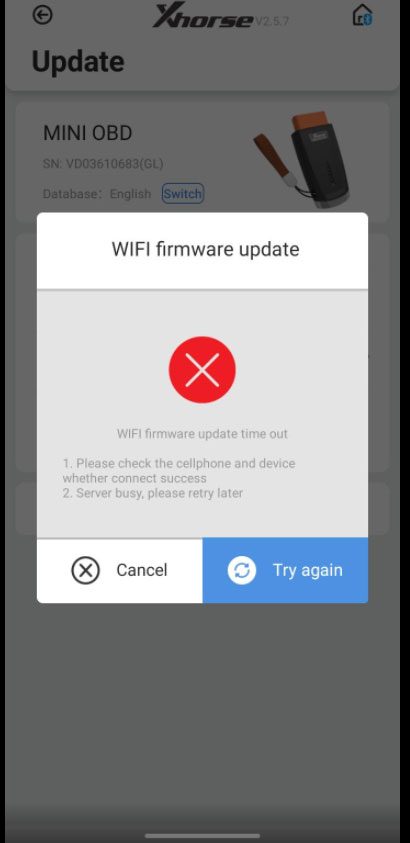
Solution:
Follow the steps below to repair VVDI Mini OBD firmware:
https://mega.nz/file/Vg0VEYSI#seI0uSTTvt9AEWqOiwvtVT23uqCEAoO-XG2L8-rC-PM
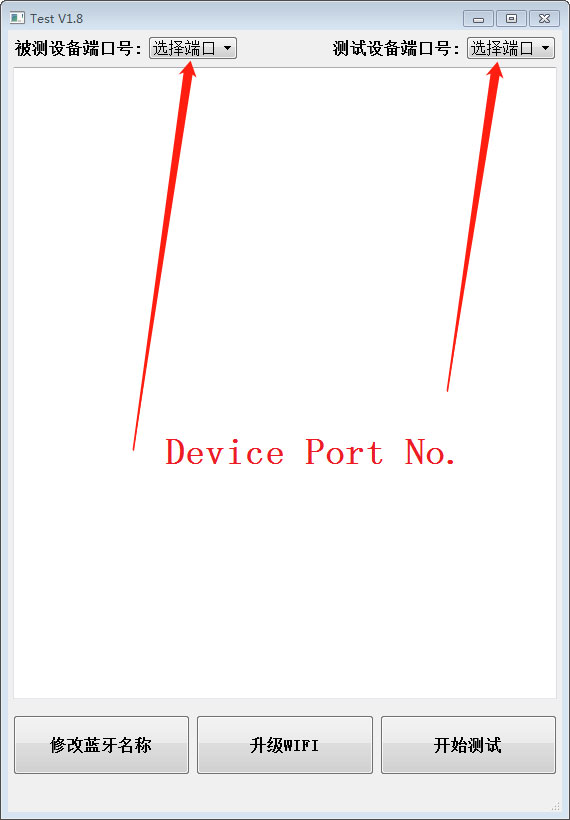
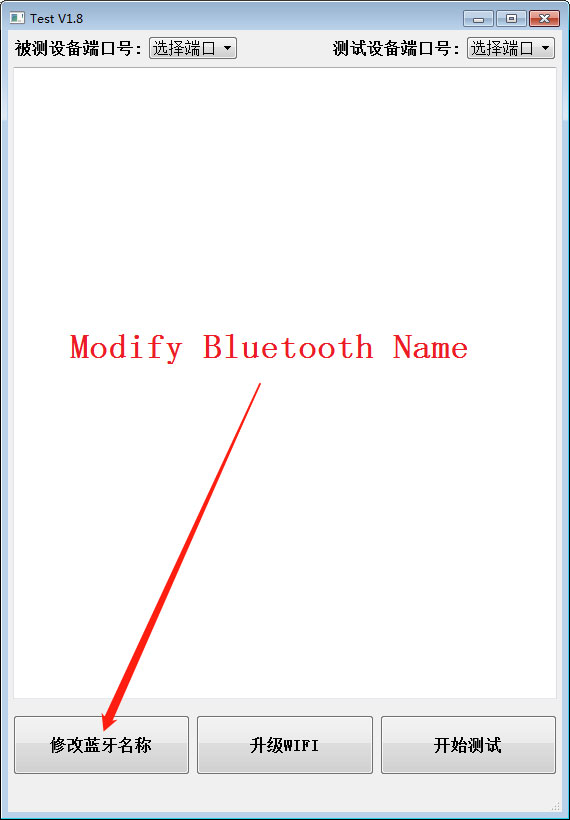
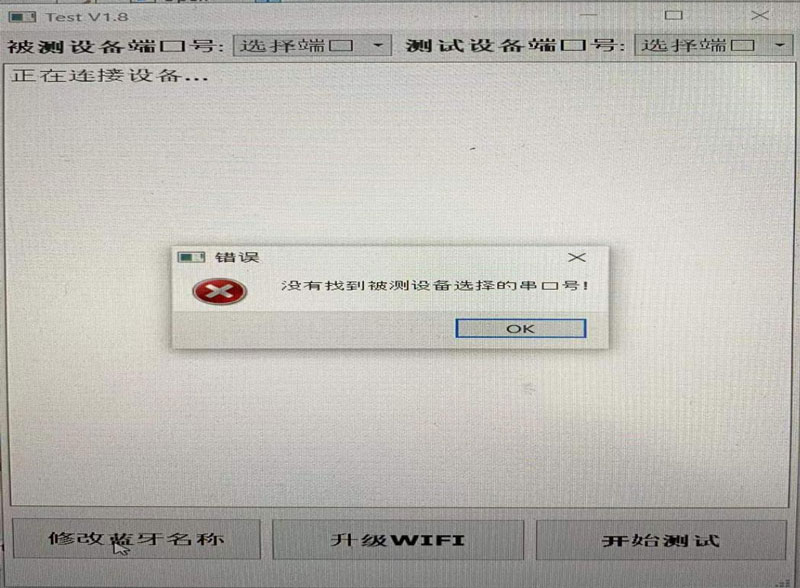
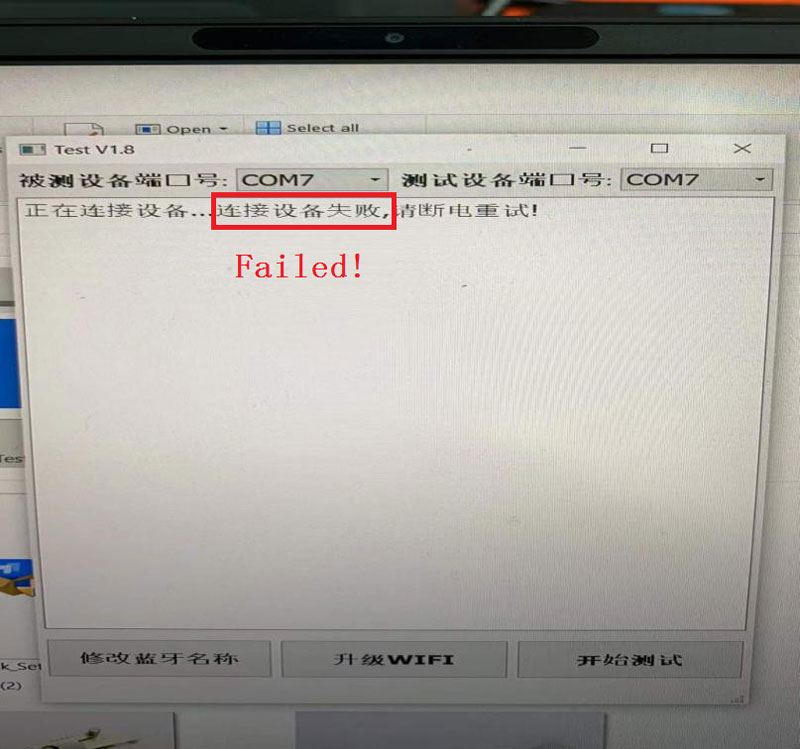
Note:
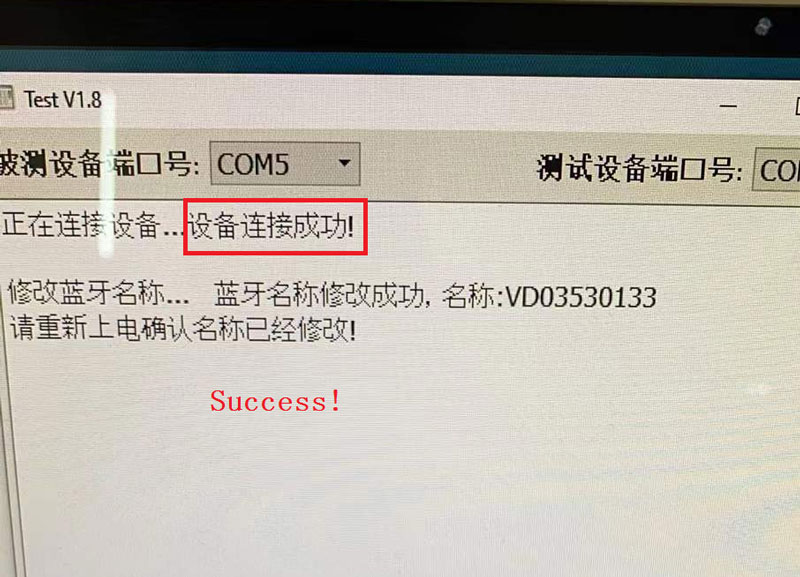
Read also: