How to solve BMW tool Xhorse VVDI BIMTOOL PRO“Error: 211” when programming? It may prompt: “Error on flash programming! Programming state invalid”.
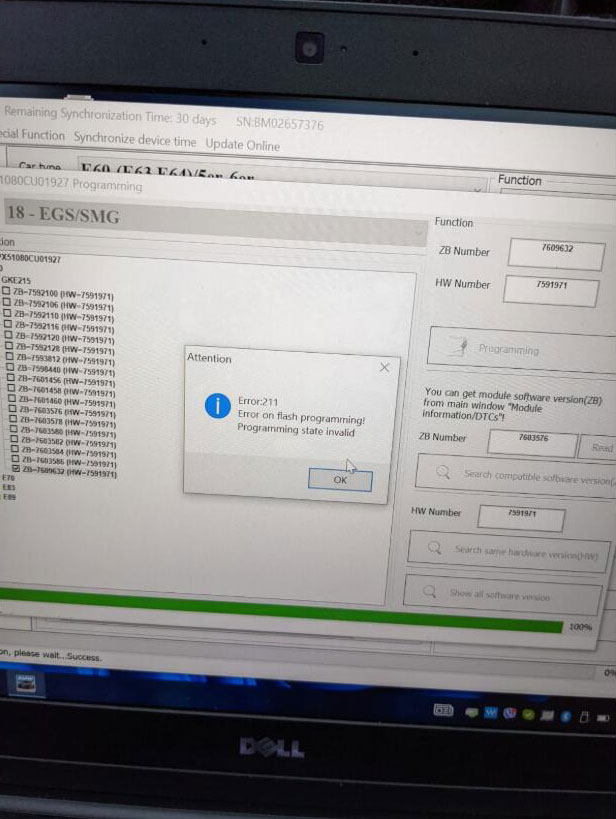
Solution
It’s no cause for concern, follow 2 steps below can easily fix it.
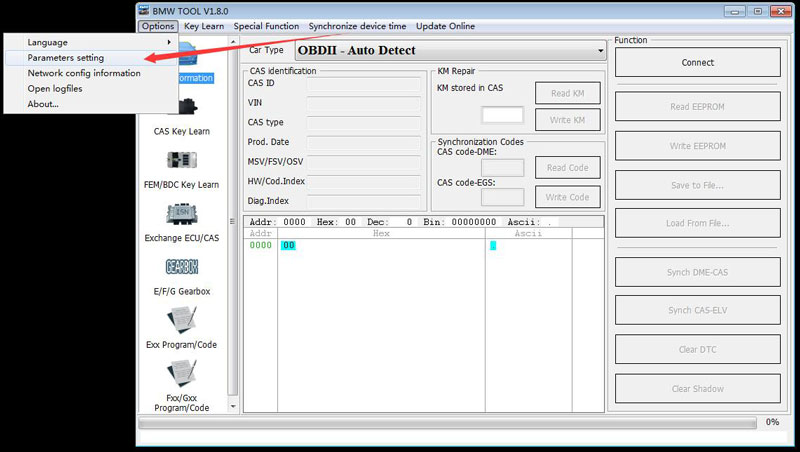
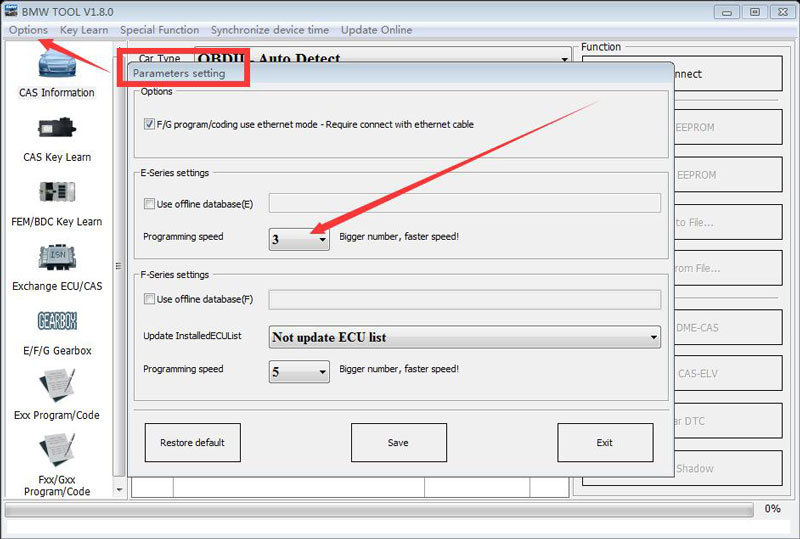
Then the problem will be okay.
Error has gone!
Hope this is helpful.