M5 is a new clamp that featured with M1&M2 functions together for Xhorse Dolphin XP-005L machine. It requires 4 steps settings for the first time to work normally. Let’s learn the setting instruction below to start cutting.
It may help:
How to Use Xhorse Dolphin XP-005L M5 Clamp?
http://blog.xhorsestore.co.uk/key-cutting/how-to-use-xhorse-dolphin-xp-005l-m5-clamp/
Power on Dolphin XP-005L Key Cutting Machine for ready.
Step1. Cutting Setting
Go to “System >> Machine Parameter >> Cutting Setting”
Here we can set spindle speed, move speed, cutter diameter, LED status and buzzer switch.
Press “Save” to finish.





Step2. M1 Clamp Calibration.
Dolphin II machine will starts calibrating automatically.
Just wait...
When it prompts “Clamp calibration completed”, that’s done.


Step3. M2 Clamp Calibration
Wait until clamp calibration completed...
Again wait until calibration was done...
Wait again...
Clamp calibration completed.



Step4. Cutting Calibration
Wait until first step finished... press “Continue”.
Cutting calibration completed.

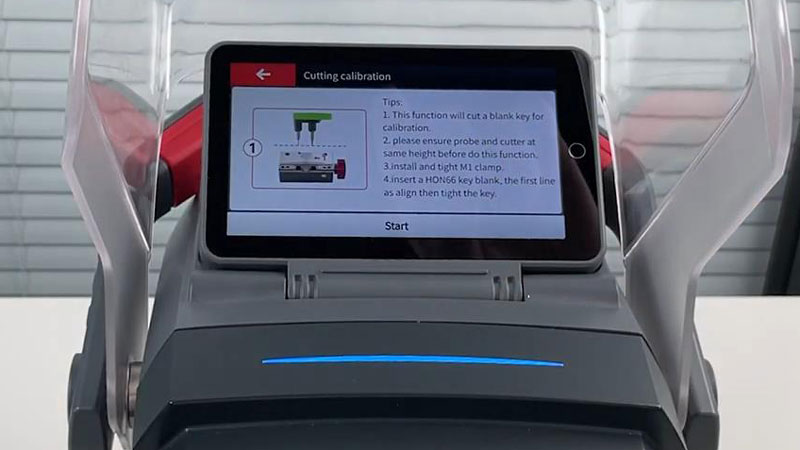

All done!
Now we can start to use Dolphin II for cutting, enjoy it.