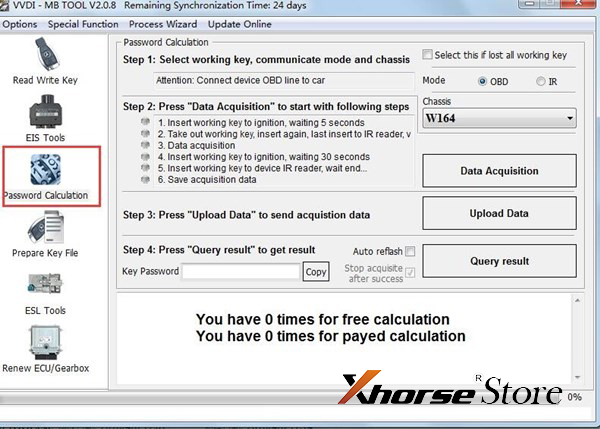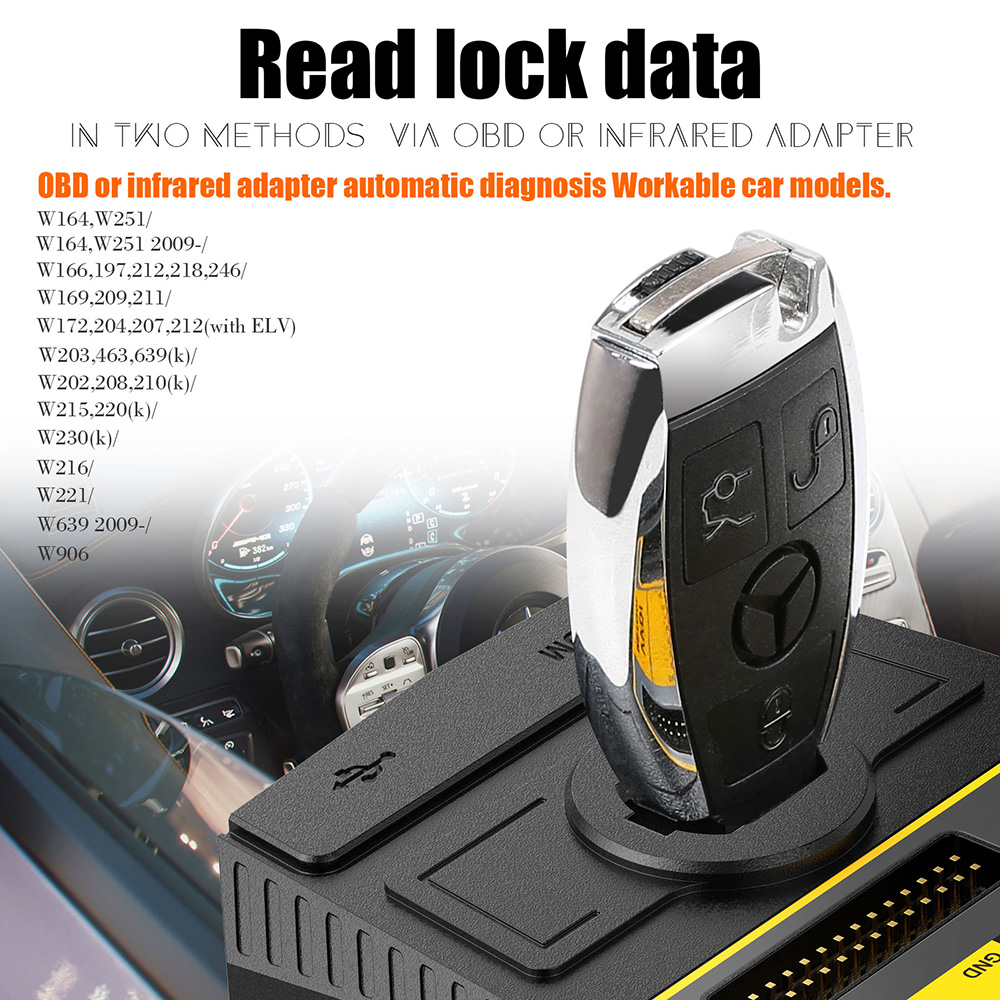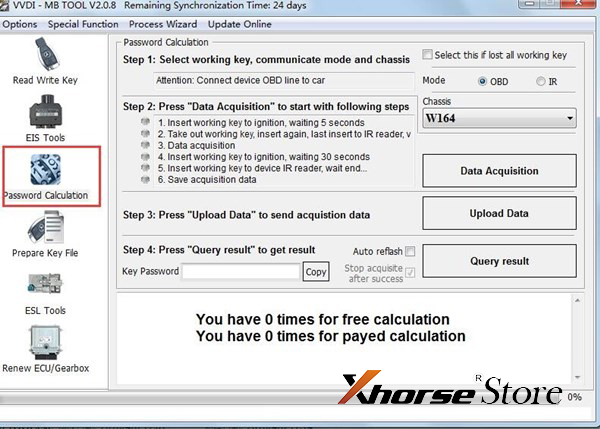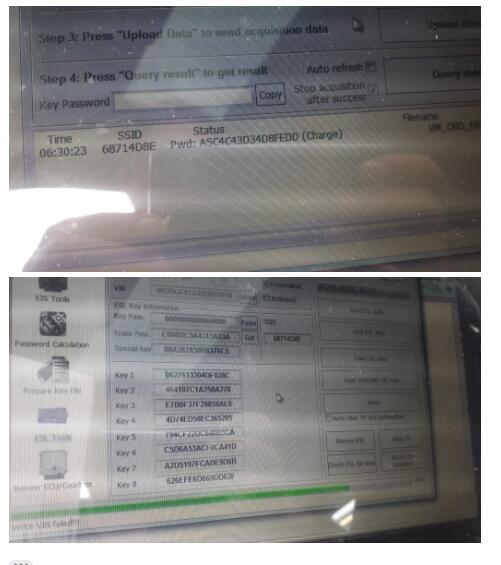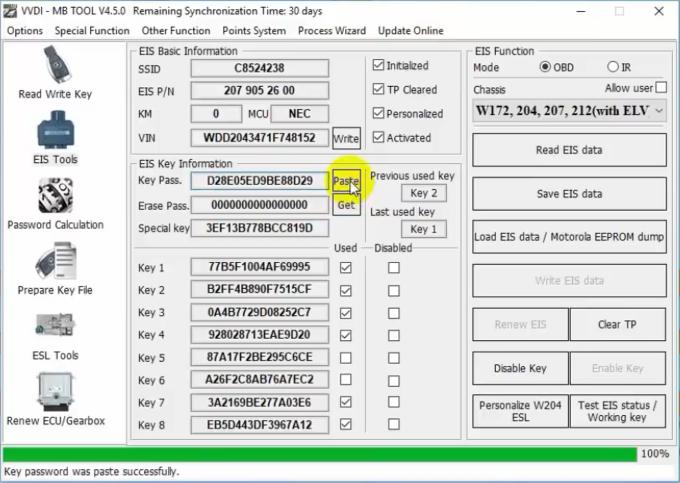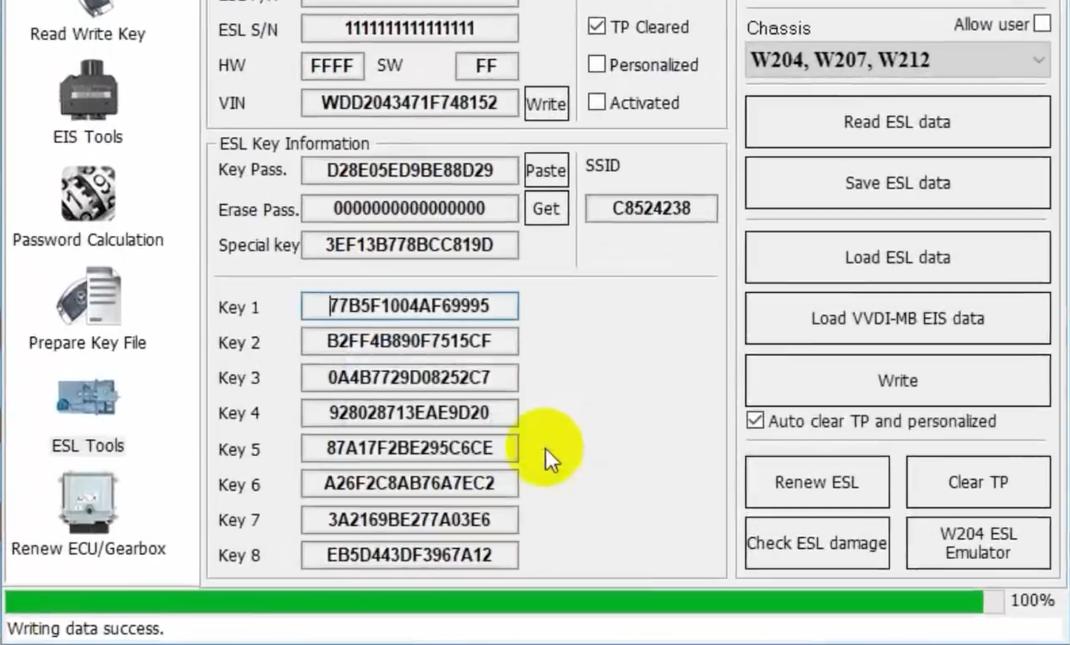VVDI MB BGA tool support all key lost: w204, w207, W166, W246, W212, W212(old), some W216, W164 2009-.It comes with 1 year free unlimited tokens and free update online lifetime.
Please pay attention:
Only when you use VVDI MB BGA Tool to calculate password for BENZ vehicle, you needs 1 token for once calculate.(for all key lost, needs 2 tokens). Other functions are free to use.
Buy VVDI MB BGA Tool package on this page Will get free tokens (for one year)
Besides, for customers who have Condor machine, once a day free calculate.
After 1 year, How to Get MB Tokens?
1) If You Have XC-Mini Condor Key Cutting Machine (Condor XC-Mini or
Condor XC-Mini Plus), you can get A Free Token everyday.
2) If You Have Condor Key Cutting Machine (Condor XC-002 or
Condor Dolphin XP-005), you can also get A Free Token everyday.
3) Buy
1 Token for VVDI MB BGA Tool Password Calculation or
One Year Unlimited Tokens, If You Need More Tokends.
4) Buy
VVDI BE Key Pro : 1 VVDI BE Key Pro = 200 Points = 1 Token for VVDI MB, can exchange the token yourself in APP.
VVDI MB TOOL Function:
1. Password Calculation:
Obd read and calculate all (FBS3) can protocal EIS password
support BGA key, NEC key, v51, v57 version password calculation
support all key lost W164, W216, W166, W209, W211, W212(old), W201, W207 ect.
2. Read Write Key:
identification key, IR read & write BE key
read V51.V57 version's key password by NEC adapter
read activate blank BGA(OCF4) key
key current KASH(repair)renew
write into the used NEC key
write smart key ect.
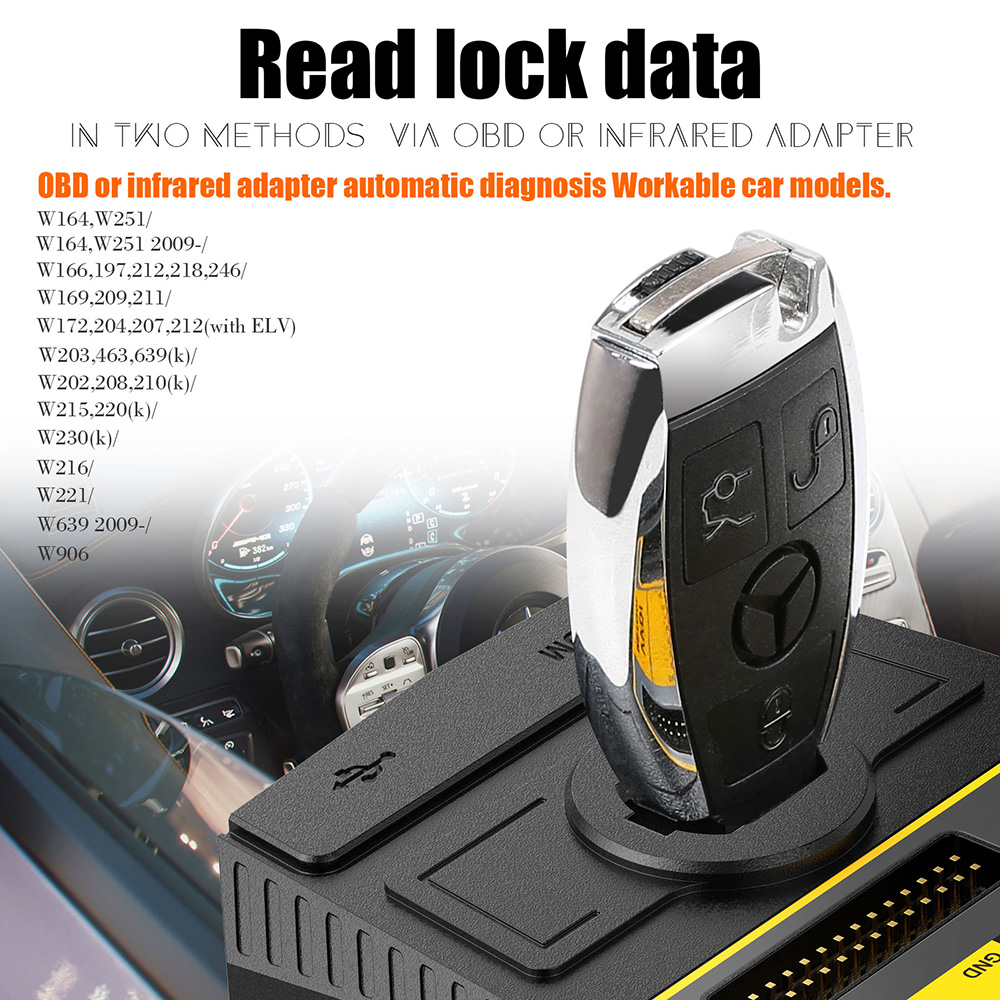 3. Prepare key File
3. Prepare key File
Online generate V11, V41, V51 version's key file
support Motorola EIS EEPROM file, with high efficiency, 100% successfully generate
4. Read/Write Gateway
support OBD repair KM: W204, W207, W211, W251, W154, W212, W221, W216, W166, W172, W232, W205 etc.
Support reading & writing gateway EEPROM and Flash: W211, W164, W204, W207, W212, W221, W216 etc.
5.Program ECU/Gearbox/ISM
Support renew ECU, gearbox and ISM, write VIN, personalized etc.
6. ESL Tool:
OBD(K line)read data, renew esl,replace esl( no need to renew EIS), check ESL damage, repair W204 ESL.
 7. EIS tools
7. EIS tools
Read & write EIS by OBD or IR,OBD auto detect, access to W164,W209,W211 without gateway
read the old Motorola EIS (K-Line)'s password
renew EIS, replace EIS, enable key, disable key, personalize W204 ESL
test EIS status, working key etc.
One Year Unlimited Tokens for Xhorse VVDI MB Tool
Support One Year
Yearly Subscription Activation Free Token
No real shipping. we will open it well before send.
VVDI MB Tool Tokens
Password calculation can get key password through EIS and working key (online)
CAN protocol EIS all support password calculation
Support BGA keys and other NEC keys
Support calculate password for NEC v51, v57 keys. No soldering, safe method.
Data acquisition time depends on the key version. It needs about 3.5 - 13 minutes
BGA version need about 5 minutes, some versions only need 3.5 minutes
Calculate time in server: 30 seconds – 1 minute
How to check vvdi mb tokens?
If you have condor mini/mini plus/Dolphin XP-005/XC002 key cutting machine, after you bind condor with VVDI MB Tool, it will display free token.
If you purchase the tokens, after we inform tokens are OK, you can see payed tokens times